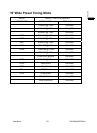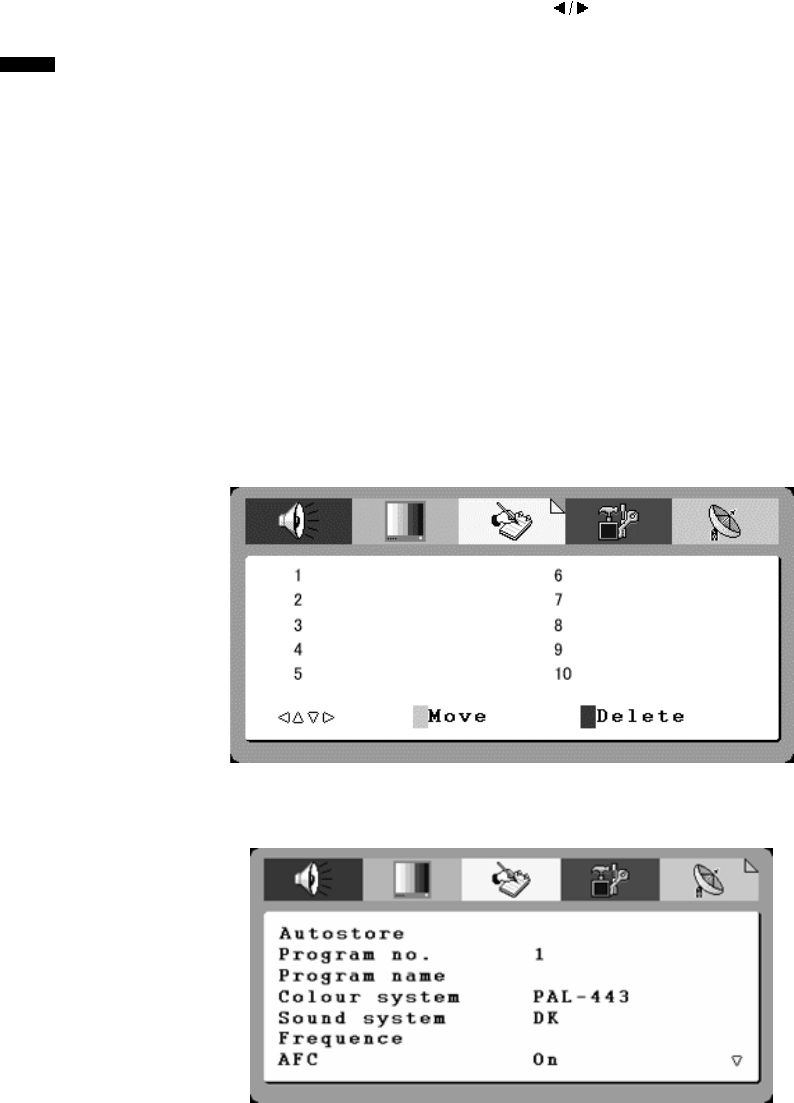
3. Country: Select the relevant country using the buttons.
4. Timers
(1).Sleep Timer: preset a time so that the set can get into standby mode after that
time . And the alert function will count down when there is one minute left.
(2). Reminder timer: set an alert time so that when the time finished, there will be a
warning to remind the user.
5. TT Language. and Teletext E/W:The user can set the teletext language.
6. Reset: It is used to reset the OSD settings.
When the input source is in AV, S-Video or SCART mode, you can select Source OSD,
Language, Timers, TT language, Teletext E/W and Reset to default;
When the input source is in PC and HDMI mode, you can select Source OSD, Language,
Timers and Reset to default;
TV setup
The following menu appears only in the TV mode.
A. channel select function
This set can give the user a channel list that all channel received
B. channel setup function
ViewSonic 19 NX1940w/NX2240w
ENGLISH