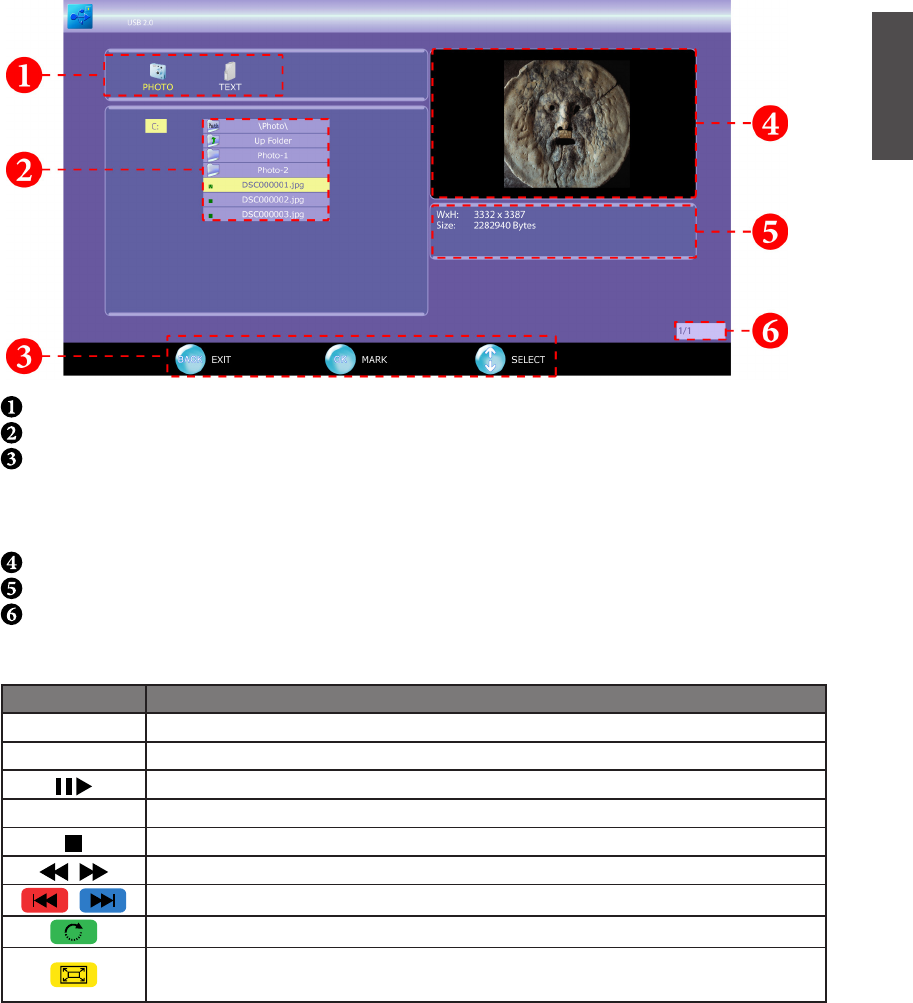
ENGLISH
49
ViewSonic VT2205LED/VT2405LED
Media List Section: This eld shows types of supported Media (Photo and Text).
Folder Management Section: Shows the detail information of Folders and File Names.
Help Items
- BACK button: Exits the current menu and return back to main menu.
- OK button: Enter the sub-menu or mark (or unmark) the selected les.
- ▲/▼/◄/► button: move the cursor.
Preview Section: This eld shows the preview of the media le.
File Information Section: Display the detail information of the media le.
Item Information Section: Shows the number of pages of available folders and les.
Using the Remote Control Button in Media source
Button Operations
▲/▼/◄/► Move the cursor and select an item.
OK Select the currently selected item. While playing a slide show.
Play, pause or resume the slide show of photos.
BACK Exit the current folder.
Stop the current slide show.
/ Page up/ page down for text function.
/ Display next or previous media le.
Rotate the current photo clockwise. 90° → 180° → 270° → 360° (normal).
Zoom in the current photo. Rate is x2 → x4 → x8 → x1/4 → x1/2 → x1
(normal).
Media Screen Display


















