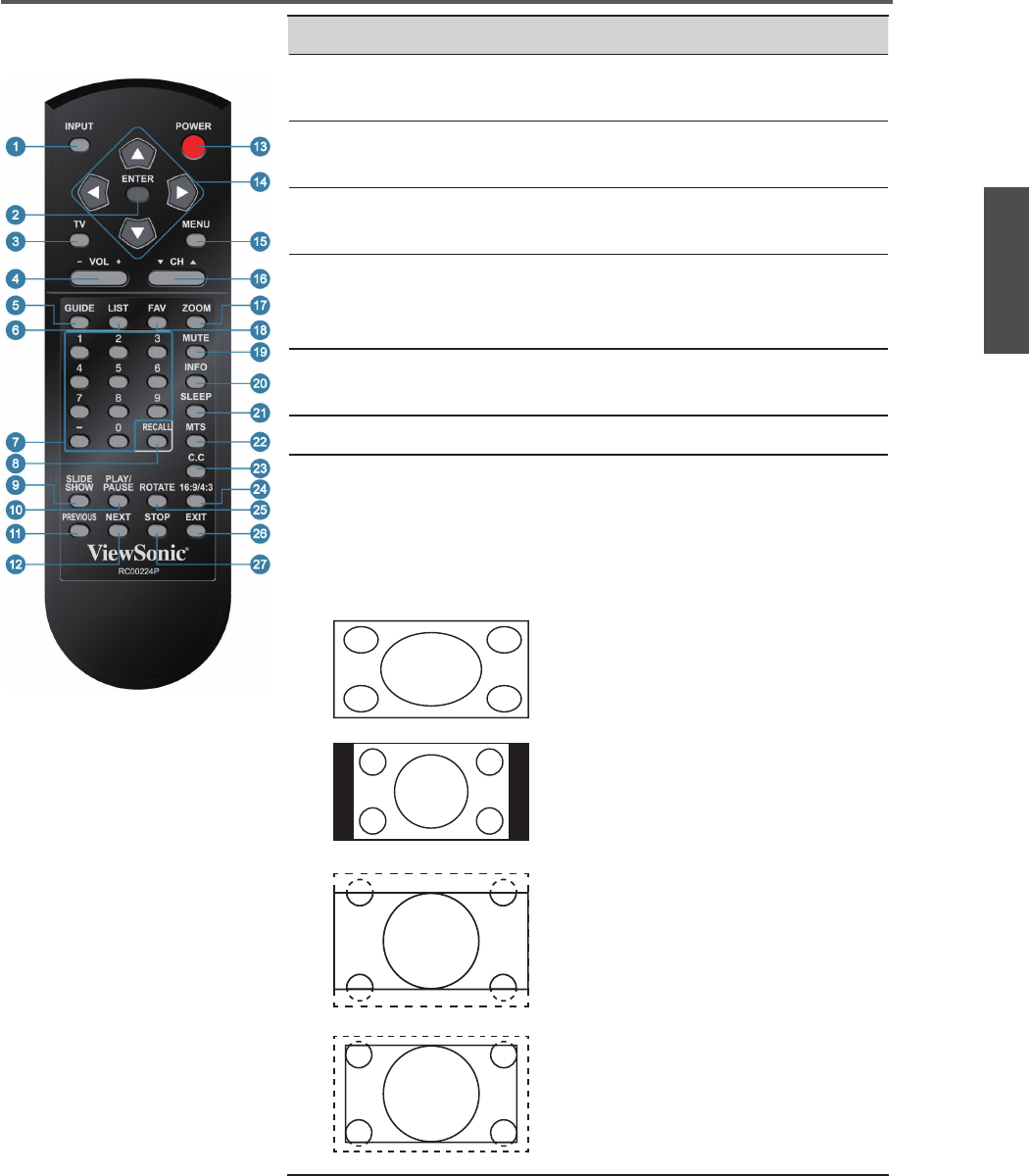
23
ENGLISH
Contact ViewSonic service team at: http://www.ViewSonic.com or call our service team: United States 1-800-688-6688, Canada 1-866-463-4775
ViewSonic VTMS2431
Using the TV Features
7 0~9, -
number
buttons
Press 0~9 and “-” to select a channel. After you
input the channel numbers, press ENTER button
to direct to the channel immediately, or wait for 3
seconds to change automatically.
8 RECALL
Press to return to previous channel.
9 SLIDE
SHOW
Press to display the photo les in slideshow mode.
10 PLAY/
PAUSE
Press to pause or play in photo/movie mode.
Button Description
11 PREVIOUS
Press to display previous photo. Function as ◄ key
when in USB mode menu.
12 NEXT
Press to display next photo. Function as ► key
when in USB mode menu.
13 POWER
Press this button to turn the power on from standby
mode. Press it again to return to the standby mode.
14 ▲▼◄►
buttons
Press these buttons to navigate the OSD menus. ▲/▼
is for function select, and ◄/► is for function
adjustment.
15 MENU
Press to turn the OSD (On-Screen Display) menu
on.
16 ▼ CH ▲
Press to change the channels up or down.
17 ZOOM
Press this button repeatedly to select the screen size.
You can select from Full, 4:3
,
Movie Scale, and
Zoom In.
*
The digital TV HD signal is available in Full
and 4:3.
Full
Suitable for stretching 4:3 programs to
ll the screen.
4:3
Suitable for viewing conventional 4:3
programs in their normal format.
Movie Scale
This mode is useful for 1.78:1 DVDs.
When viewing 1.85:1 DVDs movie
scale mode will still show very thin
black bands at the top and bottom of the
screen.
Zoom In
Suitable for viewing wide-screen 2.35:1
anamorphic DVDs in full screen.


















