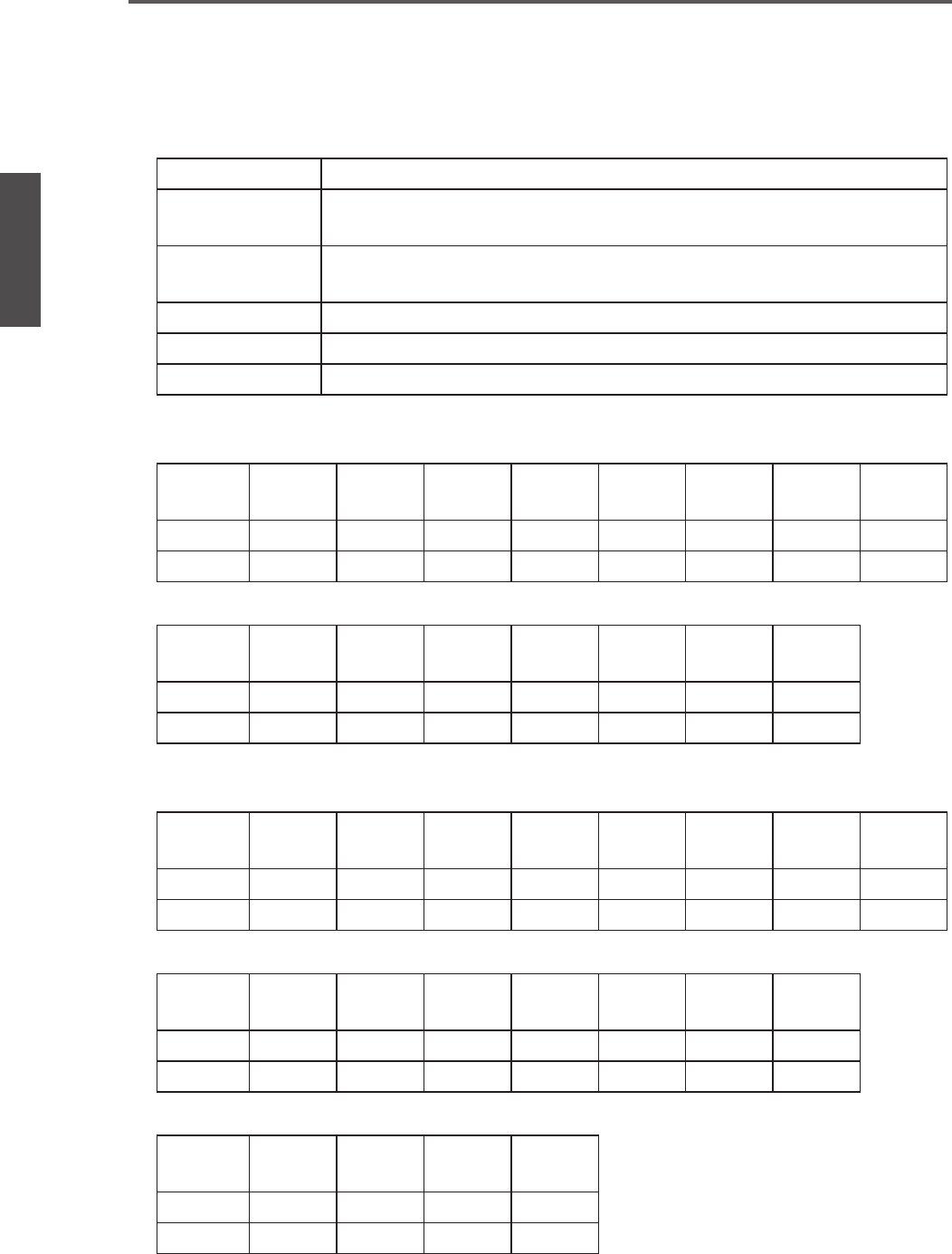
50
ENGLISH
Contact ViewSonic service team at: http://www.ViewSonic.com or call our service team: United States 1-800-688-6688, Canada 1-866-463-4775
ViewSonic VTMS2431
Getting Started
5. Get-Function Listing
The PC can interrogate the LCD Monitor for specific information. The Get-Function
packet format consists of 5 bytes which is similar to the Set-Function packet structure.
Note that the “Value” byte is always = 00.
Get-Function description:
Length Total Byte of Message excluding “CR”
TV ID Identication for each of TV. The TV ID doesn’t be supported by
HDTV power status on standby.
Command Type Identify command type,
“g” (0x67h) : Get Command
Command Function command code: One byte ASCII code
Value[1~3] Three bytes ASCII that denes the value
CR 0x0D
Get-Function format:
Send (Command Type= “g”)
Name Length ID Command
Type
Command Value1 Value2 Value3 CR
Byte Count 1 Byte 2 Byte 1 Byte 1 Byte 1 Byte 1 Byte 1 Byte 1 Byte
Bytes order 1 2~3 4 5 6 7 8 9
(Command Type= “g”, Only for HDTV power status on standby)
Name Length Command
Type
Command Value1 Value2 Value3 CR
Byte Count 1 Byte 1 Byte 1 Byte 1 Byte 1 Byte 1 Byte 1 Byte
Bytes order 1 2 3 4 5 6 7
Reply: (Command Type= “r” or “-”)
If the Command is valid, Command Type = “r”
Name Length ID Command
Type
Command Value1 Value2 Value3 CR
Byte Count 1 Byte 2 Byte 1 Byte 1 Byte 1 Byte 1 Byte 1 Byte 1 Byte
Bytes order 1 2~3 4 5 6 7 8 9
If the Command is valid, Command Type = “r”, Only for HDTV power status on standby.
Name Length Command
Type
Command Value1 Value2 Value3 CR
Byte Count 1 Byte 1 Byte 1 Byte 1 Byte 1 Byte 1 Byte 1 Byte
Bytes order 1 2 3 4 5 6 7
If the Command is Not valid, Command Type= “-”
Name Length ID Command
Type
CR
Byte Count 1 Byte 2 Byte 1 Byte 1 Byte
Bytes order 1 2~3 4 5


















