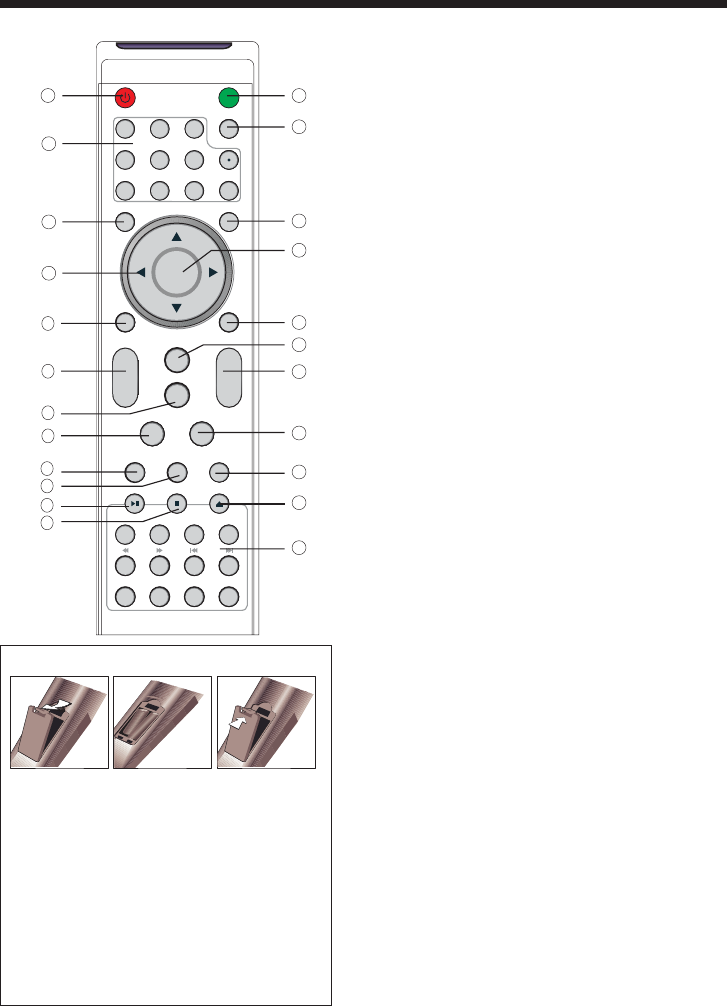
1
ENTER
RETURN
DISPLAY
2
3
4
5
6
7
8
9 0
+
CH
_
+
_
VOL
SUBTITLE
AUDIO
SLEEP P G
. CC
P. M
EXIT
S.M
TVDISPLAY
SOURCE
MENU
MTS/SAP
MUTE
POWER
ASPECT
DVD/USB
RECALL
GOTO
MENU
SETUP
CH LIST FAV EPG
1:
Toset theTVstandby oron.
2: :
Fordirect accessto program.
3:
TodisplayTV menuorto return totheprevious menu.
4:
Tomove withinthemenu.
5:
Usedto exit menu.
6:
Toadjust soundlevel.
7:P
Toswitch picturemode.
8:
Switchthe soundstereo, SAP and mono.
9:
Settime toturn offtheTV.
10:
Settingthe ParentalControl levelcontrol.
11:
Todisable orenable thesound.
12:
Toaccess the previouslyviewedprogram.
13:
Todisplay orexitTVinput sourcemenu.
14:
Confirmsselection.
15:
Displays/removesthe programInformation
16:
Toswitch soundmode.
17:
Toaccess the nextorprevious Program.
18:
Tochange pictureaspect.
19:
Enableor disablethe CCfunction.
20:
Usedtodisplaythechannellist
21: :
Usedto accessyour favouritechannelsin digital TVmode.
22: :
Displayall theinformation ofDTV programs.
23: :
Pleaserefer tothe usermanual forDVD part.
POWER
NUMBERKEY
MENU
CURSOR
EXIT
VOL+/-
.M
MTS/SAP
SLEEP
P.G
MUTE
RECALL
SOURCE
ENTER
TVDISPLAY
S.M
CH+/CH-
ASPECT
CC
CHLIST:
FAV
EPG
DVDkeys
REMOTE CONTROL
-10-
1
2
3
4
5
6
7
8
9
10
20
21
11
12
13
14
15
16
17
18
19
Insert Batteries Into the Remote Control
12
3
Remark:
1. Remove the battery cover.
2. Inserting the 2AAA 1.5V batteriesmaking sure the
polarity (+ or -) of the batteries matches the polarity
marks inside the unit.
3. Mount the battery cover.
Replace with new batteries when the TV set begins
to show the following symptoms:
Operation is unsteady or erratic. Sometimes the TV
set does not function with Remote Control Unit.
1)Alkaline Battery Recommended.
2) Remove batteries when they are exhausted or if the
remote control is not to be used for long time.
22
23


















