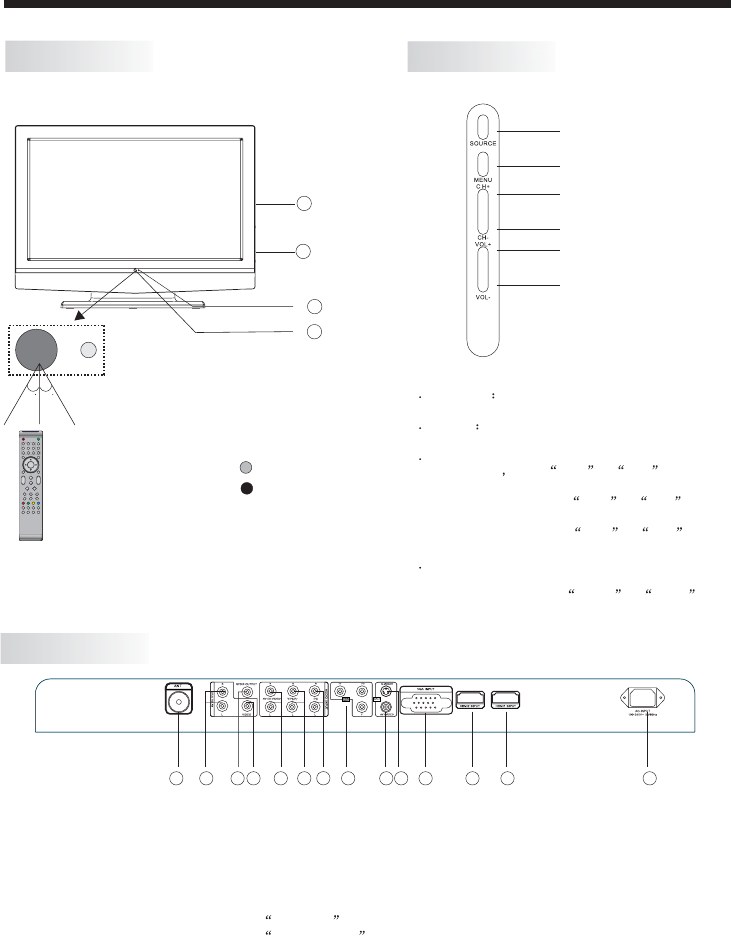
-6-
Front panel
INSTALLATION
1 2 3
4 5 6
7 8 9 0
+
CH
_
+
_
VOL
1: Remotecontrolsensor.
2: IndicatorLED: GREEN POWERON.
RED STANDBY.
3: Keyboard
4: Power: Pressthis button toturn theunit
ON fromSTANDBYmode.
Pressit againto turntheset backto
STANDBY.
30 30
1
3
4
2
SOURCE
MENU
CH+
CH-
VOL+
VOL-
KEYBOARD
1 SOURCE
Display the input source menu.
CH+orCH-toselect
items .
press CH+ or CH- to
press VOL+ or VOL- to
2MENU
D
3 CH+/CH-
4VOL+/VOL-
isplay main MENU.
In TV mode press CH+ or CH- to change
the channel up and down.
In MENU mode, press
In standby mode, turn
on the TV.
Adjust sound level.
In MENU mode,
adjust the item that you selected.
REAR AV Connection
Note:
1.AV1and S-VIDEO1 share oneaudio channel.
2.When HDMI1portget DVIsignal,the PCAudio channelwill change to receive the audiofromHDMI1 port
3.When HDMI2portget DVIsignal,the YPbPr Audio channelwill change to receive theaudio from HDMI2port.
4.AVOUTPUT:
Whenthe sourceareAV1,AV2(side)S-VIDEO1,S-VIDEO2(side),ATV,theAVOUTPUT Channel reproducethe input
signalsaccordingly
1.ANT
2.AUDIOOUTPUT
3. OUTPUT
4.VIDEO OUTPUT
5.AV1/S-VIDEO1AUDIO INPUT
SPDIF
11.VGAINPUT
12.HDMI2 INPUT
13.HDMI1 INPUT
14.ACPOWER INPUT
12 45678 9
10
11
12
13
143
6.YPbPrAUDIOINPUT
7.PCAUDIO INPUT
8.YPbPr INPUT
9. AV1 INPUT
10.S-VIDEO1 INPUT


















