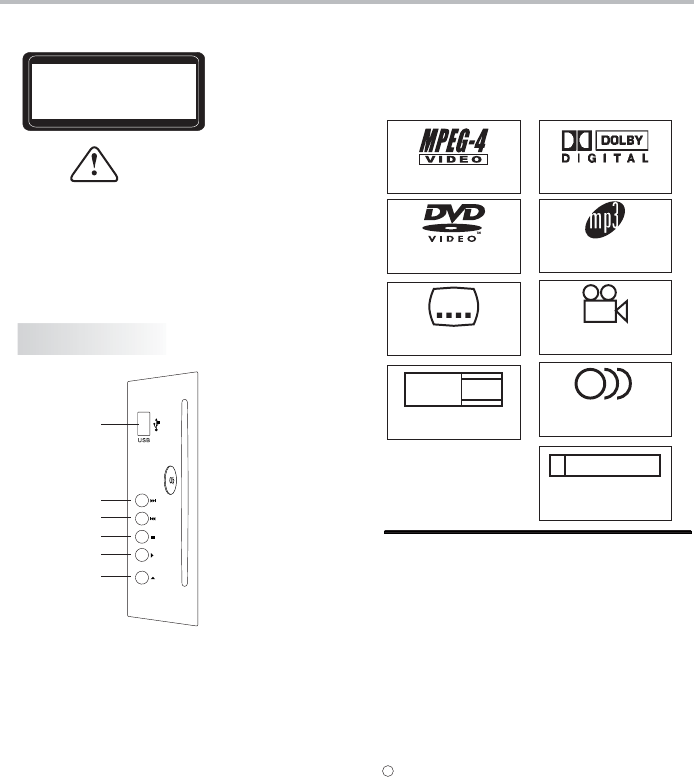
-15-
DVD OPERATION
Caution
The DVD video player isA class 1 laser product.
Use of controls or adjustments or performance of
procedures other than those specified herein. May
result in hazardous radiation Exposure.As the laser
beam used in this DVD video player. Is harmful to
the eyes, do not attempt to disassemble the Cabinet.
Refer servicing to qualified personnel only.
CLASS 1 LASER
PRODUCT
DVD SIDE PANEL
USB
InDVD mode,pressDVD/USB buttoninthe
remote controller, youcan insert aUSBdisc
ora Mp3player withUSBinterface to play
themp3,JPEG andMp4 files.
Caution:
Whenusing USBfunction, pleasedonot insert
inthe wrong direction,or elseitwill be
damaged.
Features
Disc formats supported by this player:
MPEG4 fileson discs
DolbyDigital
MP3files onCD-R/
CD-RW
DVDvideo
9
Multi-angle
32
Subtitlechoices
8
Audiochoices
16:9
LB
TVAspect Ratio
modes
R
RESTRICTED
Parental Lock
Thisproduct incorporatescopyright protection
technologythat isprotected bymethod claims of
certainU.S. patentsand otherintellectualproperty
rightsowned byMacro visionCorporation and
otherrights owners.Use ofthiscopyright protection
technologymust beauthorized byMacrovision
Corporation,and isintended forhomeand other
limitedviewing usesonly unless otherwise
authorizedby Macrovision Corporation.Reverse
engineeringor disassemblyis prohibited.
c
Manufactured under license from Dolby Laboratories.
"Dolby" and the double-D symbol are trademarks of
Dolby Laboratories. Confidential Unpublished Works.
1992-1997 Dolby Laboratories, Inc.All rights
reserved.
OPEN/CLOSE
PLAY/PAUSE
STOP
NEXT
USB
PREV
Howto enterDVDsource
Pleasepress theSOURCE keyand select the
DVDitem, then LCDTV will enterDVD mode.


















