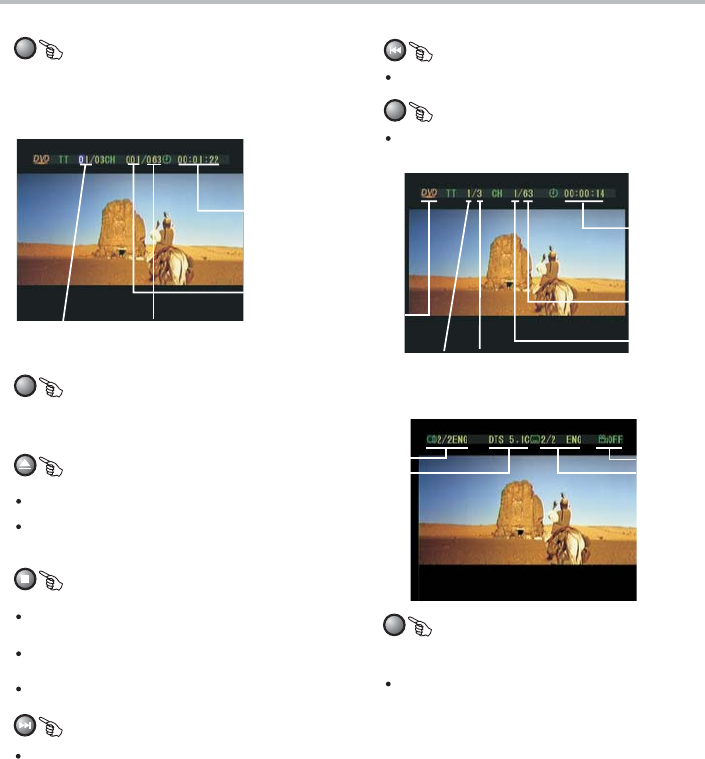
DVD REMOTE CONTROL OPERATION
-21-
GOTO
Duringplayback, press GOTOshow the
currenttime counterposition.
Enternumber to
choosethe title
Enternumber
tochoose
thePlay time.
Total
Chapter
Enternumber tochoose
theChapter.
DVD/USB
OPEN/CLOSE
Toopen thedisc tray,pressOPEN/CLOSE.
Toclose thedisc tray,pressOPEN/CLOSE
again.
STOP
PressSTOPonce during playbacktostop and
holdplayback.
PressPLAYtoresume playback fromthepoint
youpressed STOP.
PressSTOPtwice tostopplayback completely.
PREV
38:NEXT
PressPREV to skipto previouschapter ortrack.
PressNEXT to skipto thenext chapteror track.
Duringplayback, pressDISPLAYtoshowthe
currenttime counterposition.
DISPLAY
Totaltitle
Total
Chapter
Playtime
ofthe
current
title
Currenttitle
Disc
type
Current
Chapter
Language
Audiotype
Subtitle
Angle
PressDISPLAYtoshow theAudioand Subtitle
messagemenu.
PressSUBTITLE repeatedlyto selectfromup
to32 subtitlelanguages.
DuringDVD playback
Note:This function isdisc specific.
SUBTITLE
Switchbetween discand USBoperation.


















