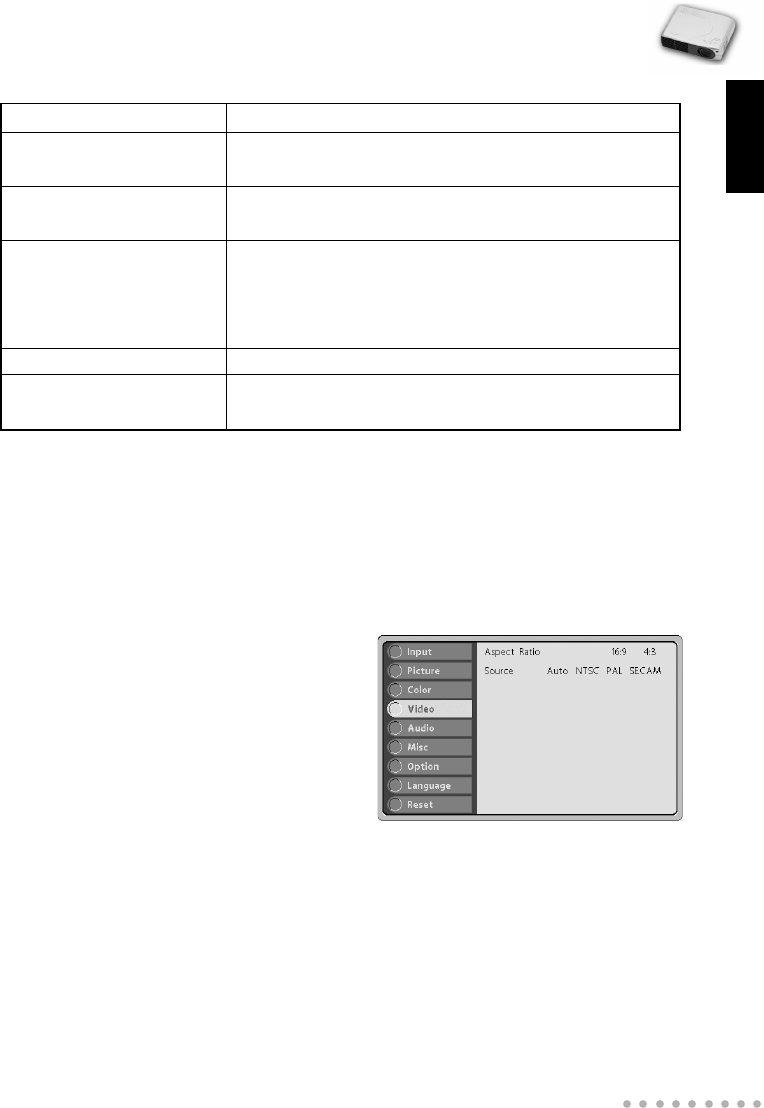
EN-29
. English .
User’s Manual
Projector
The following table provides detail of the available sub-menu choices:
Sub-Menu Description
Brightness The higher the setting, the brighter the image.
The lower the setting, the darker the image.
Contrast The higher the setting, the greater the contrast.
The lower the setting, the lower the contrast.
Saturation The strength of a color especially the degree to which
it lacks its complimentary color.
The higher the setting, the stronger color strength.
The lower the setting, the weaker color strength.
Tint Adjusts the projection between red and green color.
Sharpness The higher the setting, the sharper the image.
The lower the setting, the softer the image.
Video Menu
This menu enables you to adjust the video settings such as its aspect ratio and video
format.
Changing settings procedure (using either the Projector Control Panel or the Remote
Controller):
1.Press the MENU button to display
OSD menu.
2.Press the
or
button to select
VIDEO menu.
3.To enter the sub-menu setting, press
the MENU button once again.
4.Press the
or
button to select the
sub-menu item.
5.Press the
or
button to select the desired setting.
6.After you have done with the adjustment of a sub-menu item:
a.To resume changing another sub-menu item: press the
or
button.
b.To exit from the current menu: toggle the MENU button.


















