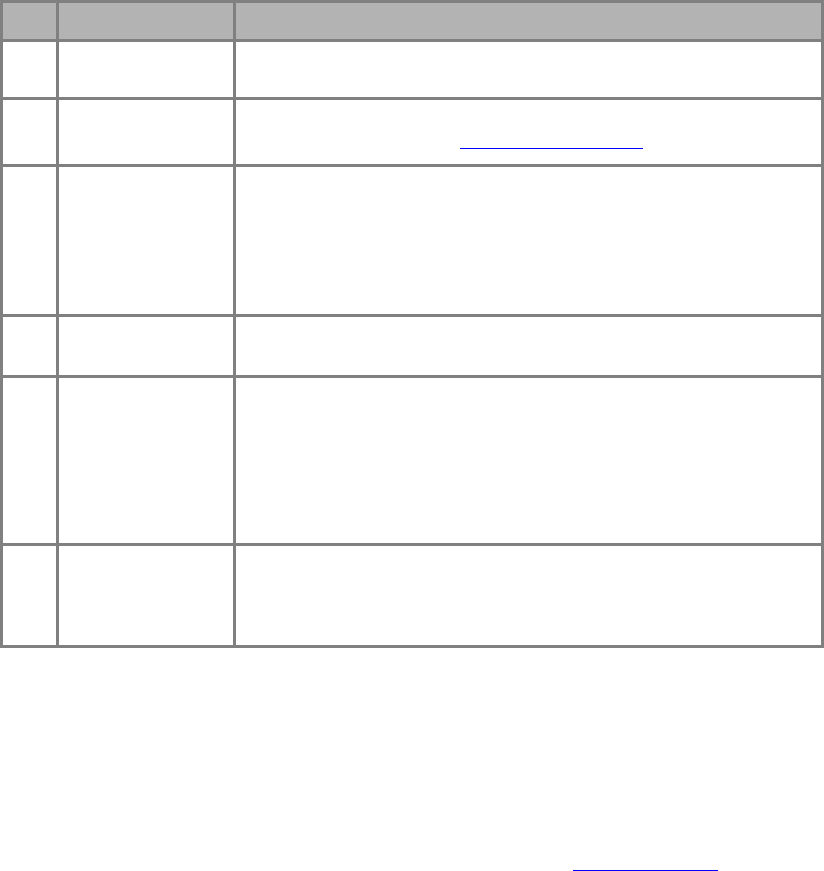
12
NOTE: When using the A/V input (usually, a composite signal) the video signal (yellow color coded
cable) need to be connected to the green jack connector. Expect to see a black/white video in the
Component input, if it is selected by accident.
Certified HDMI and HDMI-DVI cables are available for purchase from www.VIZIO.com
or by calling 888-
VIZIOCE (888-849-4623)
No. Connection Description
1 SPDIF
Connect an SPDIF Optical cable from your HDTV to your home
theater system to play digital audio through your home speakers.
2
DTV/TV
(Cable/Antenna)
Connect to an antenna or digital cable for digital TV. For digital TV
stations in your area visit www.antennaweb.org
.
3
COMPONENT
(YPb/CbPr/Cr
with Audio L/R)
Connect your primary source component (like a DVD Player or set
top box) here. From left to right, use green for Y, blue for Pb (or
Cb), and red for Pr (or Cr) inputs. Use white for left audio and red
for right audio.
When using the A/V input (usually, a composite
signal) the video signal (yellow color coded cable) need to be
connected to the green jack connector.
4
RGB PC /PC
Audio
Connect the video from a computer here. Connect the audio (1/8
in. mini plug stereo connector) from a computer here.
5 USB
Connect a storage source (format FAT32) JPEG files (like a hard
drive or thumb drive or card reader). It is recommended to back up
your important document files as a precaution to prevent lost of
data. This input is also used as a factory service connection
for authorized personal, unauthorized usage of this
connection to attend service of this equipment will void the
manufacturer’s warranty of the TV.
6 HDMI
Best connection in the field to transmit digital Audio and Video
content. Connect an audio/video source for digital video such as a
DVD multimedia player, a digital set-top box for cable or satellite
receiver system. Your TV comes with four HDMI inputs.


















