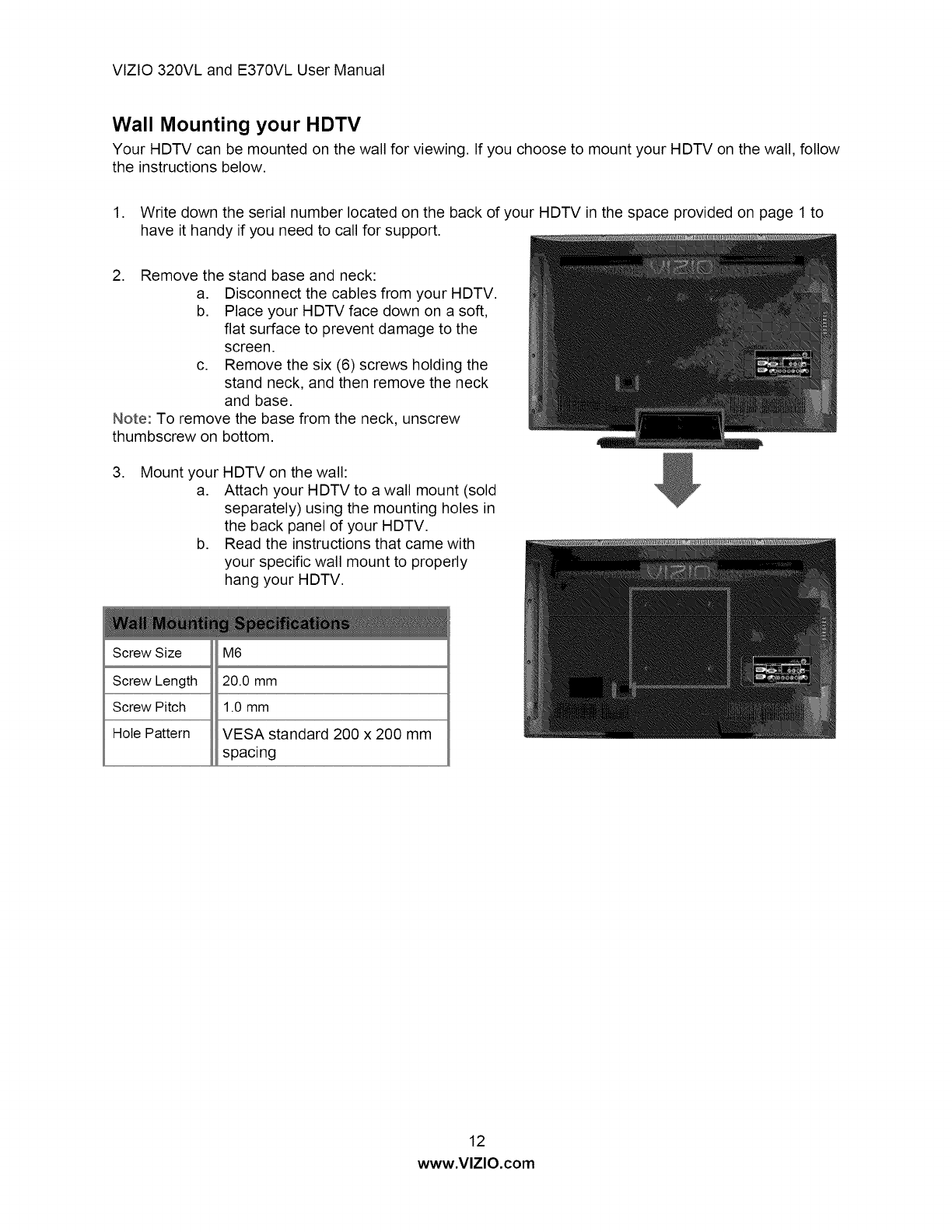
VIZIO 320VL and E370VL User Manual
Wall Mounting your HDTV
Your HDTV can be mounted on the wall for viewing. If you choose to mount your HDTV on the wall, follow
the instructions below.
1. Write down the serial number located on the back of your HDTV in the space provided on page 1 to
have it handy if you need to call for support.
2. Remove the stand base and neck:
a. Disconnect the cables from your HDTV.
b. Place your HDTV face down on a soft,
flat surface to prevent damage to the
screen.
c. Remove the six (6) screws holding the
stand neck, and then remove the neck
and base.
Note: To remove the base from the neck, unscrew
thumbscrew on bottom.
3. Mount your
a.
b,
HDTV on the wall:
Attach your HDTV to a wall mount (sold
separately) using the mounting holes in
the back panel of your HDTV.
Read the instructions that came with
your specific wall mount to properly
hang your HDTV.
Screw Size M6
Screw Length 20.0 mm
Screw Pitch 1.0 mm
Hole Pattern VESA standard 200 x 200 mm
spacing
12
www.VlZlO.com


















