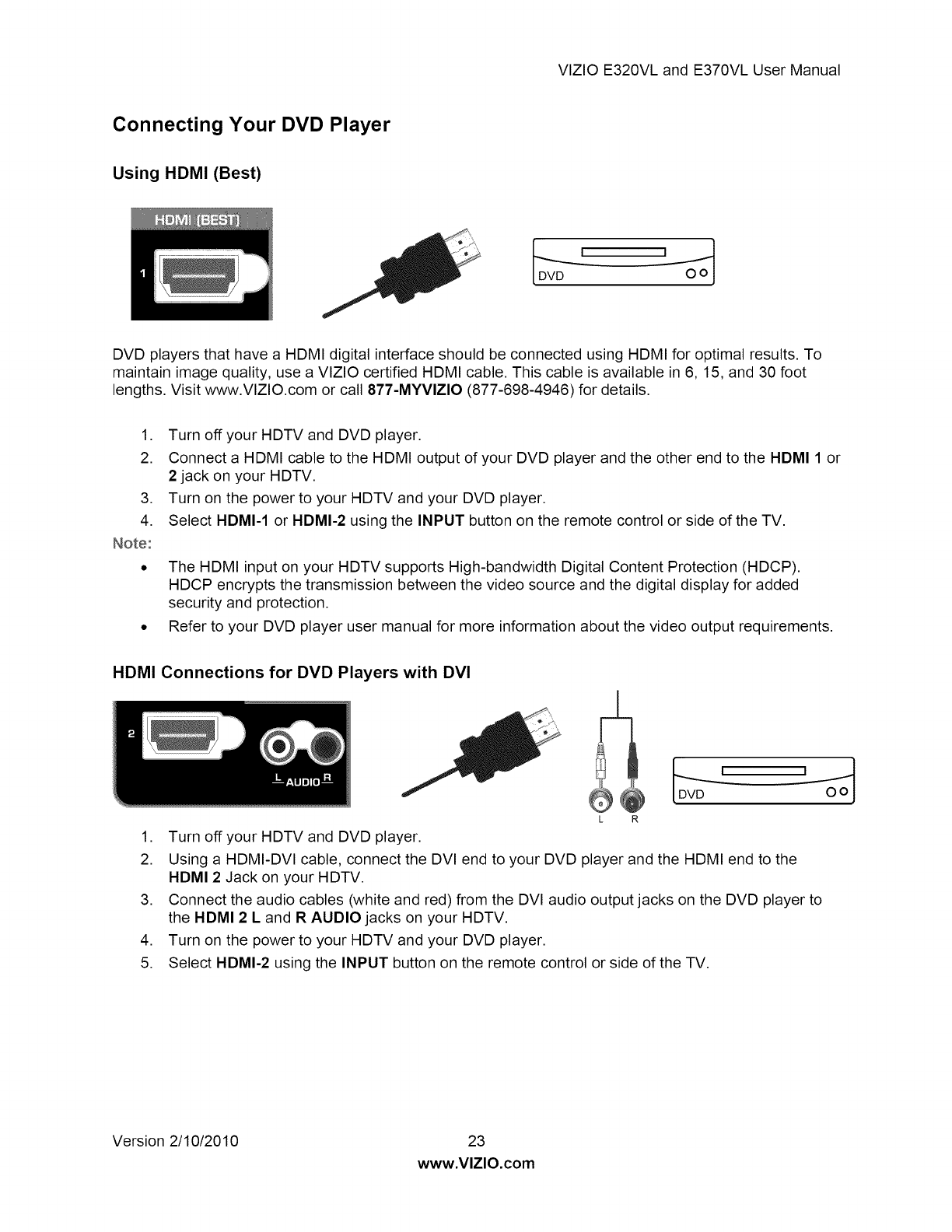
VIZIOE320VLandE370VLUserManual
Connecting Your DVD Player
Using HDMI (Best)
DVD
DVD players that have a HDMI digital interface should be connected using HDMI for optimal results. To
maintain image quality, use a VIZIO certified HDMI cable. This cable is available in 6, 15, and 30 foot
lengths. Visit www.VIZIO.com or call 877-MYVlZIO (877-698-4946) for details.
,
2.
,
4.
Note:
Turn off your HDTV and DVD player.
Connect a HDMI cable to the HDMI output of your DVD player and the other end to the HDMI 1 or
2 jack on your HDTV.
Turn on the power to your HDTV and your DVD player.
Select HDMI-1 or HDMI-2 using the INPUT button on the remote control or side of the TV.
• The HDMI input on your HDTV supports High-bandwidth Digital Content Protection (HDCP).
HDCP encrypts the transmission between the video source and the digital display for added
security and protection.
• Refer to your DVD player user manual for more information about the video output requirements.
HDMI Connections for DVD Players with DVI
,
2.
3.
4.
5.
----4oo
DVD
L R
Turn off your HDTV and DVD player.
Using a HDMI-DVl cable, connect the DVl end to your DVD player and the HDMI end to the
HDMI 2 Jack on your HDTV.
Connect the audio cables (white and red) from the DVl audio output jacks on the DVD player to
the NDMI 2 L and R AUDIO jacks on your HDTV.
Turn on the power to your HDTV and your DVD player.
Select HDMI-2 using the INPUT button on the remote control or side of the TV.
Version 2/10/2010 23
www.VlZlO.com


















