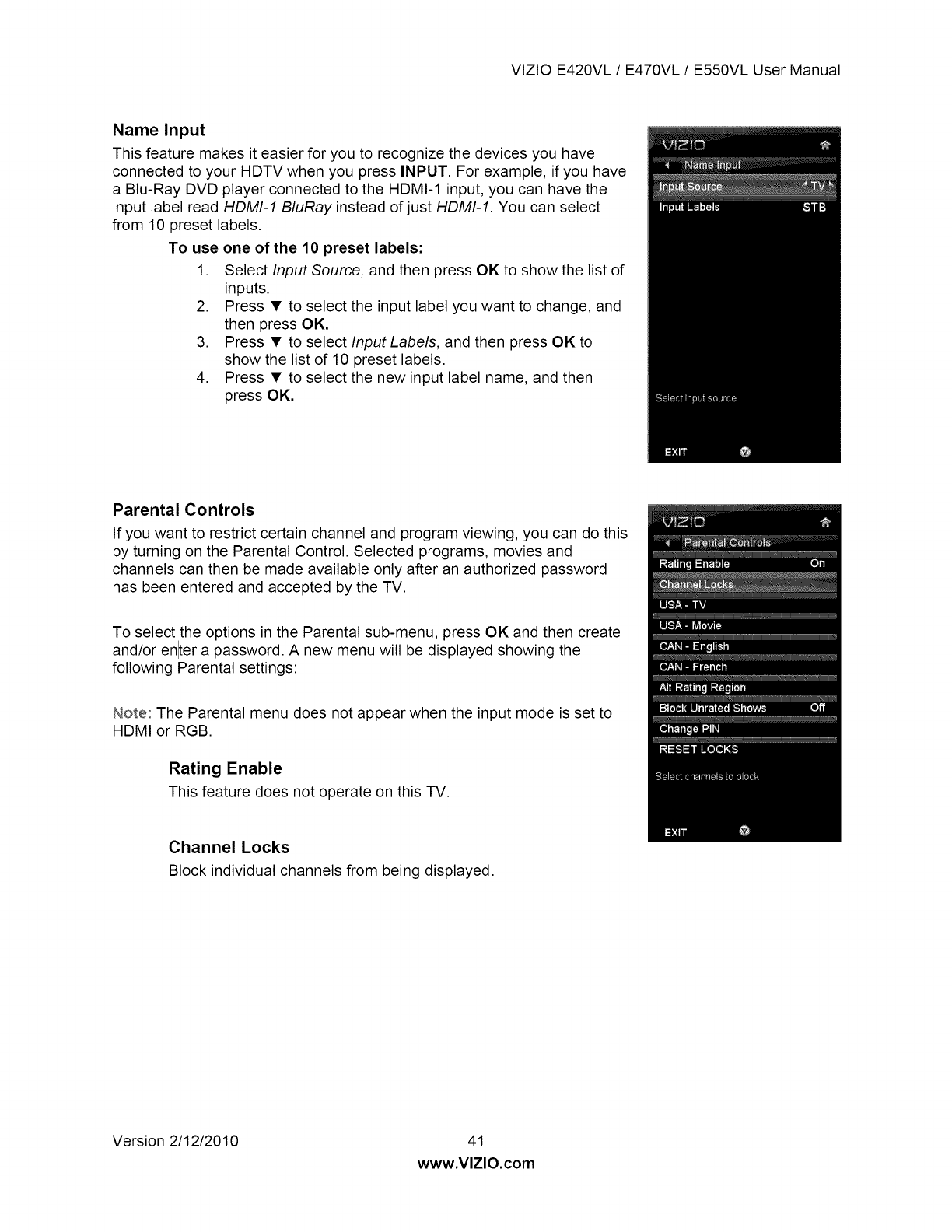
VIZIO E420VL / E470VL / E550VL User Manual
Name Input
This feature makes it easier for you to recognize the devices you have
connected to your HDTV when you press INPUT. For example, if you have
a Blu-Ray DVD player connected to the HDMI-1 input, you can have the
input label read HDMI-1 BluRay instead of just HDMI-1. You can select
from 10 preset labels.
To use one of the 10 preset labels:
1. Select Input Source, and then press OK to show the list of
inputs.
2. Press • to select the input label you want to change, and
then press OK.
3. Press • to select Input Labels, and then press OK to
show the list of 10 preset labels.
4. Press • to select the new input label name, and then
press OK.
Parental Controls
If you want to restrict certain channel and program viewing, you can do this
by turning on the Parental Control. Selected programs, movies and
channels can then be made available only after an authorized password
has been entered and accepted by the TV.
To select the options in the Parental sub-menu, press OK and then create
and/or enlter a password. A new menu will be displayed showing the
following Parental settings:
Note: The Parental menu does not appear when the input mode is set to
HDMI or RGB.
Rating Enable
This feature does not operate on this TV.
Channel Locks
Block individual channels from being displayed.
Version 2/12/2010 41
www.VIZIO.com


















