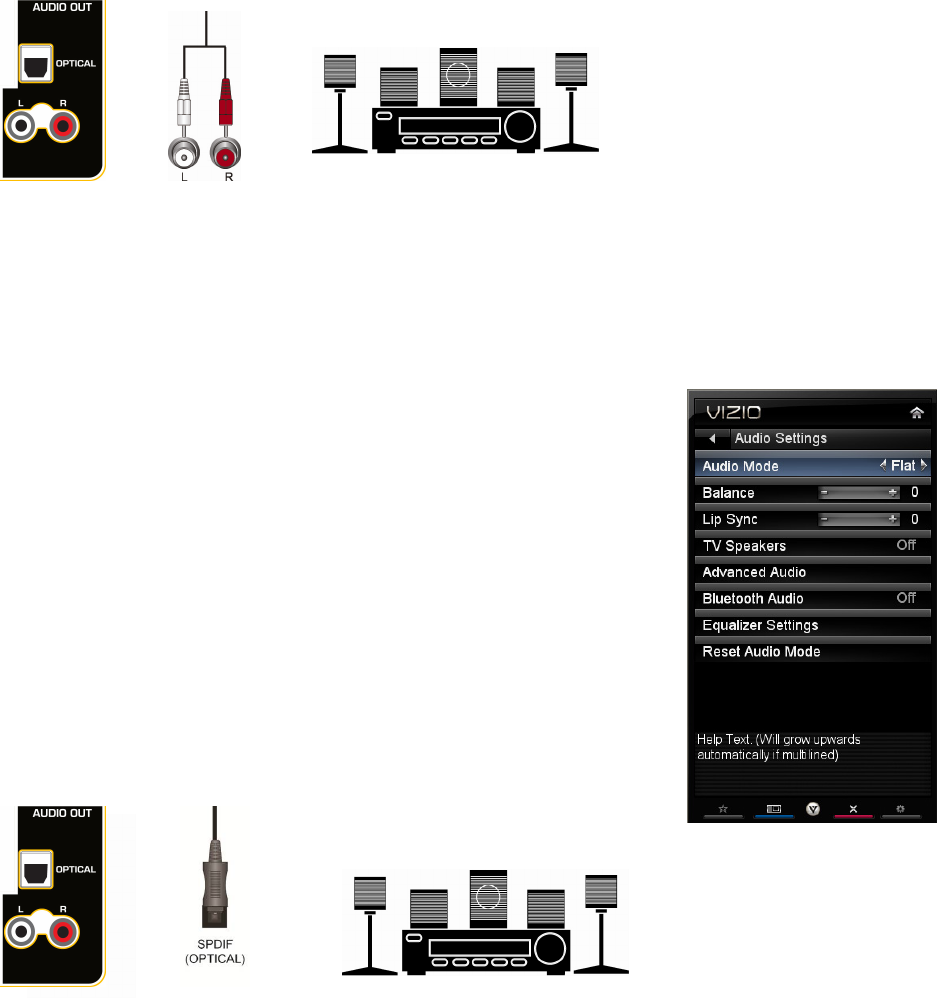
VIZIO M470NV/M550NV User Manual
28
www.VIZIO.com
Connecting a Home Theater System
Using RCA
Connecting the cables
1. Turn off the power to the HDTV and Receiver/Amp.
2. Using an audio cable (white and red connectors), connect the cable to the audio input connectors
on the Receiver/Amp and connect the other end to the AUDIO OUT audio connectors on the
back of the HDTV.
3. Turn on the power to the HDTV and Receiver/Amp.
Turning TV speakers off
1. Press MENU to open the OSD.
2. Press ▼ to highlight Settings, and then press OK to select.
3. Press OK to select Audio, and then press ▼ to select TV
SPEAKERS.
4. Press ► to select OFF so the sound from the HDTV will be routed
through your Receiver/Amp system.
Notes:
Refer to your Receiver/Amp user manual to select the
corresponding audio input.
The audio output is not amplified and cannot be connected directly
to external speakers.
Using Optical (S/PDIF)
If your sound system has a S/PDIF (optical) digital audio input you can connect it from your sound system
to the OPTICAL digital audio out on your HDTV. This is active when receiving audio with the programs
being viewed no matter what input is being used.
1. Connect one end of the optical cable to optical connectors on the Home Theater and the other
end to the OPTICAL jack on your HDTV.
2. Turn on the power to your HDTV and home theater.
3. Change the input on your Home Theater to optical. See your Home Theater user manual for more
information.


















