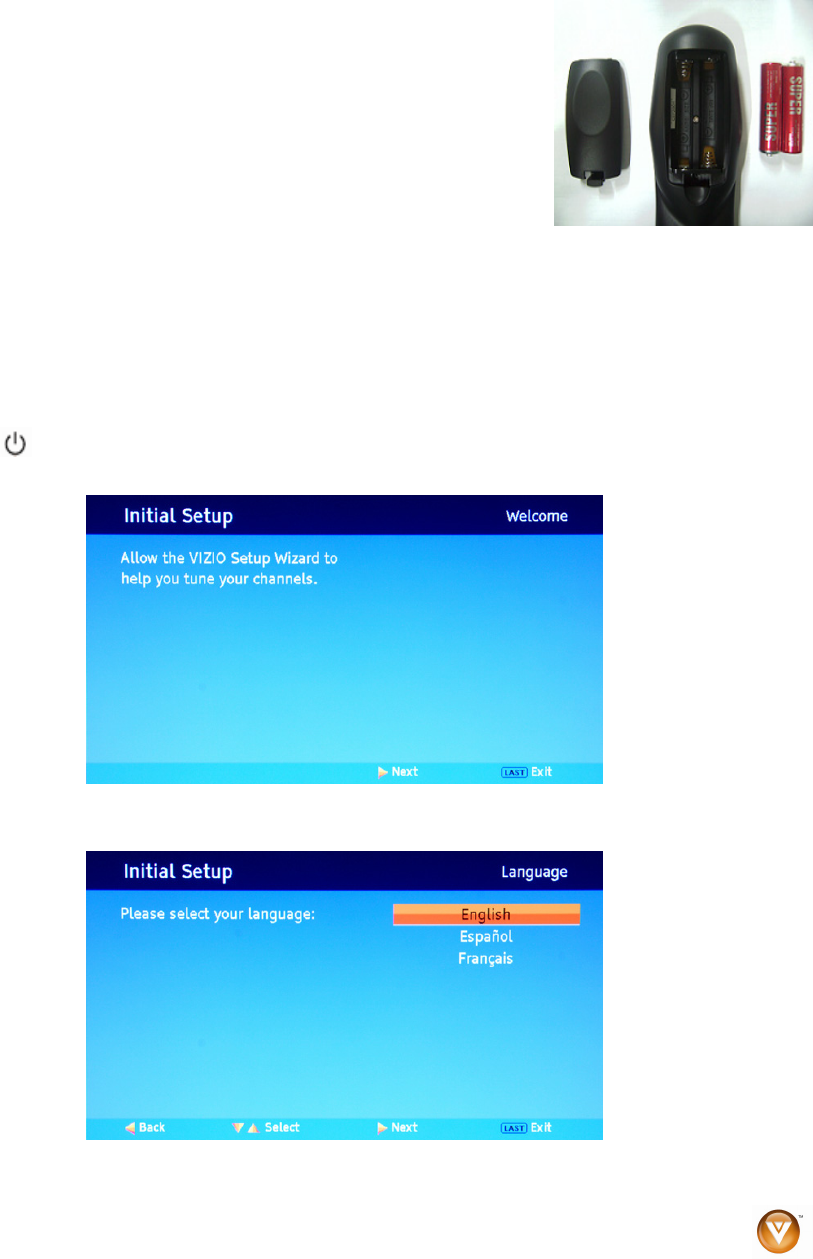
VIZIO VA26L HDTV10T User Manual
Version 6/5/2008 25
www.VIZIO.com
Inserting the remote control batteries
1. Remove the battery compartment cover on the back of the remote control.
2. Insert two AA batteries (included) into the remote control, making sure you match the (+) and (-)
symbols on the batteries with the (+) and (-) symbols inside the battery compartment.
3. Re-attach the battery compartment cover.
Precautionary Tips for Inserting the Batteries:
• Only use the specified AA batteries.
• Do not mix new and old batteries. This may result in cracking
or leakage that may pose a fire risk or lead to personal injury.
• Inserting the batteries incorrectly may also result in cracking
or leakage that may pose a fire risk or lead to personal injury.
• Dispose of the batteries in accordance with local laws and
regulations.
• Keep the batteries away from children and pets.
Using your HDTV the first time
1. Connect audio and video cables from the desired components to your HDTV as described in
“Connecting Devices.”
2. Connect one end of the power cord to the power cord connector on the back of your HDTV. Then
connect the other end into a power outlet.
3. Press
on the remote control or on the side of your HDTV, then press TV to select TV mode.
The Initial Setup Welcome screen opens on your HDTV.
4. Press ► on the remote control. The Language screen opens.


















