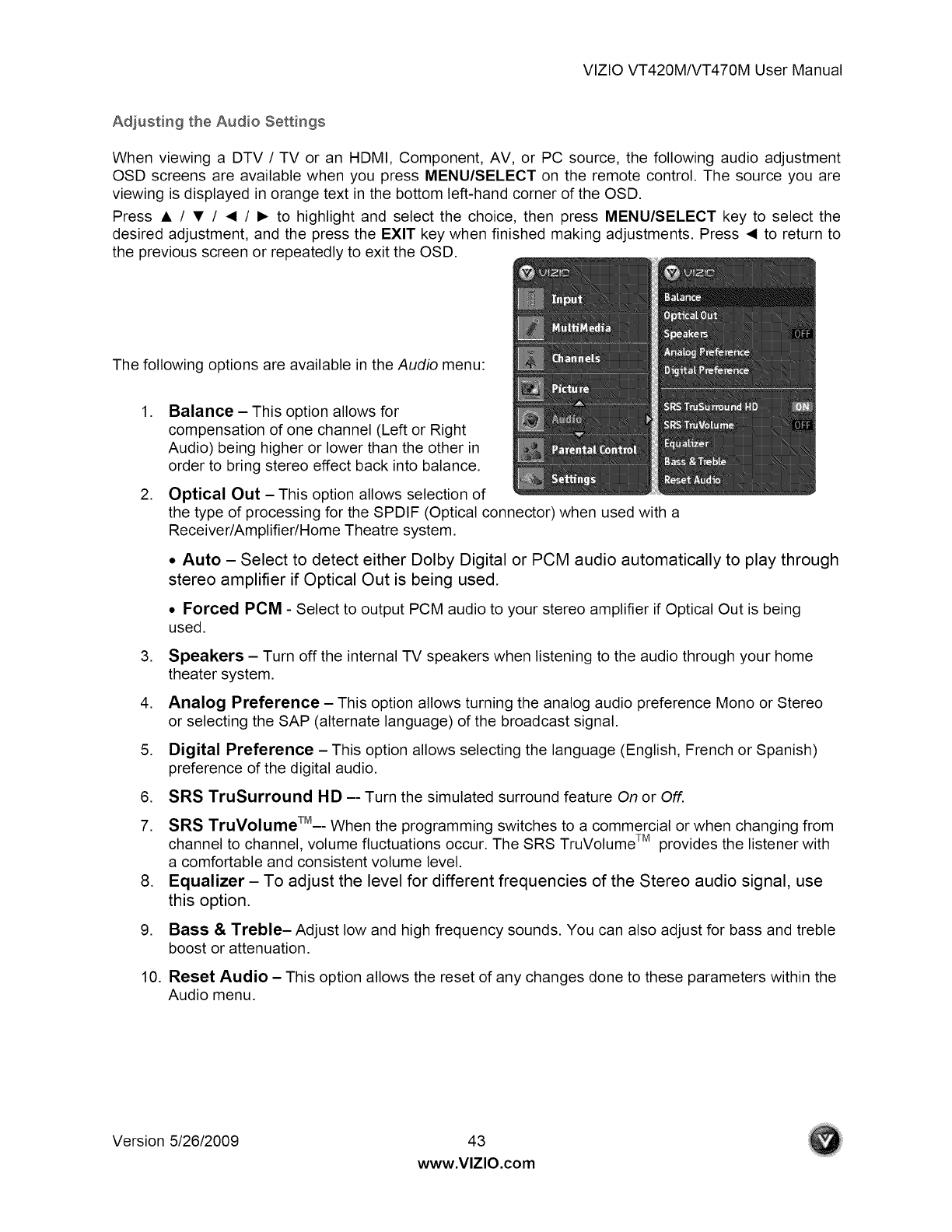
VlZIOVT420M/VT470MUserManual
AdjustingtheAudioSettings
Whenviewinga DTV/ TV or an HDMI, Component, AV, or PC source, the following audio adjustment
OSD screens are available when you press MENU/SELECT on the remote control. The source you are
viewing is displayed in orange text in the bottom left-hand corner of the OSD.
Press • / • / _1 / • to highlight and select the choice, then press MENU/SELECT key to select the
desired adjustment, and the press the EXIT key when finished making adjustments. Press _1 to return to
the previous screen or repeatedly to exit the OSD.
The following options are available in the Audio menu:
,
,
,
,
,
,
7.
.
,
10.
Balance - This option allows for
compensation of one channel (Left or Right
Audio) being higher or lower than the other in
order to bring stereo effect back into balance.
Optical Out - This option allows selection of
the type of processing for the SPDIF (Optical connector) when used with a
Receiver/Amplifier/Home Theatre system.
• Auto - Select to detect either Dolby Digital or PCM audio automatically to play through
stereo amplifier if Optical Out is being used.
• Forced PCM - Select to output PCM audio to your stereo amplifier if Optical Out is being
used.
Speakers - Turn off the internal TV speakers when listening to the audio through your home
theater system.
Analog Preference - This option allows turning the analog audio preference Mono or Stereo
or selecting the SAP (alternate language) of the broadcast signal.
Digital Preference - This option allows selecting the language (English, French or Spanish)
preference of the digital audio.
SRS TruSurround HD -- Turn the simulated surround feature On or Off.
SRS TruVolume TM-- When the programming switches to a commercial or when changing from
channel to channel, volume fluctuations occur. The SRS TruVolume TM provides the listener with
a comfortable and consistent volume level.
Equalizer - To adjust the level for different frequencies of the Stereo audio signal, use
this option.
Bass & Treble- Adjust low and high frequency sounds. You can also adjust for bass and treble
boost or attenuation.
Reset Audio - This option allows the reset of any changes done to these parameters within the
Audio menu.
Version 5/26/2009 43
www.VlZIO.com


















