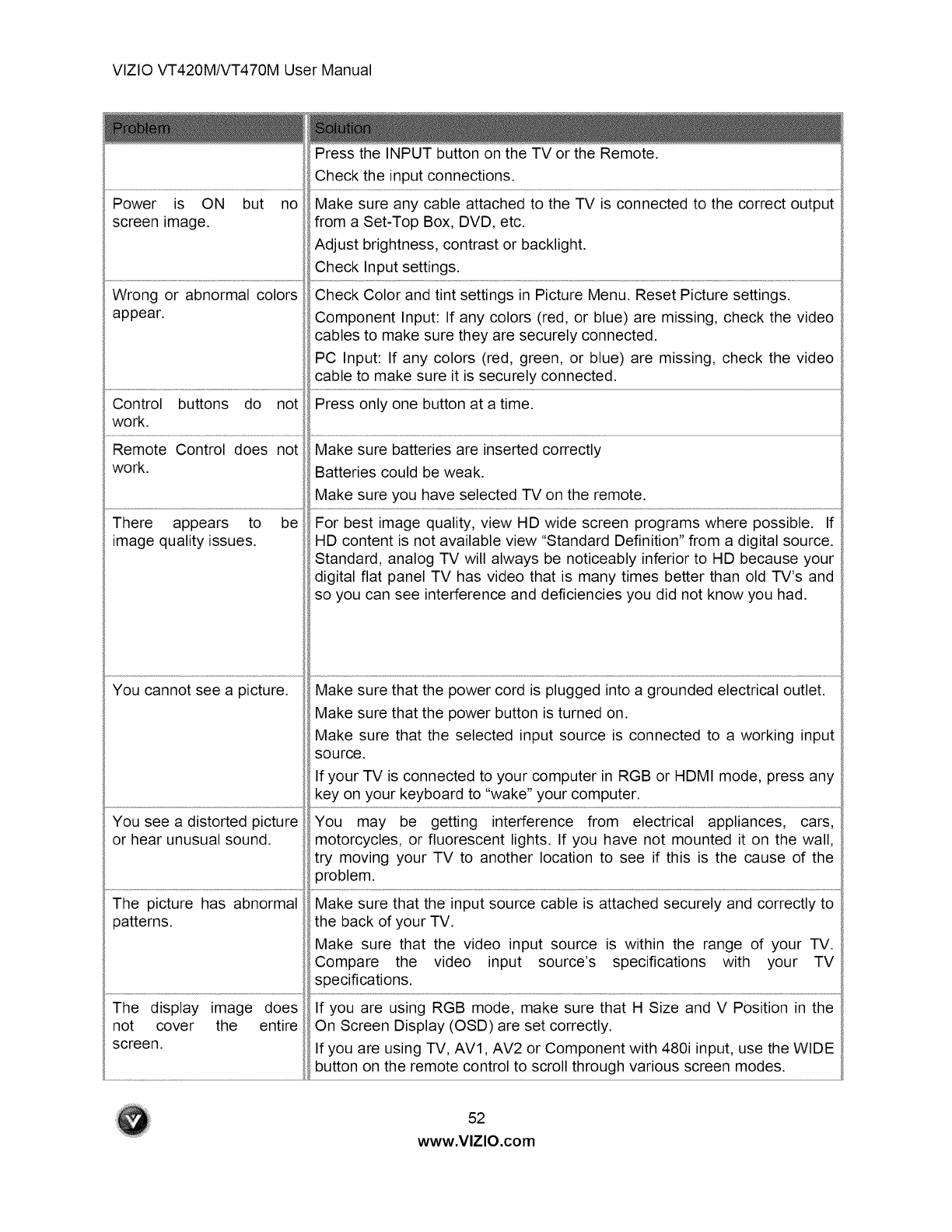
VlZIOVT420M/VT470MUserManual
PresstheINPUTbuttonontheTVortheRemote.
Checktheinputconnections.
Power is ON but no Makesureanycableattachedto theTVisconnectedtothecorrectoutput
screenimage, fromaSet-TopBox,DVD,etc.
Adjustbrightness,contrastorbacklight.
CheckInputsettings.
Wrongor abnormalcolors CheckColorandtintsettingsinPictureMenu.ResetPicturesettings.
appear. ComponentInput:If anycolors(red,or blue)aremissing,checkthevideo
cablestomakesuretheyaresecurelyconnected.
PCInput:If anycolors(red,green,orblue)aremissing,checkthevideo
cabletomakesureit issecurelyconnected.
Control buttons do not Pressonlyonebuttonatatime.
work.
RemoteControldoes not Makesurebatteriesareinsertedcorrectly
work. Batteriescouldbeweak.
MakesureyouhaveselectedTVontheremote.
There appears to be Forbestimagequality,viewHDwidescreenprogramswherepossible.If
imagequalityissues. HDcontentisnotavailableview"StandardDefinition"froma digitalsource.
Standard,analogTVwillalwaysbenoticeablyinferiorto HDbecauseyour
digitalflatpanelTVhasvideothatis manytimesbetterthanoldTV'sand
soyoucanseeinterferenceanddeficienciesyoudidnotknowyouhad.
Youcannotseea picture. Makesurethatthepowercordispluggedintoagroundedelectricaloutlet.
Makesurethatthepowerbuttonisturnedon.
Makesurethattheselectedinputsourceis connectedto a workinginput
source.
IfyourTVisconnectedtoyourcomputerinRGBorHDMImode,pressany
keyonyourkeyboardto"wake"yourcomputer.
Youseeadistortedpicture You may be getting interferencefrom electricalappliances,cars,
orhearunusualsound, motorcycles,or fluorescentlights.If youhavenotmountediton thewall,
try movingyourTVto anotherlocationto seeif thisis the causeof the
3roblem.
Thepicturehasabnormal Makesurethattheinputsourcecableisattachedsecurelyandcorrectlyto
patterns, thebackofyourTV.
Makesurethat the videoinputsourceis withinthe rangeof yourTV.
Compare the video input source's specificationswith your TV
specifications.
The displayimage does IfyouareusingRGBmode,makesurethatH SizeandV Positionin the
not cover the entire OnScreenDisplay(OSD)aresetcorrectly.
screen. IfyouareusingTV,AV1,AV2orComponentwith480iinput,usetheWIDE
buttonontheremotecontroltoscrollthroughvariousscreenmodes.
52
www.VlZIO.com


















