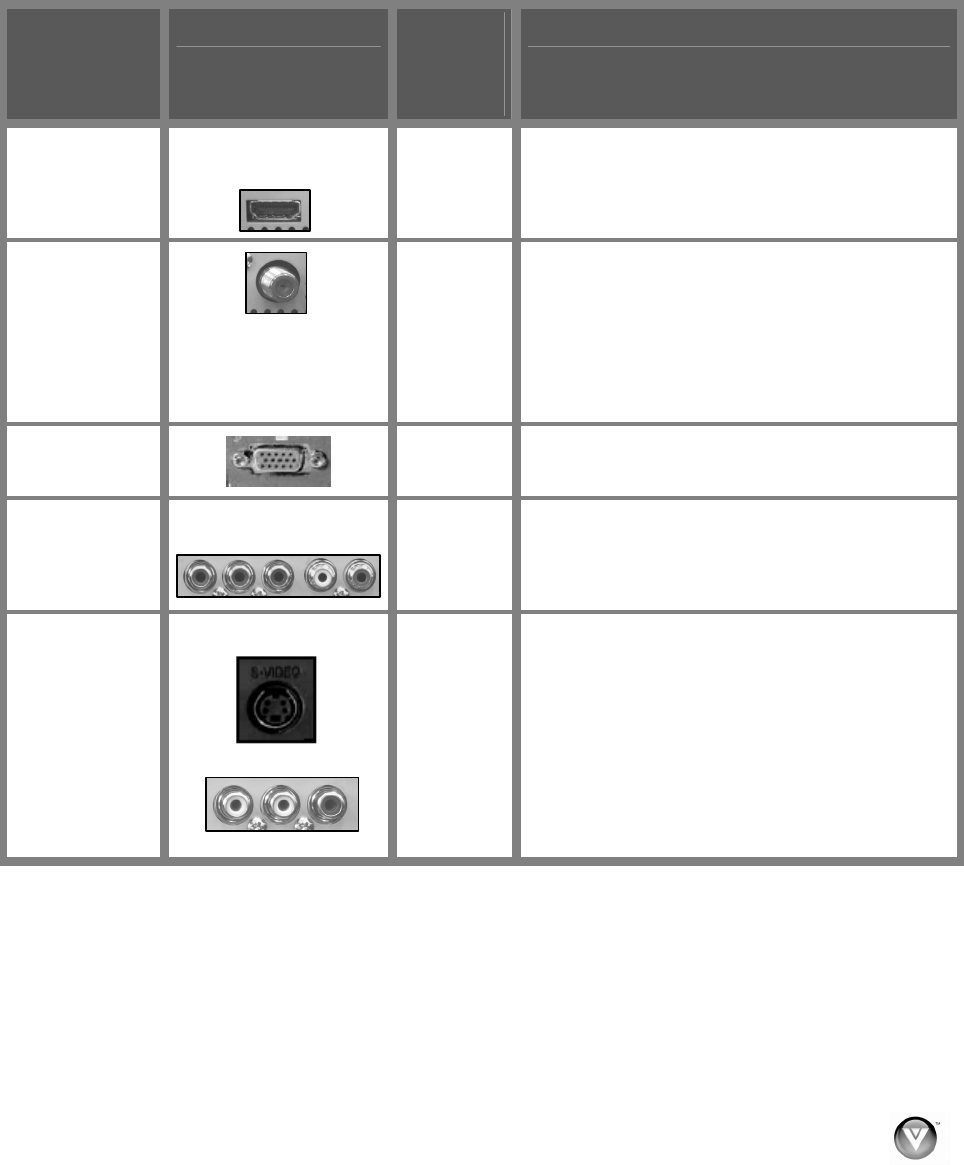
VIZIO VX200E User Manual
Version 5/8/2009 15
www.VIZIO.com
Chapter 2 Connecting Equipment
Which Video Connection Should I Use?
The VIZIO HDTV has six different ways to connect your video equipment from a basic connection to the
most advanced for digital displays.
Connection
Quality (type)
Connector
Rear
Panel
Color
Codes
Description
Best
(digital)
White
HDMI provides an interface between any
audio/video source, such as a set-top box,
DVD player, or A/V receiver and a digital
television (DTV), over a single cable.
Best
(digital)
- - - - - - - - - - -
-
Good
(analog)
Black
Connect a digital or analog antenna cable or
coaxial cable to watch TV programming.
Best
(analog)
Blue
RGB PC (VGA) – This is most commonly used
for PC input.
Better
(analog)
Green and
Purple
Component - Component video provides a
sharper image than composite video and S-
video because the three video signals are
transmitted via three separate channels.
Good
(analog)
Yellow,
and
Red
S-Video (AV) - Combining the three video
signals into two channels, S-Video provides a
sharper image than Composite video, but is not
as good as Component video.
Composite (AV) - All three video signals are
combined into one channel, thus making the
image less sharp than Component or S-Video.
Note: For more info refer to the Quick Start Guide


















