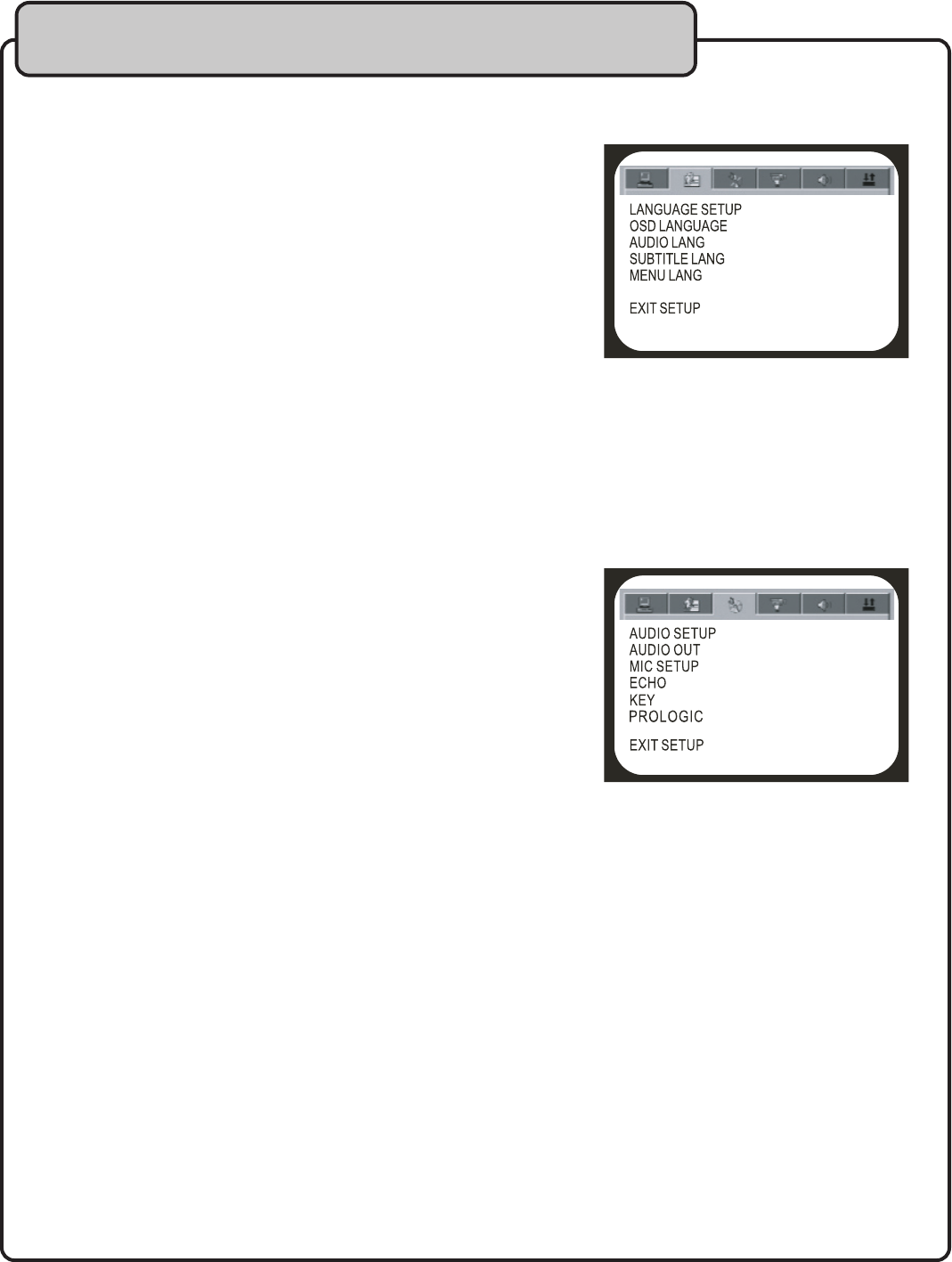
19
LANGUAGE SETUP
1. OSD LANGUAGE
The OSD only has one language: ENGLISH
2. AUDIO LANGUAGE
Sets the language for discs with multi-language capabilities.
3. SUBTITLE LANGUAGE
Sets the language for the movie subtitles. The disc must be
equipped with multi-language subtitles for this to work.
4. MENU LANGUAGE
Sets the language for DVD menus with multi-language capabilities.
AUDIO SETUP
1. AUDIO OUT
SPDIF/RAW: When using digital output to connect to an amplifier
with Dolby decoding, select this option.
SPDIF/PCM: When using a stereo amplifier to play Dolby digital
discs, select this mode.
2. MIC SETUP
There are two MIC settings in the MIC SETUP option: AUTO and OFF.
When selecting AUTO, the player will auto detect and deal with the
input voice. When selecting OFF, the player will do nothing with the
MIC input.
3. ECHO
Adjust the amount of Echo that will be added to the MIC channels.
4. KEY
Adjust the key of the Digital Key Control.
5. PROLOGIC
Here you can fine-tune you surround sound settings to best suite you.
MOVIE MODE: When you are using the Pro-Logic surround sound outputs for watching a movie.
MUSIC MODE: When you are using the Pro-Logic surround sound outputs for listening to music.
OFF: When you are not using the surround sound outputs.
Setting up preferences cont


















