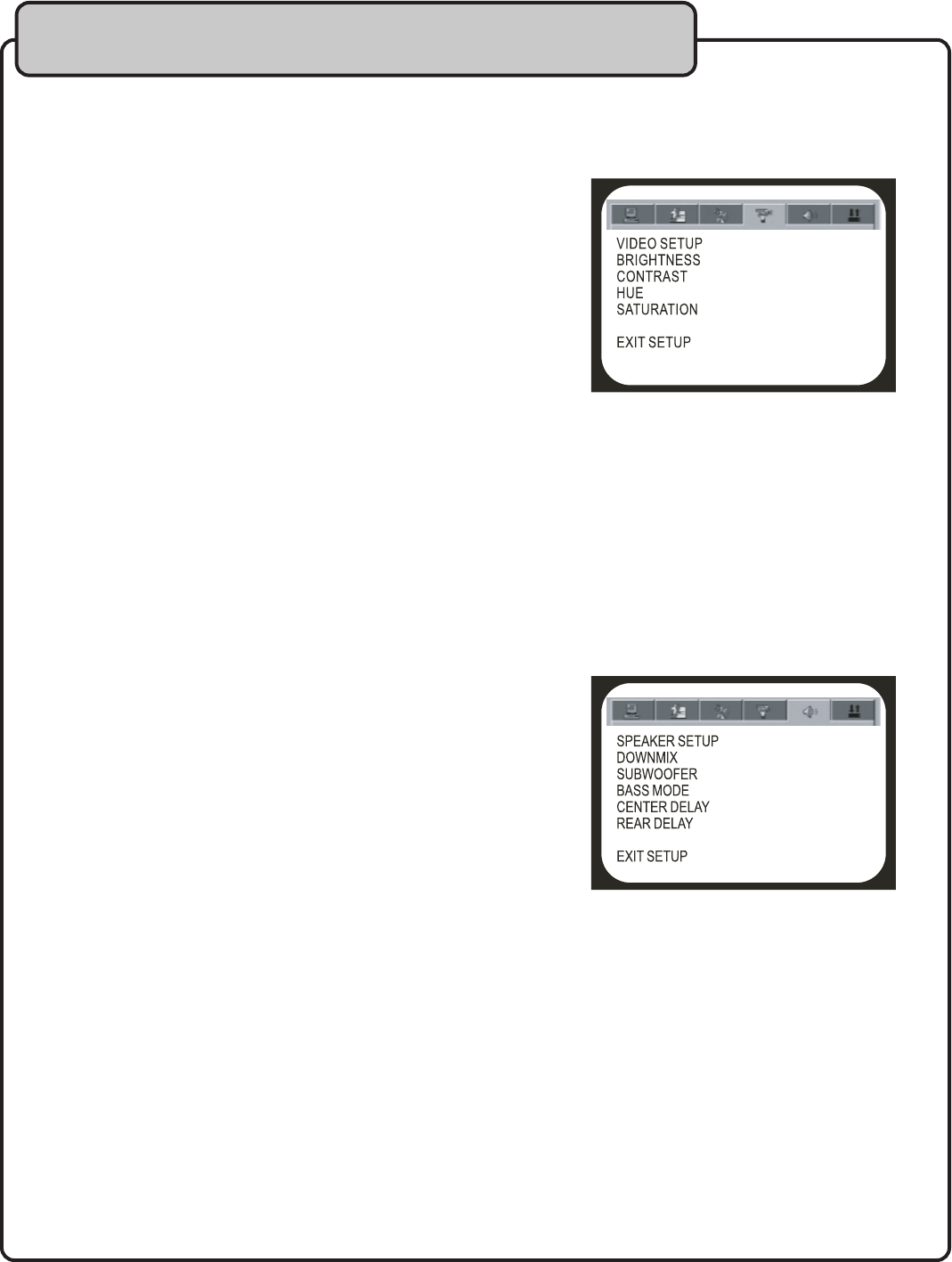
20
VIDEO SETUP
1. BRIGHTNESS
Adjust the brightness of the display using the up and down
directional buttons.
1. CONTRAST
Adjust the contrast of the display using the up and down
directional buttons.
1. HUE
Adjust the hue of the display using the up and down
directional buttons.
1. SATURATION
Adjust the saturation of the display using the up and down
directional buttons
.
SPEAKER SETUP
1. DOWNMIX
LT / RT: When connecting to a Dolby Digital amplifier.
STEREO: When connecting to a stereo TV or amplifier and the
disc supports 2-channel output.
VSS: When using a disc that has been formatted with Virtual
Surround Sound.
5.1CH: Choose this setting to output the 5.1-channel sound.
2. SUBWOOFER
Select ON if you are using a subwoofer. Select OFF if you are
not using a subwoofer or to bypass the subwoofer.
3. BASS MODE
Select the bass mode according to your speakers’ size.
ALL LG SPK: When using speakers with a wide frequency
(20Hz - 20KHz).
ALL SM SPK: When using an ordinary speaker (200Hz - 20KHz).
MIXED SPK: When using both large and small speakers (The front
speaker is wide frequency , the rear and center are
ordinary).
4. CENTER DELAY
Center signal output can delay for up to 5 milliseconds.
5. REAR DELAY
LS/RS output can delay for 18 milliseconds.
Setting up preferences cont


















