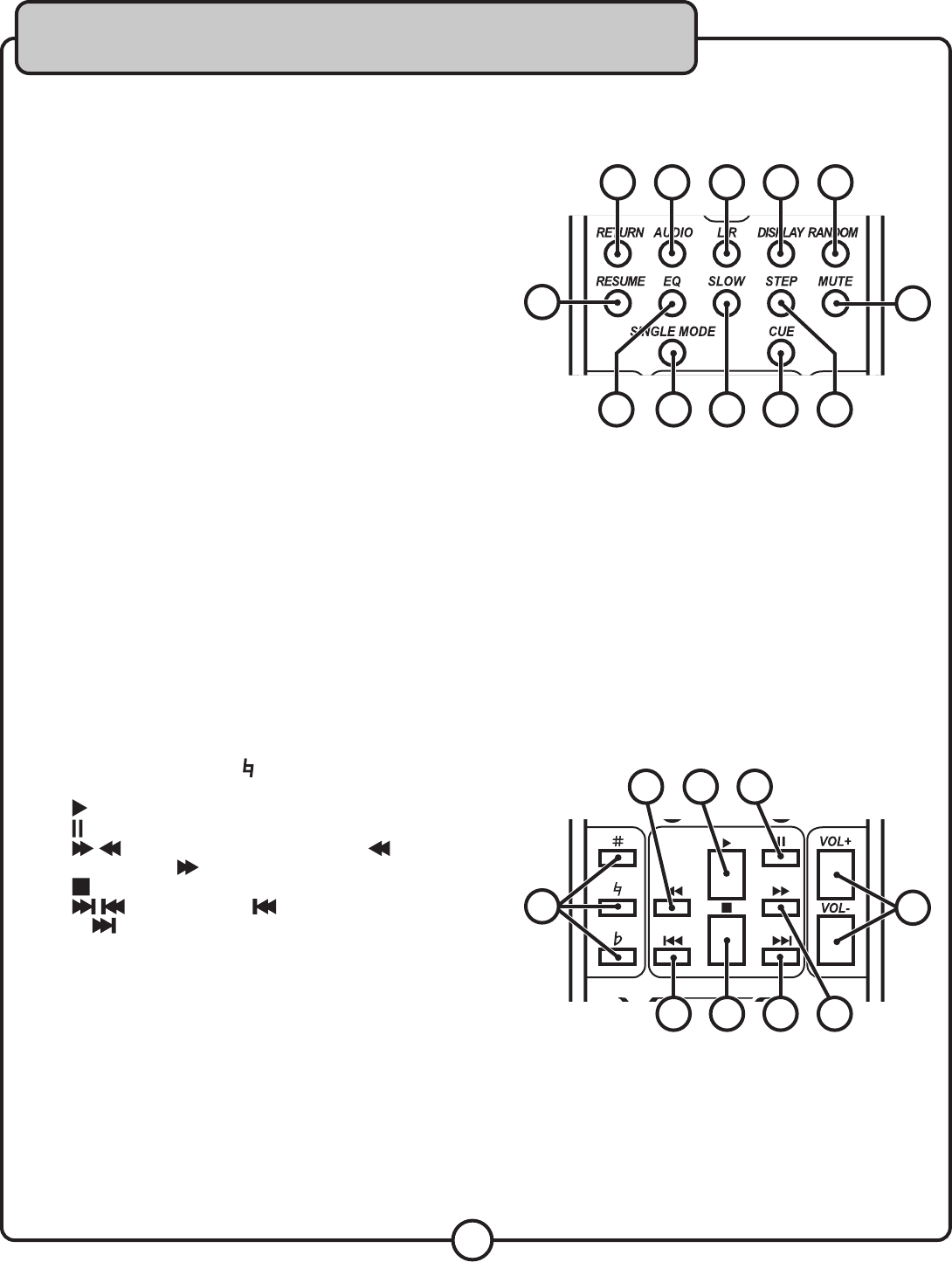
22
26. RETURN button - Accesses the main menu on a VCD 2.0 disc.
NOTE: PBC must be turned on and the VCD must be a VCD 2.0 disc.
27. AUDIO button - Cycles between the available audio
languages on DVDs with multiple languages available.
NOTE: Not all DVDs have multiple languages available.
28. L/R button - Cycles through the different multiplex CD+G
output modes for canceling the vocals: MONO-LEFT, MONO-
RIGHT, STEREO. See the Operations section in this manual
for detailed instructions on canceling vocals on multiplex
CD+G discs.
29. DISPLAY button
- Cycles through available disc time info
and displays it on the TV/video monitor.
30. RANDOM button - Turns Random Mode on and off. In
Random Mode, the player randomly picks tracks from a disc
for playback.
31. RESUME button - Closes the Setup Menu.
32. EQ button - Turns the equalizer on and off and cycles
through the different equalizer options:
Standard, Classic,
Jazz, Rock, Pops, Ballad, Dance and Personal. See the Operations section in this manual for detailed
instructions on setting up the equalizer.
33. SLOW button - Cycles through available Slow-motion Reverse and Slow-motion Forward options. See the
Operations section in this manual for using the slow-motion function.
34. STEP button - For viewing one frame at a time on video discs. See the Operations section in this manual
for detailed instructions on using the Step function.
35. MUTE button - Mutes all disc music and movie audio.
36. SINGLE MODE* button - Turns Single Mode on and off. Single mode will play a single track and then stop
playing when that track is finished.
37. CUE button* - Turns the Cue function on and off. When the Cue function is on, the player will pause at 5
seconds into every track.This is for use on CD+G karaoke discs with a song title screen at the beginning of
each song as it allows you to display the song-title for the audience before playing the song.
38. Digital Key Control - Adjusts the musical key to fit a singer’s vocal range. Press “b” to lower the key and
“#” to raise the key and to return back to the original
(natural) key.
39. button - Plays a disc.
40. button - Pause the disc.
41. - For scanning through a track. scans
backwards and scans forwards.
42. button - Stops the disc.
43. buttons - Press to jump to the previous track
and to jump to the next track.
44. VOL + & VOL -- buttons - Adjusts the master music
volume.
* The Cue function and Single Mode cannot be turned on at the
same time.
Remote Control


















