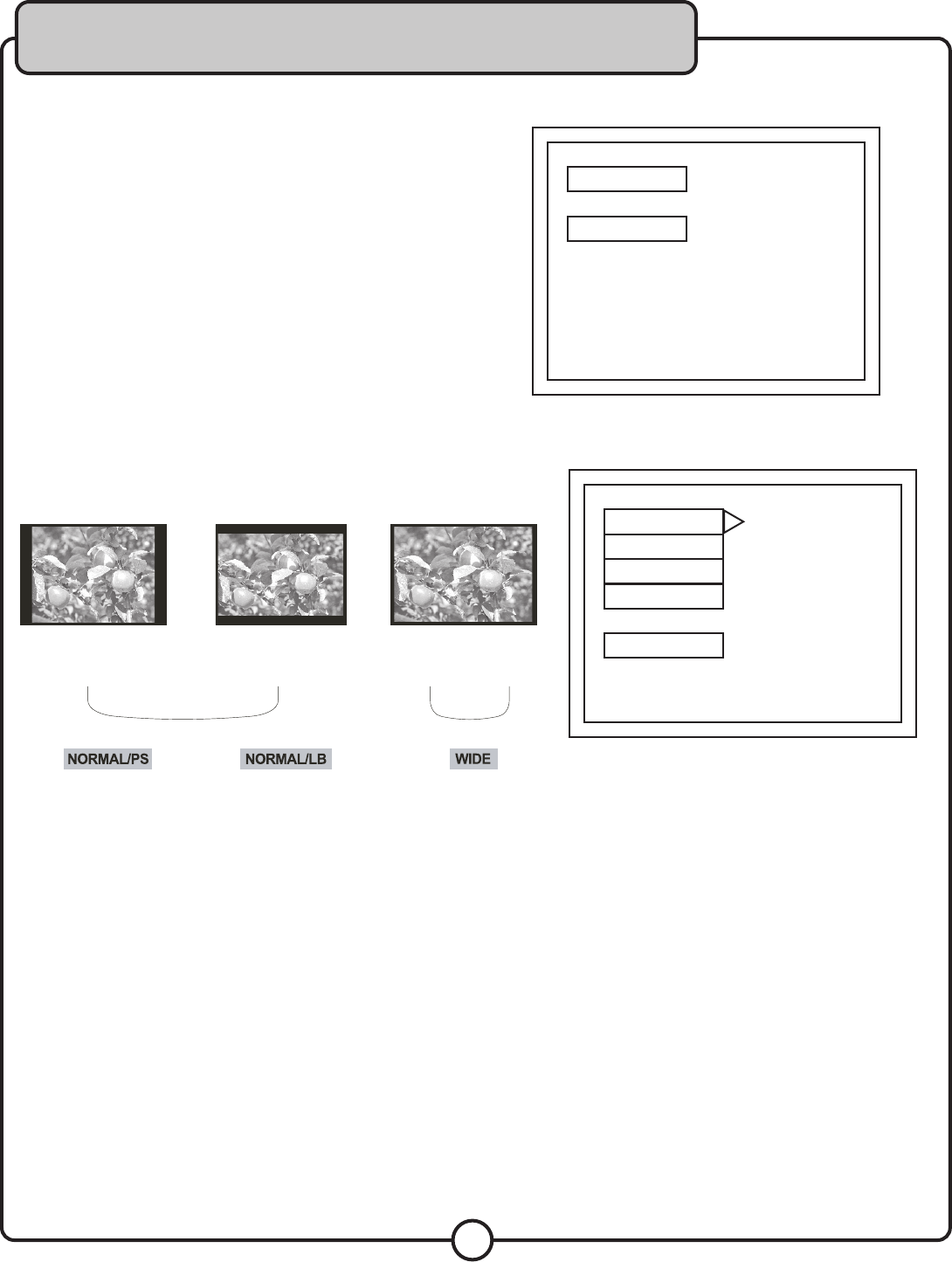
25
Karaoke Setup
ON: Karaoke Mode is on and Digital Key Control is available
OFF: Karaoke Mode is off and Digital Key Control is not available.
To use 5.1 Surround Sound this must be turned off.
Video Page
1. TV DISPLAY
To view the standard
4:3 picture or the cut
standard 4:3 picture
4:3 subtitle block to
view the full width of
the widescreen mode
16:9 To view widescreen
picture with a
widescreen TV set
Widescreen TV set
Standard TV set
2. HD MODE
ON: When using a High Definition TV and discs. Makes 720P available in the TV TYPE menu (below)
OFF: When not using a High Definition TV discs. 720P is not available in the TV TYPE menu (below)
3. TV TYPE
Set the video output to match you TV’s system format
4. VIDEO OUTPUT
Select the right video output based on which Video Output connection you are using on the rear panel of the
DVG-777K
Setup Menu
KARAOKE PAGE
KARAOKE MODE
MAIN PAGE
SETUP KARAOKE FEATURE
VIDEO PAGE
TV DISPLAY
HD MODE
TV TYPE
VIDEO OUTPUT
MAIN PAGE
VIDEO SETUP


















