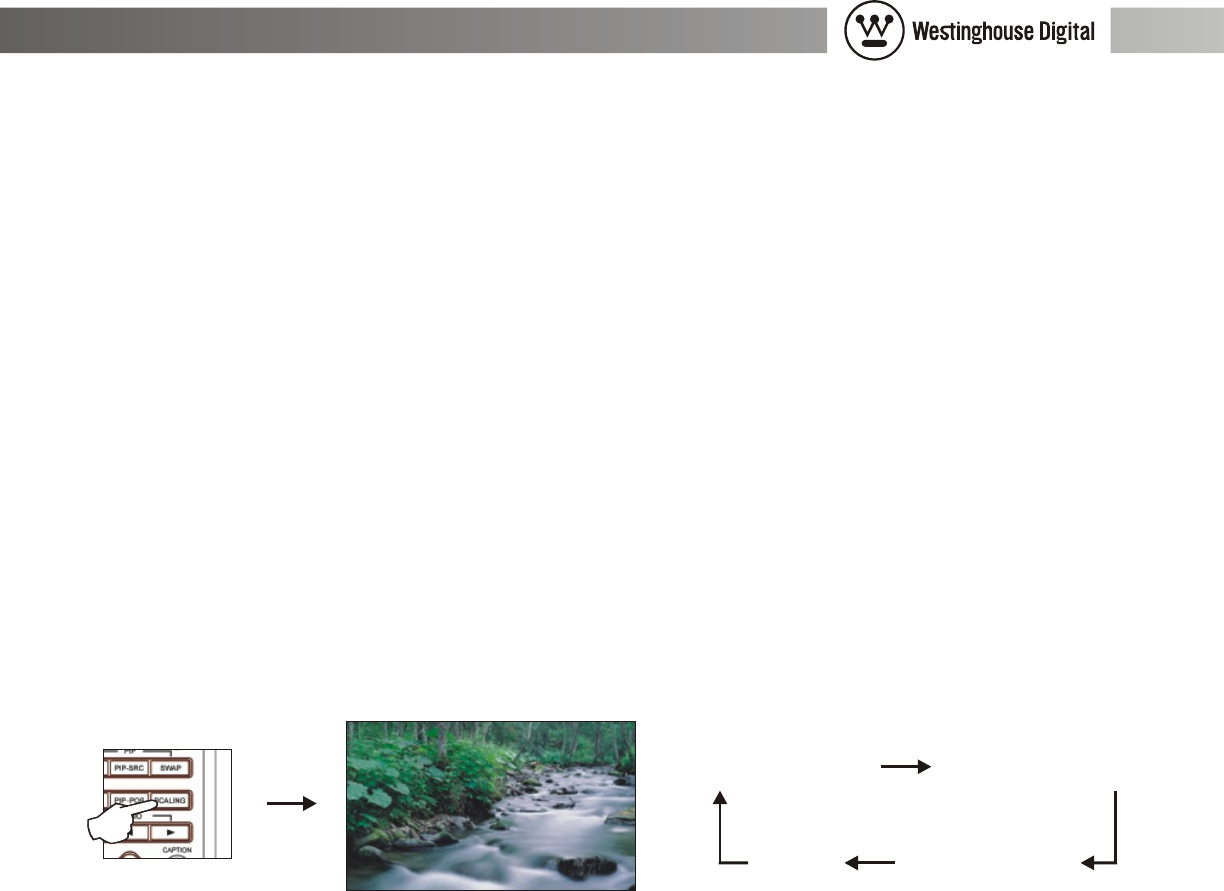
FILL ALL 4:3 MODE
WIDE PANORAMIC
Note: Plasma users are often advised to use FILL ALL to stretch all content to the edges of the screen
in order to reduce burn-in. This LCD-TV has no such problem with burn-in.
Use PANORAMIC to expand NORMAL 4:3 aspect ratio content horizontally using a creative non-linear
formula. Objects in the middle maintain the original aspect ratio and only the two sides are expanded.
Experiment with these SCALING settings to determine your personal preferences.
Use WIDE to expand letterbox content to occupy more of the screen. Occasionally, you may find a TV
program or older DVD movie that is actually presented as letterbox format within an NTSC signal.
Use this mode to zoom the image up to full screen. The unused portions on the top and bottom of the
screen will appear black.
Note: In WIDE mode, non-letterbox content will enlarge beyond the boundaries of the screen. Some
portions of the video will not be visible above and below the screen. This may include OSD information
from you DVD player, cable decoder or satellite receiver. To see the entire screen, switch to a different
SCALING mode.
12
4:3 MODE
27" Wide-Format LCD-TV User Manual


















