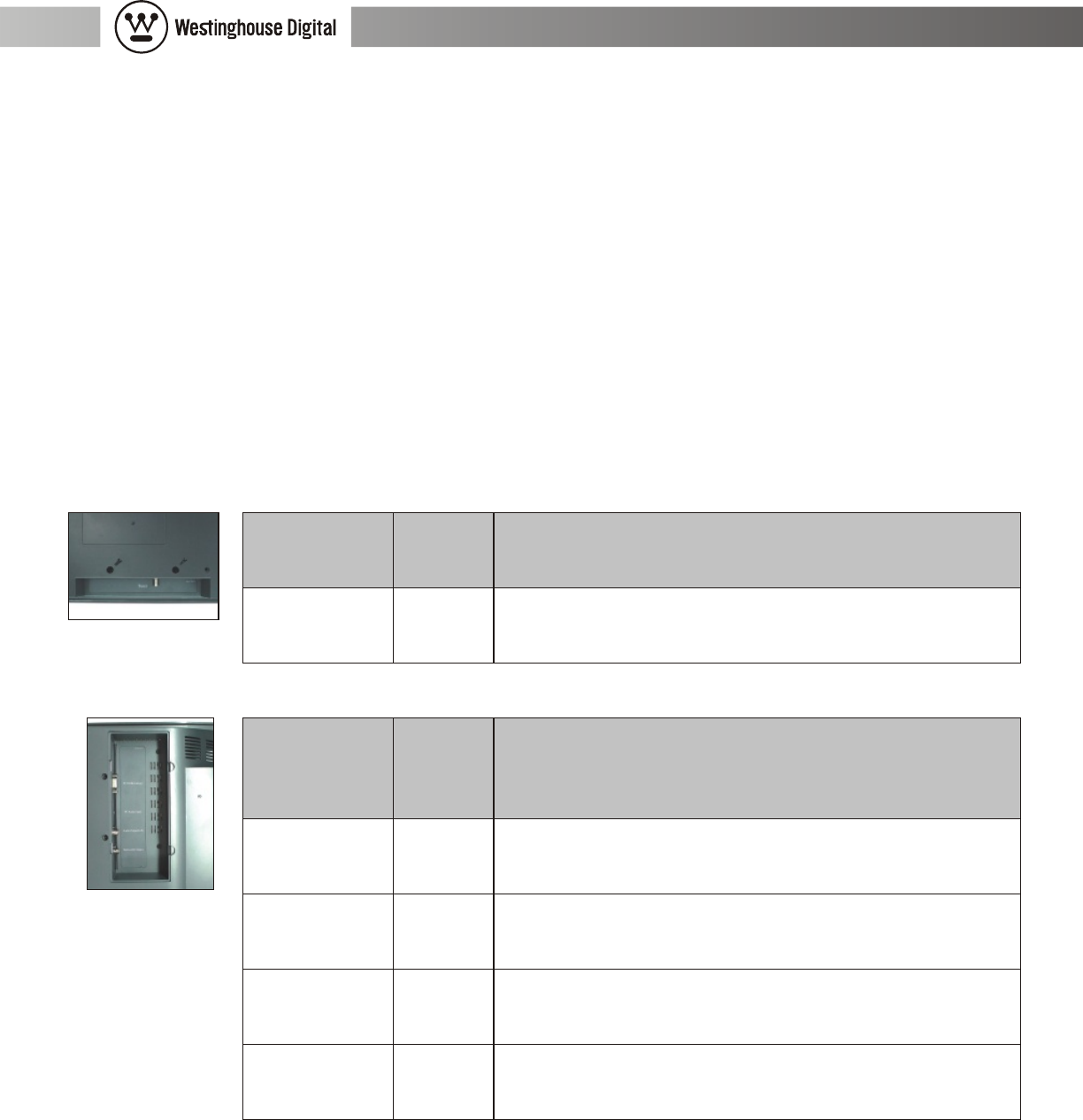
13
Reference Guide
Use this section of the user manual to learn about individual features and functions of this LCD-TV.
Learn the purpose of each connector on the back panel. Learn to use each control button on the
LCD-TV and remote control. Learn how to use the software features that appear in a menu displayed
on-screen.
Connector Descriptions
There are 4 sets of color-coded connectors on the rear of the LCD-TV: Power; PC inputs and audio
outputs; video inputs; and antenna input.
Antenna input
Connector
Tuner Input
Color
Code
Silver
Description
75ohm coaxial cable with F-type connector. Attach
your TV antenna or analog cable service here.
PC inputs &
audio output
Connectors
PC RGB
(analog)
PC Audio
Input
Audio Output
Subwoofer
Output
Color
Code
Blue
Green
White,
Red
White,
Red
Description
Use the included VGA cable to use this LCD-TV
as a personal computer monitor.
Use this miniature stereo input to attach to your
computer audio output.
Use these 2 RCA jacks to provide audio to an
external amplifier or surround sound decoder.
Use these 2 RCA jacks to provide audio to an
external powered subwoofer.
27" Wide-Format LCD-TV User Manual


















