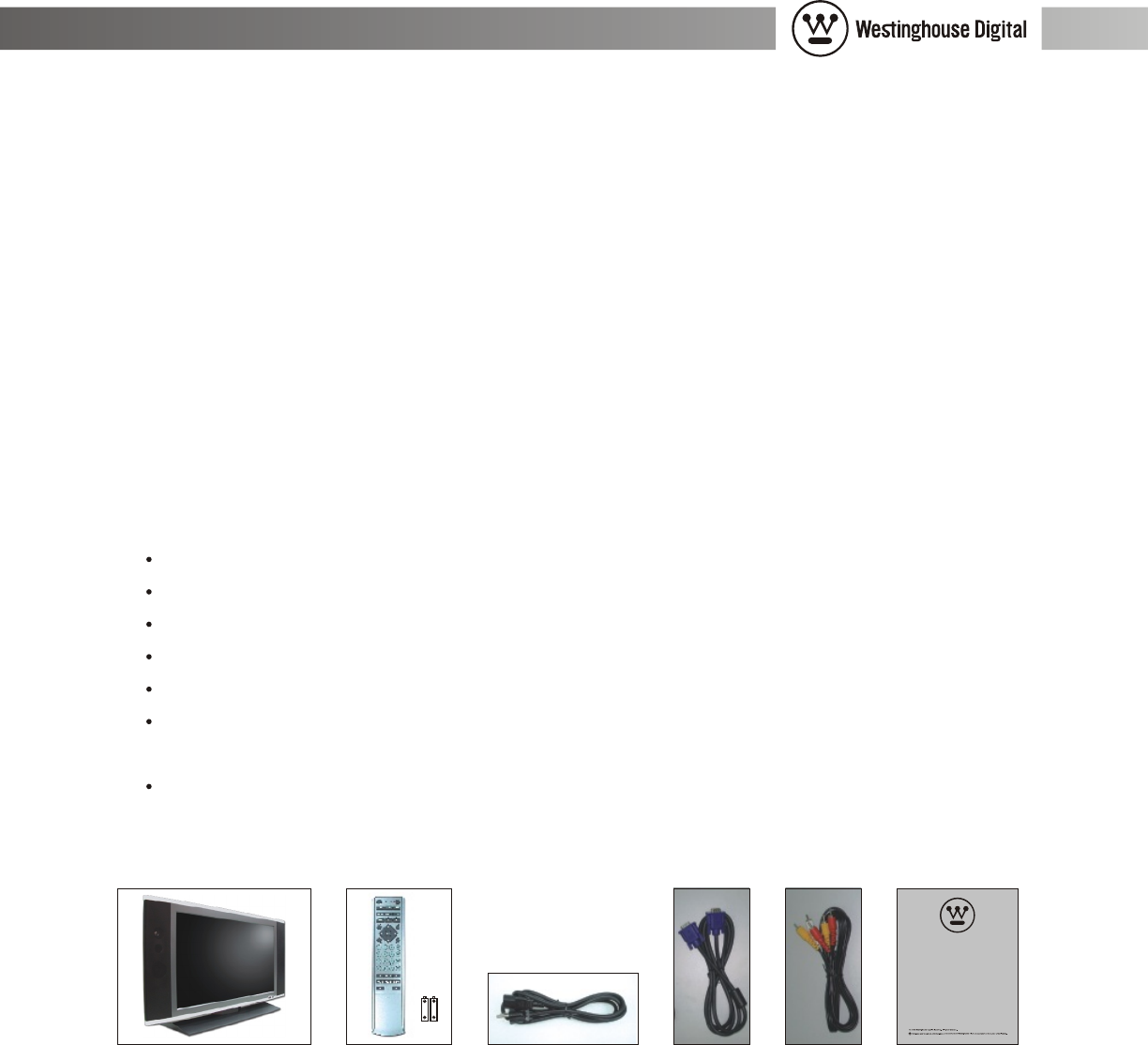
Westinghouse Digital 2004
27" Wide-Format
LCD-TV
User's Manual
Installation Guide
You will soon be enjoying your LCD-TV. The following are instructions on what parts to expect to
find within the box, how to connect your LCD-TV and how to use your remote to setup and
configure basic options.
4
Unpacking
Carefully remove the LCD-TV and other contents from the box. Place the LCD-TV in a safe
upright position with easy access to the connectors located on the rear of the display.
Please confirm the following list of items is included:
LCD-TV
Remote control
2 AAA batteries
AC Power cord
VGA cable (analog RGB).
AV cable. (The Yellow connector is for video, the white connector is for left audio channel
and the red connector is for the right audio channel.)
Documentation
27" Wide-Format LCD-TV User Manual


















