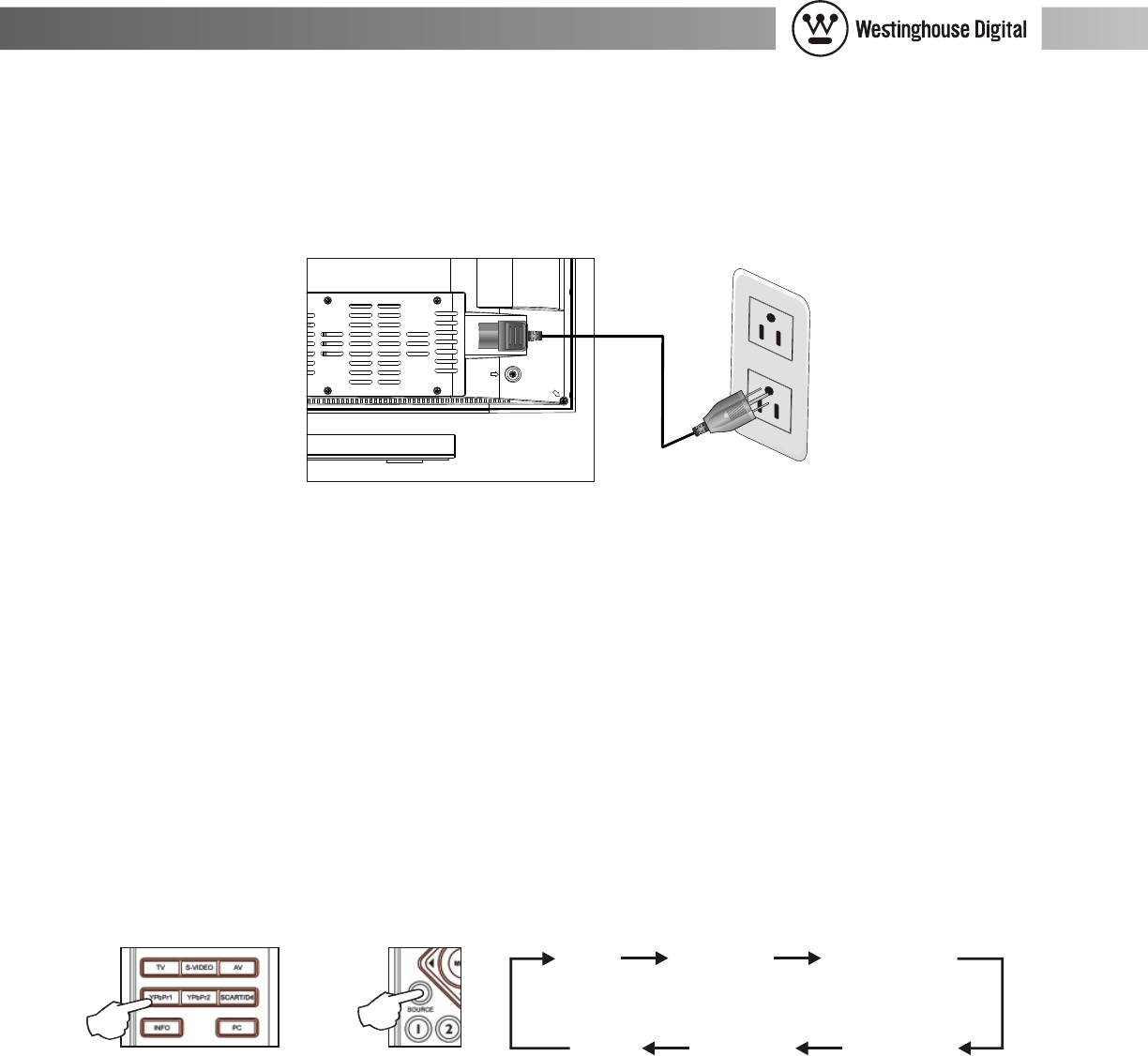
or
TV CVBS S-VIDEO
VGA YPbPr2 YPbPr1
Power Connection
Attach the AC power cord to the LCD-TV and plug into an appropriate wall outlet.
10
Using The Remote
Slide open the rear cover on the battery compartment and insert a fresh set of two AAA batteries.
Replace the battery cover on the remote.
Turn on the TV by pressing the POWER button.
Adjust the volume using the volume up and down buttons, VOL+ and VOL-.
Select a video source in two ways. You may select a source directly using one of the buttons at the
bottom of your remote control: TV, S-VIDEO, AV, YPbPr1, YPbPr2 and PC. Or you may scroll
through a list of video sources using the SOURCE button located on top of the LCD-TV.
27" Wide-Format LCD-TV User Manual
Power
AC 110V


















