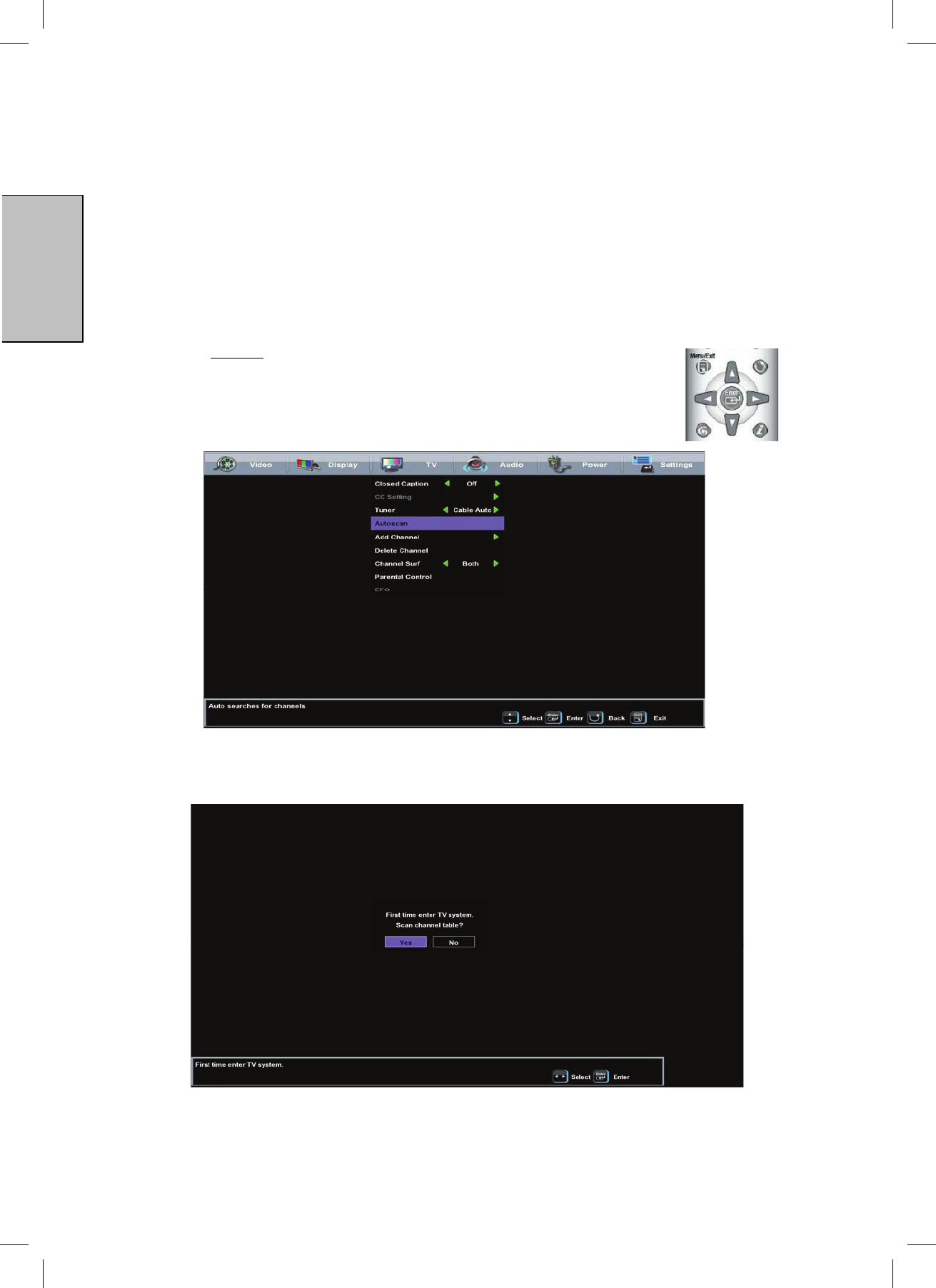
Determining Available Channels
x When connected to an antenna, cable or other RF (radio frequency) source,
you’ll need to run “Autoscan”—available in the “TV” menu of the OSD (see
page 26 for more information)—in order for all available channels to be
received
—Use the up/down arrow keys to scroll below “Tuner” to “Auto Scan”
—Press “Enter” to start scanning for channels (identification of all
analog and digital channels may take several minutes)
NOTE: Depending on your area, some channels shown
may not be available for viewing.
x First Time connected to RF the system will automatically
select the Autoscan function.
20
English


















