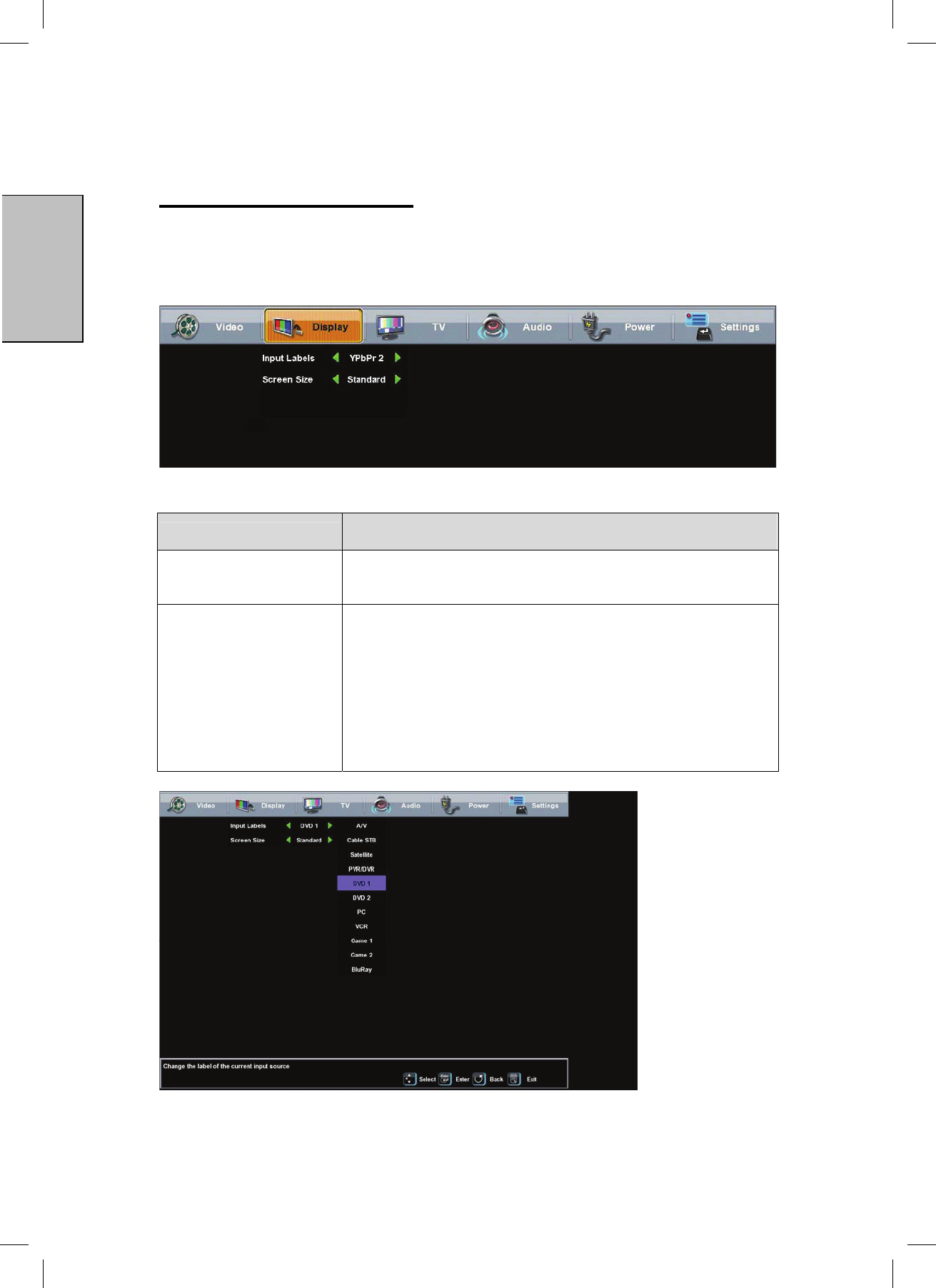
4. HDTV OPERATION
Display Menu
The “Display” menu allows you to control the appearance of the image you see
on the screen, based on the selected source input (see picture below)
28
Adjustment
Display Menu Features
Descriptions
Input Label
Allows current source input to changed to one of the labels in
the input label list; if the label is already used by another
source, the label will be reset to the default label
Adjusts ratio between picture width picture height (16:9
pictures will be displayed in original format):
x Standard—conventional format used for viewing 4:3
programs in their normal format
x Fill—format that horizontally stretches 4:3 pictures to
the edge of the screen (some programs will be
broadcasted with black or gray bars on the top and
bottom or sides of the picture)
Screen Size
x Overscan
English


















