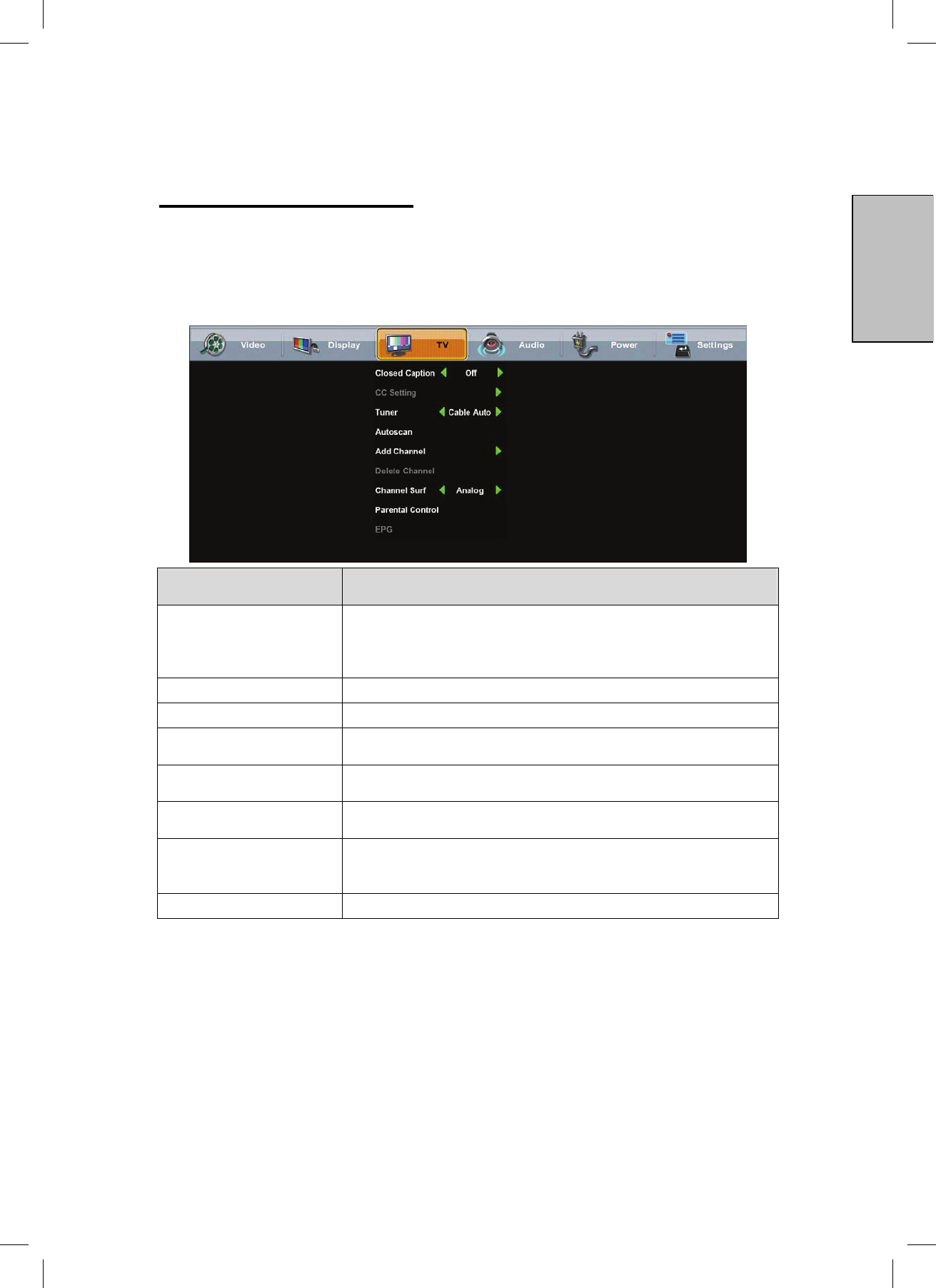
4. HDTV OPERATION
TV Menu
The “TV” menu provides a broad array of functions you’ll use during setup, as
well as customizing various features such as closed captioning, favorite channels
and parental controls.
TV Menu Features
Feature/Sub-Menu
Descriptions
Closed Caption
Allows you to turn closed captioning of audio on or off, select
analog or digital modes, or personalize the captioning style;
user-define style sub-menus provide choices for font, size,
style, plus text and background colors and opacity
CC Setting
Changes Setting for closed captioning such as font etc.
Select your signal source: Air, Cable Auto, Cable, HRC or IRC
Tuner Source
Select for automatic scanning of the tuner’s range of
frequencies for all viewable channels available
Auto Scan
Allows you to manually add or delete a channel from the
current list of viewable channels available
Add/Delete Channel
Allows you to select between Analog, Digital or Both TV
channels which will be scanned during the Auto Scan
Channel Surf
Parental Controls*
Displays the parental control menu for password-controlled
channels and content; sub-menus include lock-outs according
to ratings, channels and content
EPG
Choice of Present EPG, Daily EPG Update the EPG functions
*For additional information on Parental Control functions, please see “About
Parental Controls,” page 31.
29
English


















