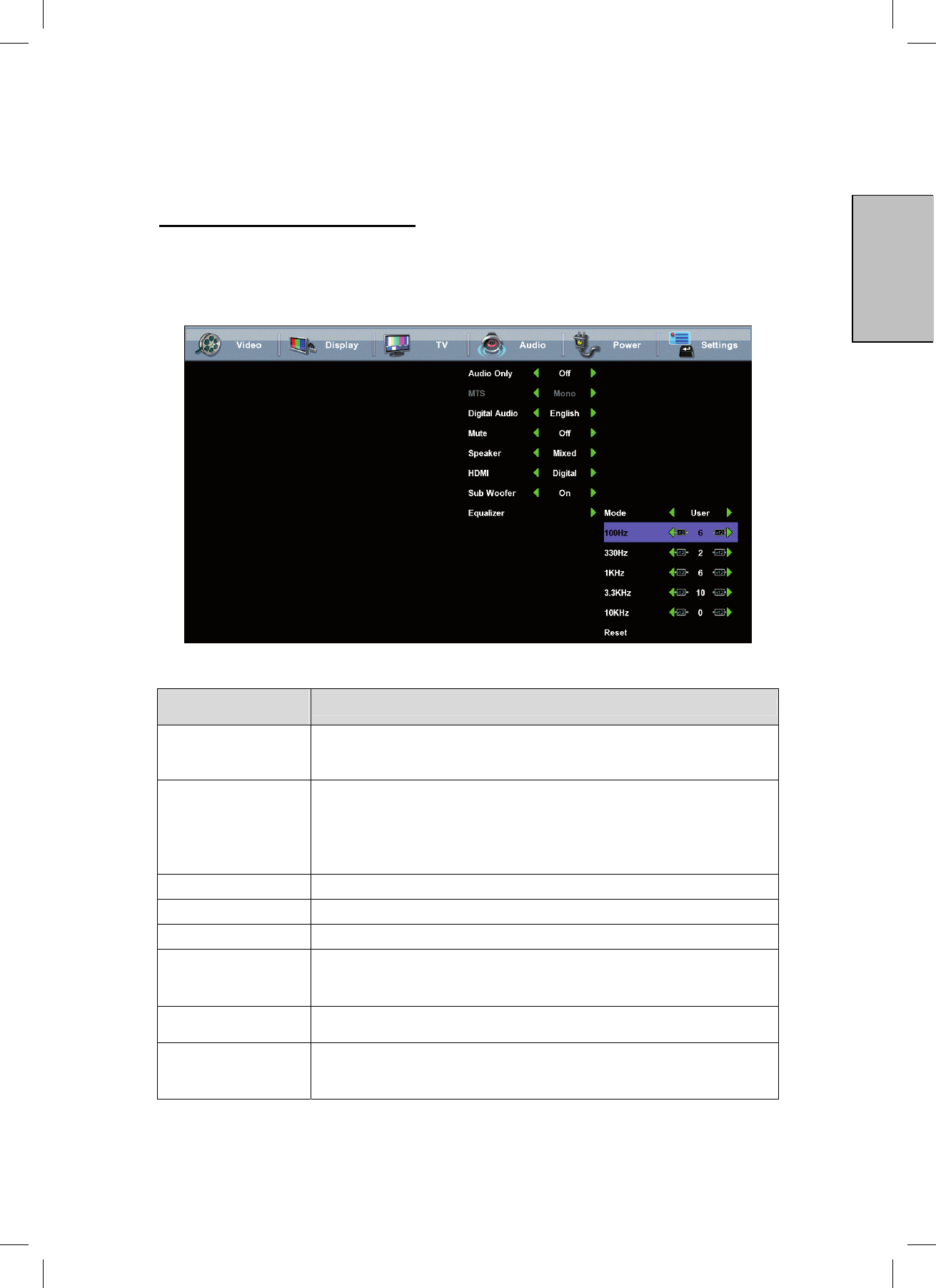
4. HDTV OPERATION
Audio Menu
The “Audio” menu let’s you precisely configure your audio preferences to
optimize your listening experience.
Audio Menu
Features
Adjustment Descriptions
Enables to listen to Audio only, the picture (Backlight) will be
turned off and can be reactivate with any button of the Remote
Control
Audio Only
Choose from three different MTS (Multi-Channel Television Sound)
settings:
x Mono
x Stereo
MTS
x SAP
Enables language selection for digital channels
Digital Audio
Mute
Turn audio on/off
Speaker
Turn internal speaker on/off or have both on (Mixed)
HDMI
Switch the HDMI audio input source to either:
x Analog—RCA audio input
x Digital—HDMI cable integrated audio input
Sub Woofer
Turn internal Sub Woofer on/off
Equalizer
Choose from seven different Audio settings:
x User, Speech, Jazz, Classic, Rocks, Electronic,
Bass ,Vocal.
33
English


















