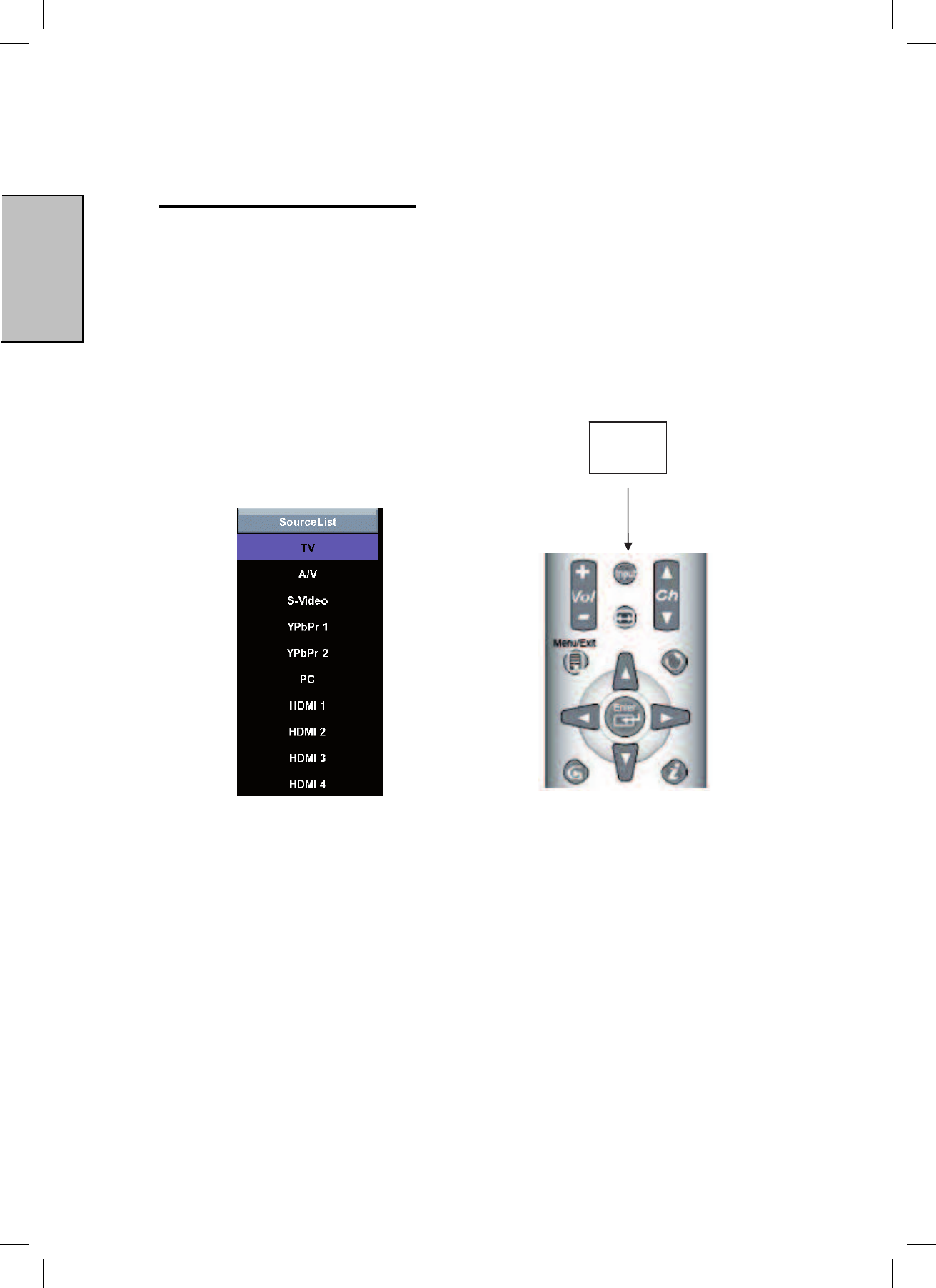
4. HDTV OPERATION
Input Menu
To change the Main Picture source, press the Input button on the remote to display the
Main Picture (MP) input menu. When the input menu is open, press the Input button
again to switch to the next input or use the up/down arrows to scroll through the inputs
and the press enter to switch to the highlighted input. The input menu will timeout after 5
seconds and switch to the input that is currently highlighted.
38
Input
Button
English


















