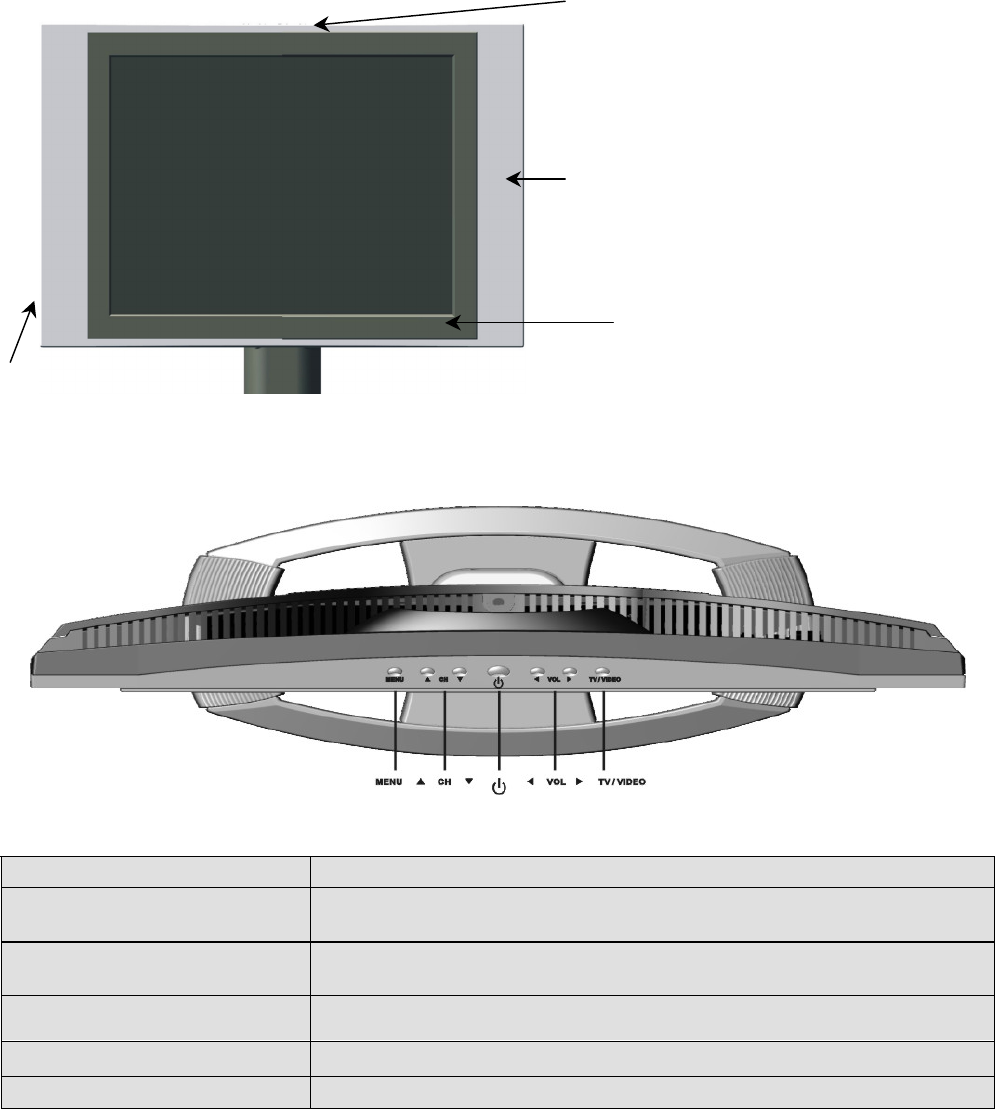
9
Controls & Connections
This section describes the front panel controls, rear and side connectors, and remote control
in more detail.
Front View of the Product
Use the buttons on the front panel control (or included remote control) to display and adjust
the On Screen Display (OSD). The OSD controls are explained at the top of the next page and
are defined in “OSD Functions” on page 11.
Top Control keys
1 2 5 3 4
1 Menu
Turn OSD Menu ON/OFF
2 Channel + / -
Channel up/down when source is at TV or select a control while in OSD
Menu.
3 Volume + / -
Increase/Decrease sound volume or adjust a highlighted control while in
OSD Menu.
4 TV/Video
Toggle the input source from Component >> AV >> S-Video >> TV
5 Power Button
Power ON/OFF
6 IR Receiver
The Remote Control Receiver
T
op Control keys are shown in
detail below
Speaker
IR Receiver
Headphone
jk


















