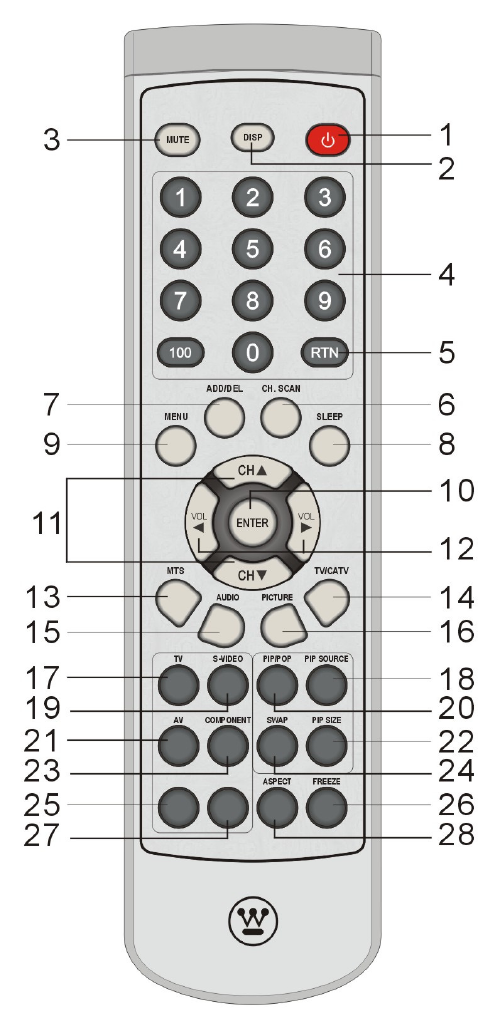
11
Remote Control
The Remote Control should be used within 5 meters of the LCD TV.
1. POWER
Switch the power between on & off
2. DISP
Display the source & channel information
3. MUTE
Switch the sound between on & off
4. CHANNEL NUMBER KEY 0-9, 100
Direct channel selection by number
5. RTN
Recall the previous channel
6. CH.SCAN
Automatically search & store TV channels
7. ADD / DEL
Use to customize CH. SCAN results
8. SLEEP
Use to shut off TV after a period of time
9.
MENU
Press to display or exit the OSD
10.ENTER
Execute a command
11.CHANNEL _/_
Channel Up/Down adjustment; OSD menu
control
12.VOLUME _/_
Volume Up/Down adjustment; OSD menu
control
13.MTS
Multi-language, stereo and mono selection
14.TV/CATV
Set Air, STD, HRC or IRC cable service
15.AUDIO
Adjust audio bass, treble and balance
16.PICTURE
Quick Contrast, Brightness, Hue or
Saturation adjustment
17.TV
Push to select TV source
18.PIP SOURCE
Select PIP Sub picture source
19.S-VIDEO
Push to select S-Video source
20.PIP / POP
Display Main & Sub picture
21.AV
Push to select composite video source
22.PIP SIZE
Adjust PIP Sub picture size
23.COMPONENT
Push to select component video source
24.SWAP
Switch PIP/POP Main/Sub source
25.Not Used
No function for this model
26.FREEZE
Freeze the screen
27.Not Used
No function for this model
28.ASPECT
Select between wide and normal aspect ratio
for DVD movies.


















