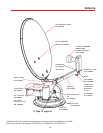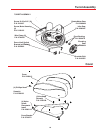15
Wiring
Wiring the system:
This unit requires a +12 VDC fused circuit. Unit draws up to 3 amps. The unit uses sophisti-
cated microprocessor technology and needs “clean” (filtered) power to function properly.
DO NOT USE power designated to operate a +12 VDC lighting circuit from the con-
verter, or a converter that does not have a battery connected to it, or any unfiltered
converter! Damage to the system could result!
If in doubt, contact your dealer or the manufacturer of your vehicle.
1. Make connection of the red wire to +12 VDC available when the ignition is not
on. The orange wire to the ignition supplies +12 VDC only to the GPS
electronics. This will enable the GPS to continue to update while you are driving.
Be sure you do not connect the orange and red wires together — the unit
will not operate when voltage is present to orange wire.
If you have a vehicle without ignition (towable), DO NOT HOOK UP
ORANGE WIRE. This is for vehicles with ignition systems only.
Connect the black wire to the ground.
2. Connect the RG-6 coax cable to “Satellite In” jack on the back of your receiver.
3. Connect the receiver “Out to TV” to the television.
4. Plug receiver into 117 VAC receptacle.
CAUTION: Receiver MUST be plugged in and green light
on before operating wall plate controller. If this is not done,
the dish will SCRAPE THE ROOF OF YOUR VEHICLE!
For proper operation:
1. To check for LNBF voltage, you must have your receiver connected to your
system. Lack of receiver or a bad connection at some point will result in a
“Caution no LNBF voltage” message on the display. The dish will not be able to
lock on any satellites.
2. Refer to the Operation Section to fully test the system!
NOTE: Before you operate your system —
1. Power up receiver, then wall plate controller.
2. Press cancel and stow on wall plate controller to be sure unit is in park position.
3. Power off wall plate controller.
4. Go to Operation, page 5.