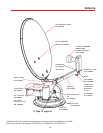7
DON’T UNDERSTAND A MENU?
If you see a menu in the display you do not under-
stand, press POWER for two seconds to exit that
menu.
NOTE 1:
The system can move directly to any of the available
satellites, if you have a clear view, after the initial
search routine at a location. The display will show the
message “Pick a sat < > ”. It remains for several min-
utes after search is complete. To get back to menu,
after power has shut off, press POWER. If you have
pressed the Manual button, this will not return you to
menu (“Pick a sat”). A new search must be completed
to regain this feature.
NOTE 2:
First time users can also change search satellite selec-
tion at beginning — only while Winegard logo is on
screen. Press RIGHT arrow button one (1) time and
“Satellite selection mode” will be displayed. This is fol-
lowed by the current selection. To change satellites,
press UP or DOWN arrow buttons until desired satellite
is displayed, then press ENTER.
Automatic System Operation