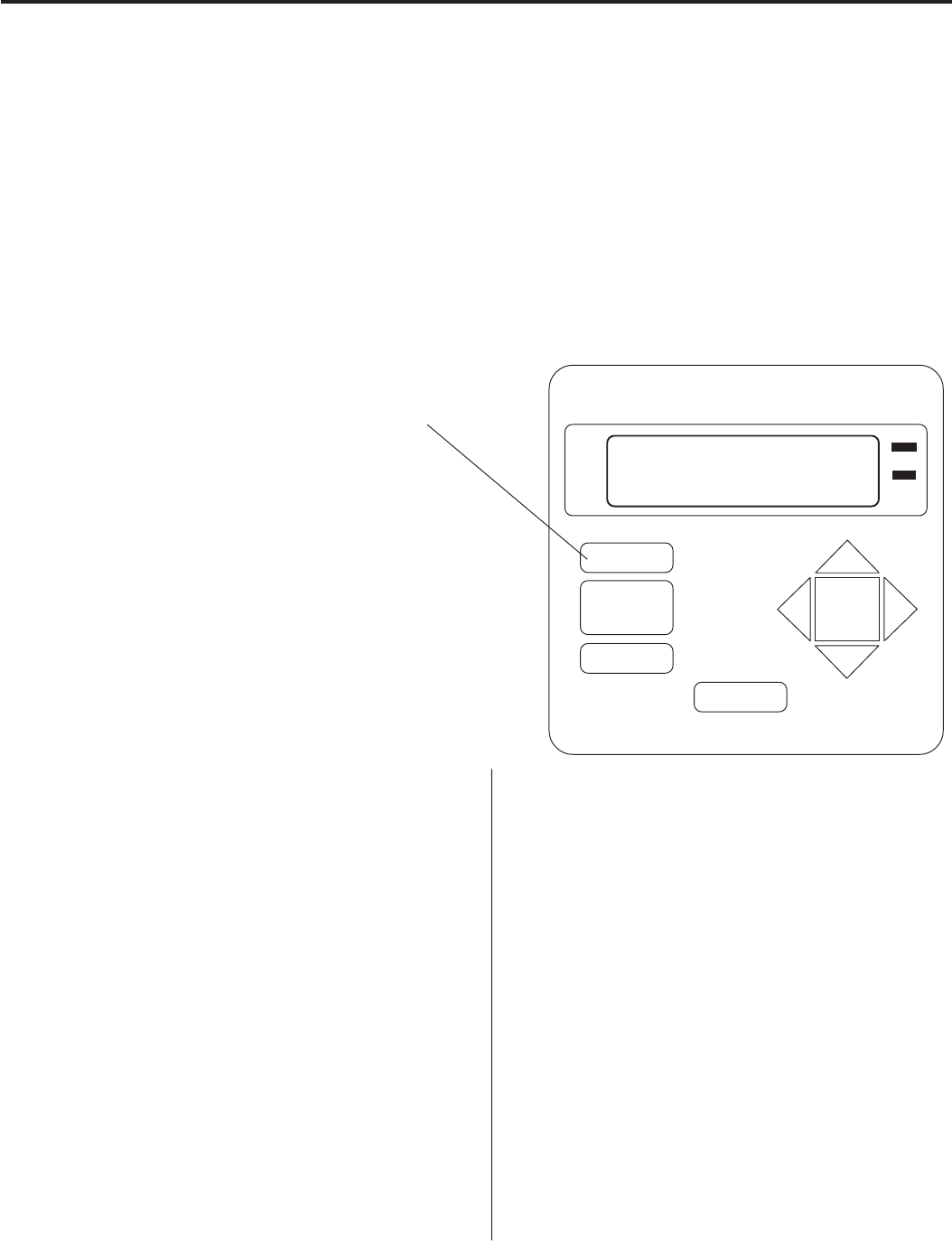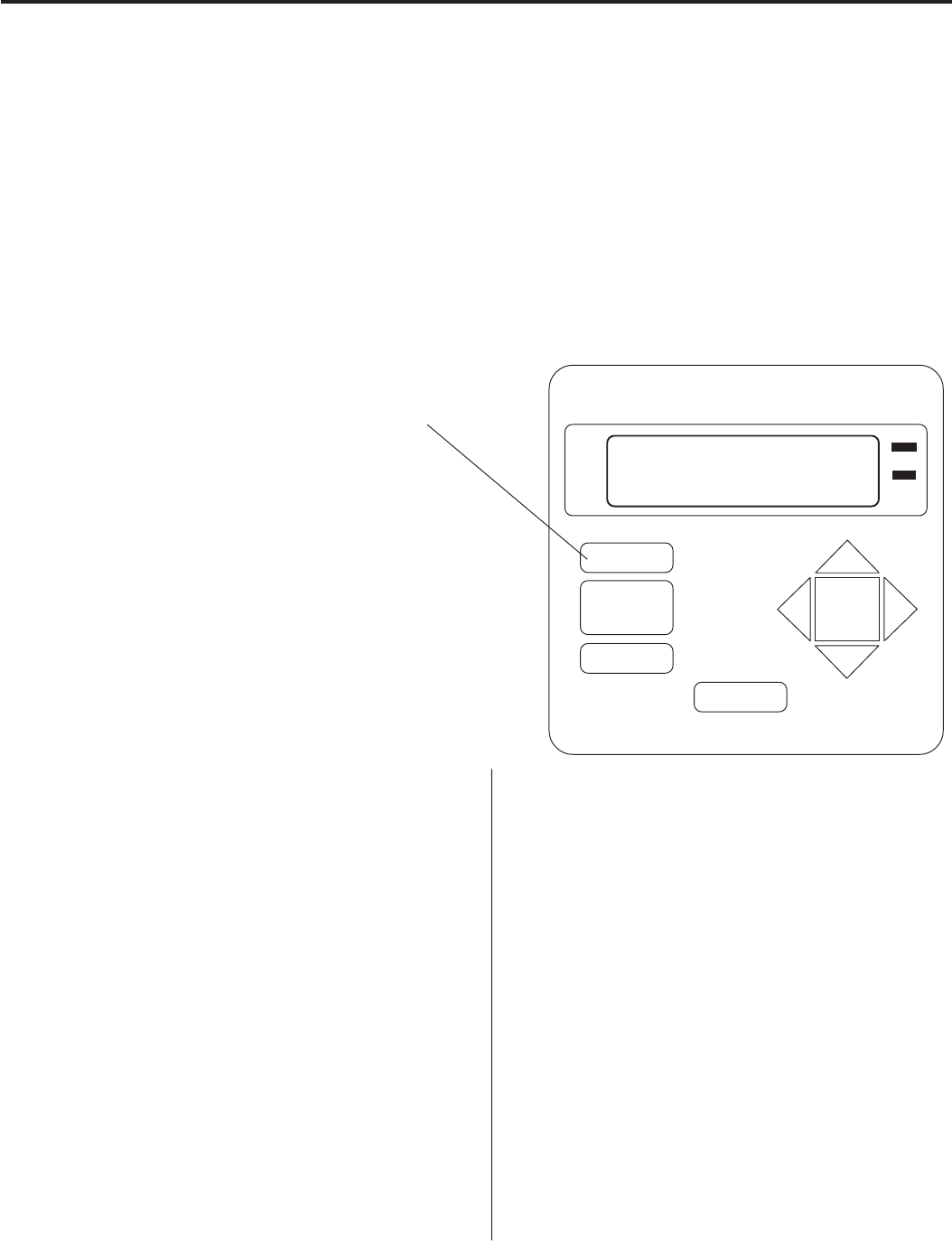
6
Automatic System Operation
After parking and leveling vehicle, look for trees, buildings, hills or mountains that might block the satellite signal.
ABOUT YOUR RECEIVER:
If you have a DISH Network
TM
receiver, be sure your system (RM-9946) is set to receive DISH Network satellites. If you
have a DIRECTV
®
receiver, be sure your system (RM-9946) is set to receive DIRECTV satellites. (The majority of pro-
gramming for DISH Network is on satellite 119°W; for DIRECTV it is on 101°W.
Contact DIRECTV at 1-800-DIRECTV (1-800-347-3288), DISH Network at 1-800-333-DISH (1-800-333-3474), Cana-
dian customers contact ExpressVu at 1-888-SKYDISH (1-888-759-3474) for more information.
FIRST TIME USE:
System is factory preset to find 119°W (DISH Network). For other providers’ satellites, see page 7, Note 2. The
first time your system is used, it could take up to 10 minutes for GPS acquisition. (This is also true if you have stored
your system for six months or longer, or for vehicles without ignition systems [towables]). This is typical of first time
use; do not think there is a malfunction.
ANTENNA
POWER
Enter
Power
Stow
Manual
Cancel
1. Turn TV on and tune to channel 3 or 4 (the output
of your receiver).
2. Turn on your satellite receiver. The receiver MUST BE
TURNED ON and LNBF COAX PROPERLY AT-
TACHED (refer to your receiver owner manual).
3. Press the POWER button on the wall plate controller
for one second. (Pressing CANCEL will stop the
search at any time during any process.)
4. The Winegard logo, then Software Rev. 1.XX appear
briefly on the display.
5. “Acquiring GPS” appears and remains until the
system acquires the GPS (Global Positioning
System) signal.
6. “Computing look angles” appears. The system is
comparing GPS data and the satellite selected.
Dish/Direct 119° W will be displayed; identify the
satellite related to your receiver.
7. For first time operation from your location (see
Note 2, p. 7):
• “Searching for satellite” is displayed. The system is
searching for the satellite and is setting the elevation
for the chosen satellite based on GPS information.
During this process, the message will be replaced by
“Determining satellite location.”
• The system will begin finding the available satellites
while the message “Determining satellite location.” is
displayed. During this process, you may see a picture
or signal from the desired satellite, but the system will
move on to other satellites, “remembering” their
location. Your signal disappears during this process.
• After your system has locked on the satellite of your
choice, the display will read “Enjoy the show.”
8. If you want to change to a different satellite,
wait for message displayed as “Pick a sat < >”. Use
LEFT or RIGHT buttons to scroll through the list of
available satellites for your receiver. After you find the
desired satellite, press ENTER.
Wall Plate Controller
• “Moving to (select satellite)” will be
displayed while the system moves to that
satellite. “Current Sat” with the selected
satellite will appear on the display when
locked on that satellite.
9. If you have NOT MOVED from your loca-
tion, and want to watch the same satel-
lite and dish is stowed:
• Press POWER. “Press ENTER to select
last satellite” will be displayed after GPS is
acquired. Press ENTER to move the
system back to the last satellite viewed.
You do not have to perform the
search function.
(See NOTES and other information on page 7.)