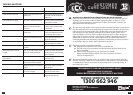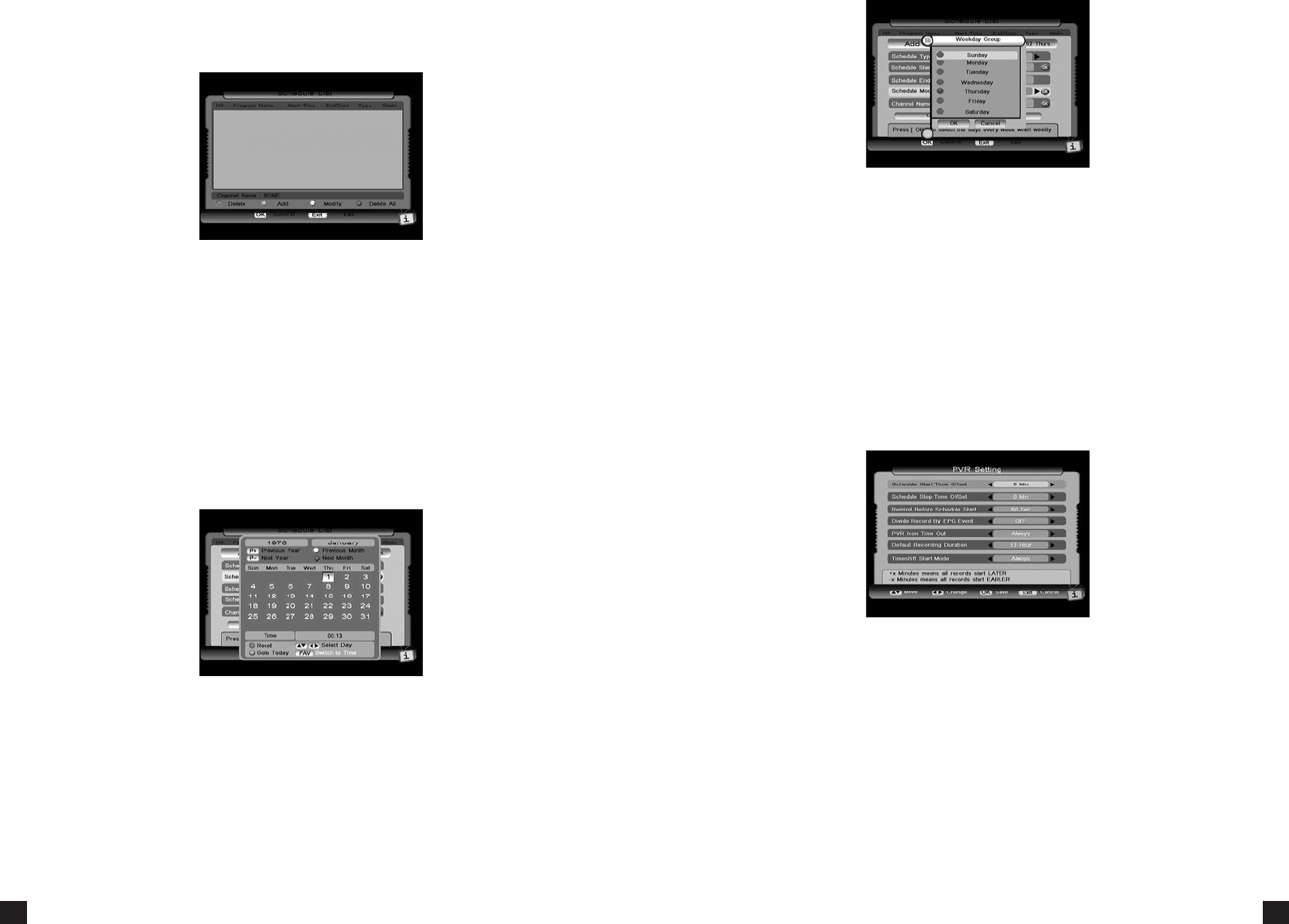
22
23
Select the Schedule menu item and enter it by pressing the OK key. The Schedule Programs list
window will be shown.
To add a new Scheduled task, press the Green key on your remote.
To delete exisng scheduled tasks: press the Red key to delete an individual task, or press the
Blue key to delete all the exisng tasks. You will have to conrm your decision once you press
OK.
Press the EXIT or MENU keys to exit.
In Add Schedule, there are parameters below to be set.
Rec or Play
You can either have the PVR2HD start recording, or automacally switch a selected channel at a
desired me.
Input wanted me by using the number keys on your remote, or press OK
to enter the sub-menu to set the date and me (The FAV key on your remote is used to switch
between date and me)
Input wanted me to stop recording, or playback using the
number keys on your remote.
Once / Daily / Weekly.
Once: The task will acvate only on the selected date and me.
Daily: The task will be acvated every day on the selected start and end mes.
The task will be acvated every week on the selected day(s)
When you choose the “Weekly” mode and press the OK key on your remote, you will see the
opon to choose the week day/s, select the days you want and press the OK key to back.
Select the desired channel you wish to record or have your PVR2HD start
playing.
5.3 PVR SETTING
Schedule record or play to start earlier or later. This is to
compensate for programs that have an earlier or later than adversed start me.
Schedule record or play to stop earlier or later.
Remind you before schedule is going to start.
Select on or o.
If set to On, recordings will be broken up to individual entries based on the program name
transmied via the EPG.
PVR Icon Time Out: Select the me that the PVR icon is displayed on the screen by using the
◄► keys.
the default duraon for manual record (when you press the REC
buon on the remote during an ongoing program).
The available opons are: Never, Always and Pause key. Changing this seng comes into eect
aer playing a new service (ie. changing channels).