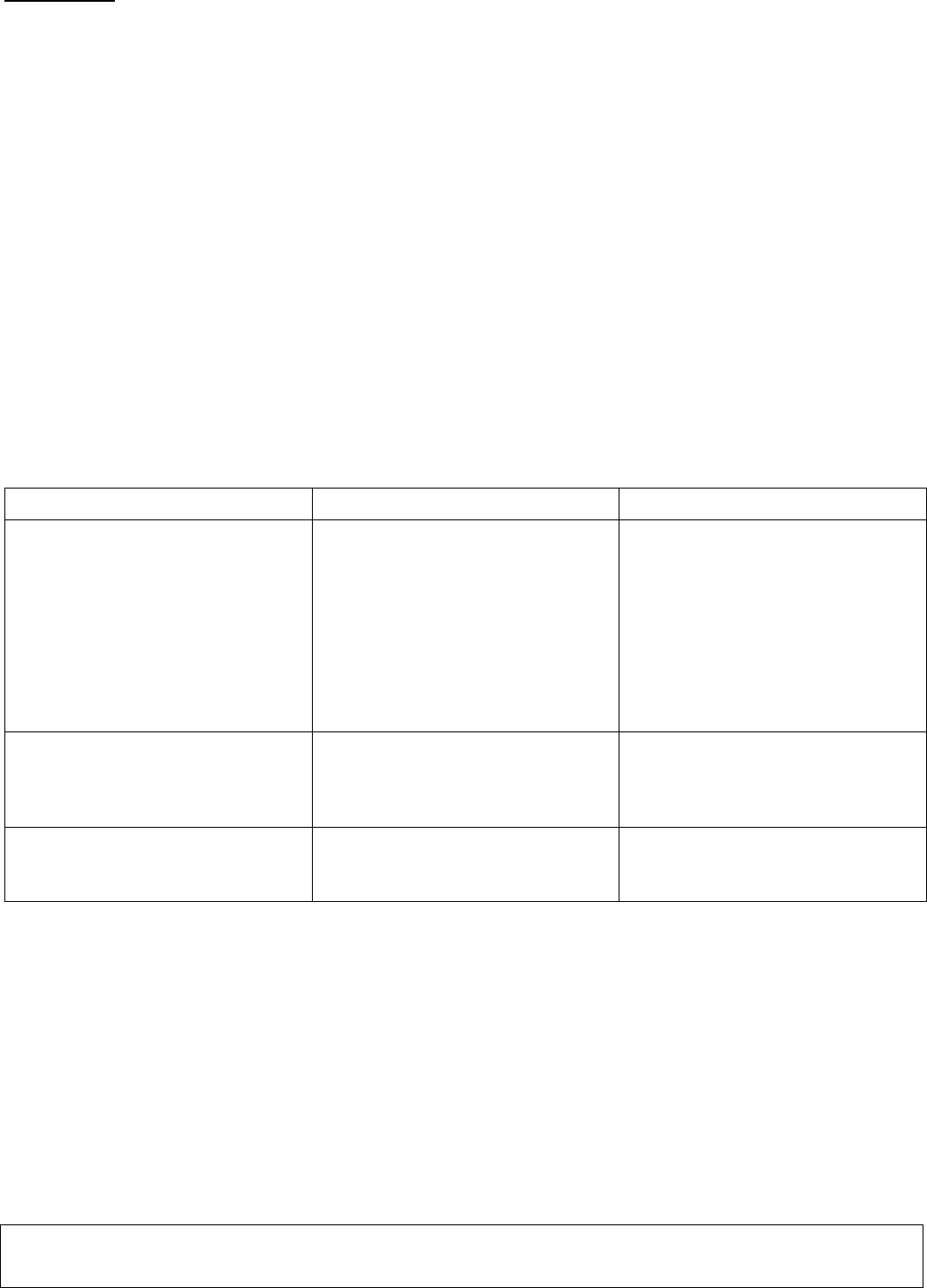
Owner Service 21
MAN0306 (Rev. 5/23/2008)
CLEANING
After Each Use
● Remove large debris such as clumps of dirt, grass,
crop residue, etc. from machine.
● Inspect machine and replace worn or damaged
parts.
● Replace any safety decals that are missing or not
readable.
Periodically or Before Extended Storage
● Clean large debris such as clumps of dirt, grass,
crop residue, etc. from machine.
● Remove the remainder using a low-pressure water
spray.
1. Be careful when spraying near scratched or torn
safety decals or near edges of decals as water
spray can peel decal off surface.
2. Be careful when spraying near chipped or
scratched paint as water spray can lift paint.
3. If a pressure washer is used, follow the advice
of the pressure washer manufacturer.
● Inspect machine and replace worn or damaged
parts.
● Sand down scratches and the edges of areas of
missing paint and coat with Woods spray paint of
matching color (purchase from your Woods
dealer).
● Replace any safety decals that are missing or not
readable (supplied free by your Woods dealer).
See Safety Decals section for location drawing.
TROUBLESHOOTING
PROBLEM POSSIBLE CAUSE SOLUTION
Foaming oil Low oil level Fill reservoir
Air leaking into suction line Tighten fittings
Wrong kind of oil Drain and refill reservoir with non-
foaming oil
Moisture in oil Keep oil temperature below 180°
and continue to operate as oil
dries out, or replace oil and purge
system if foaming is excessive
Boom drops as dipperstick or
bucket cylinder lever is activated
while boom control is in raised
position
Check valve leaking Clean or replace check valve
assembly
Jerky operation Hydraulic hoses plumbed incor-
rectly
Check hydraulic plumbing sche-
matic and correct hose routing as
required


















