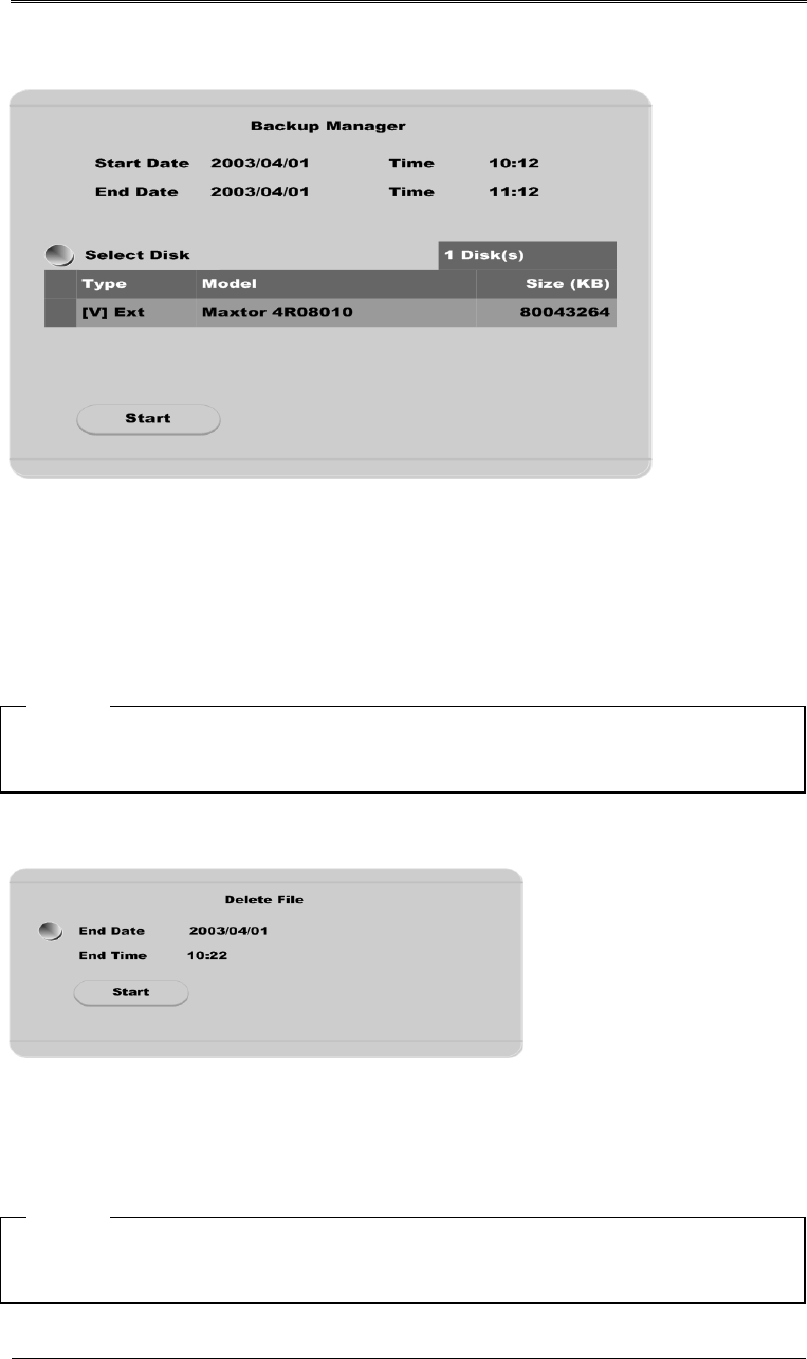
Basic Configuration DRS5116
Wren
2003. 09. 06 (v 1.0)
72
15.3.2. Backup Data
Start Date & Time / End Date & Time
This menu is used to designate a backup range.
Select Disk
The Select Disk menu is used to select which storage will be used as a backup device. To change the
disk status, use the “Disk Manager” menu under the “System” tab.
<Note>
The Backup Manager does not support USB devices. The Backup Manager will ONLY work with
devices connected through IEEE1394/FireWire ports.
15.3.3. Delete Data
The Delect File is used to delete a specific file range from the current recording HDD. This menu does
not affect the backup disk.
The beginning of the range is always the beginning of the recording on the HDD.
<Note>
The block unit of the DVR’s file system is 64MB, and the DVR deletes by block. Therefore, the data
may not be deleted correctly, even though time is designated.


















