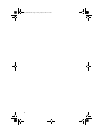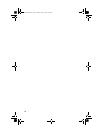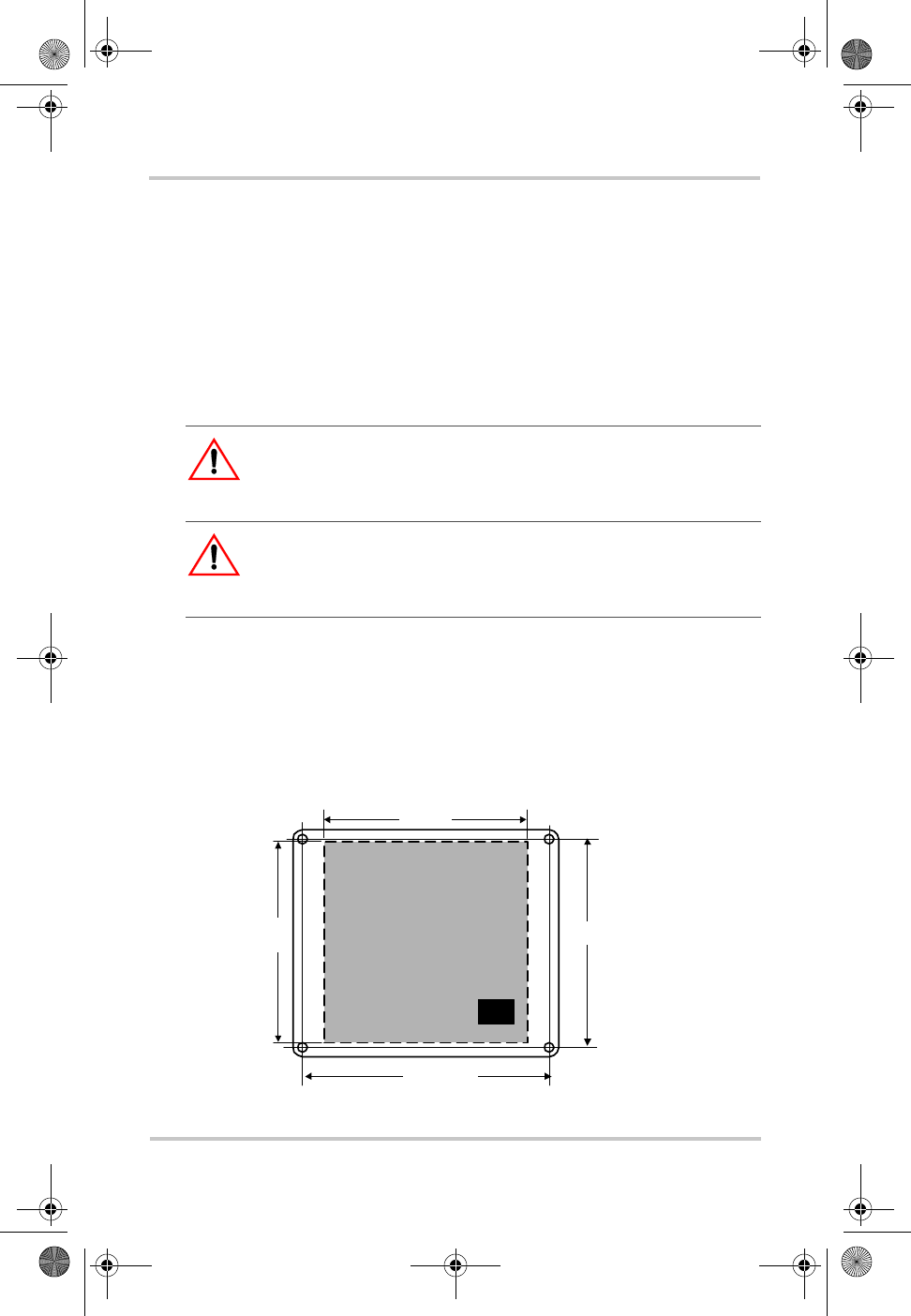
Installing the RC/GS and RC7
975-0210-01-01 7
Choosing a location
Choose a location that is easily accessible. The RC/GS and
RC7 should be mounted where they are clearly visible, with
unobstructed access to the screen and buttons.
The location should be indoors, dry, and free from corrosive
or explosive fumes.
Mounting and Connecting
To install the remote:
1. Refer to Figure 2-1 for hole and cutout dimensions or
install the remote in a standard double-gang outlet box.
2. Pilot-drill the mounting holes (if necessary, depending on
your mounting surface) and, using a jigsaw, cut out the
hole in which the remote will be inserted.
WARNING: Fire hazard
The RC/GS and RC7 are not ignition protected. Do not install in
areas requiring ignition-protected equipment.
WARNING: Shock hazard
Before making an opening in a wall, bulkhead, or panel, ensure
there is no wiring or other obstruction within the wall.
Figure 2-1
Installation Dimensions
CUT OUT THIS AREA
PHON E
JACK
4-1/8"
4"
5-3/16" c-c
4-1/4" c-c
FRONT VIEW
RC-GS_manual.book Page 7 Friday, May 20, 2005 4:57 PM