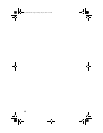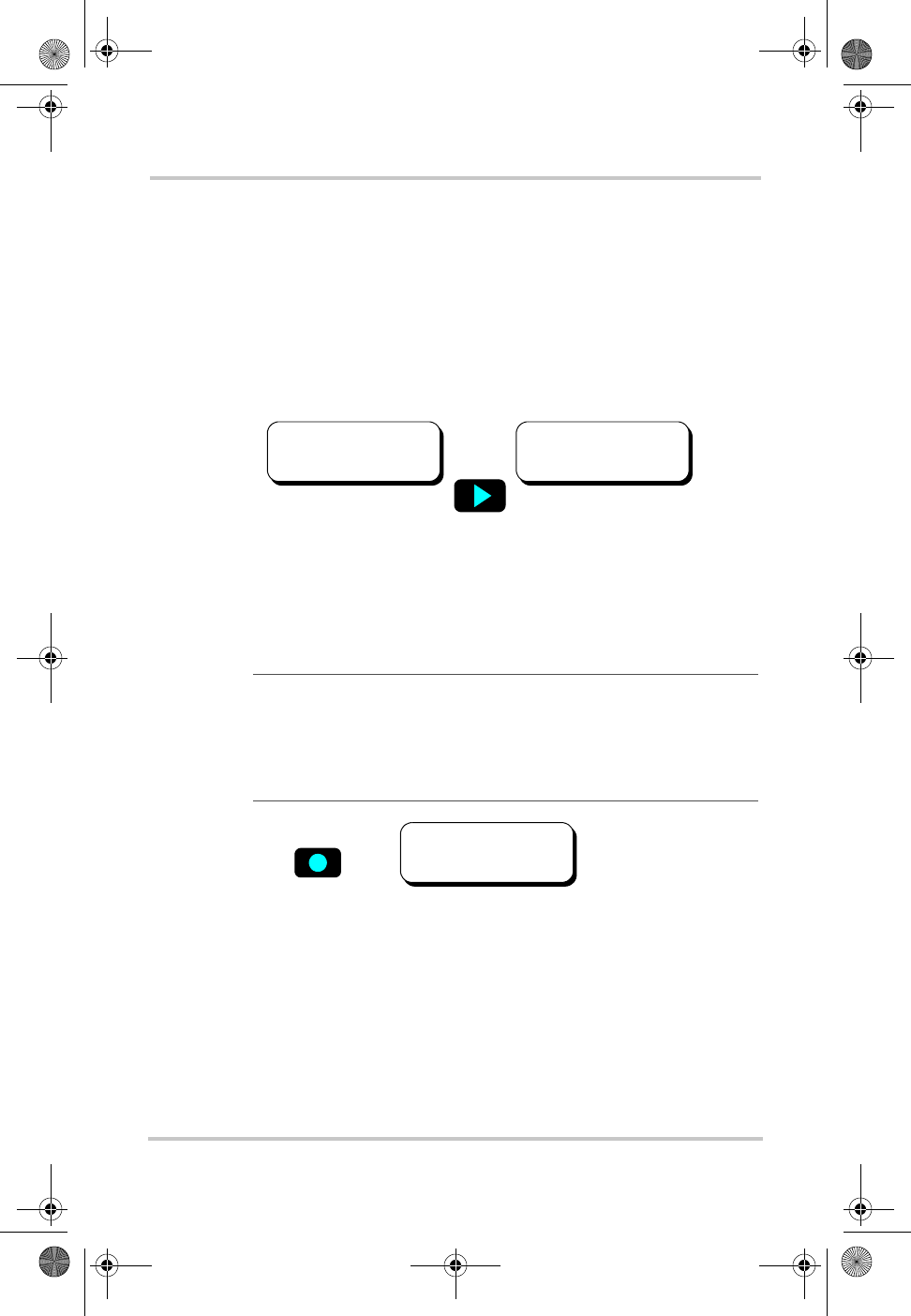
Operation
44 975-0210-01-01
Set Shore Power
This display has the same function as “Set Shore Power” on
page 15. You can set the shore power input (from 5 to 30
amps) so the total current draw from the charger does not
exceed the circuit breaker rating, to provide the maximum
current to the AC loads. Use the Settings button to change
this setting to match the circuit breaker rating of the AC
power source.
Generator Start/Stop (RC/GS Only)
The generator can be manually started or stopped from this
display by pressing the On/Off button on the RC/GS front
panel.
Note: Starting the generator from this display overrides all auto-
start/stop function and displays “MAN STOP ONLY” on the User
Status menu. Manually stopping the generator sets the Generator
Start setting to Manual (Push On), disabling any automatic start
settings.
Set Shore Power:
5 Amps
Set Shore Power:
30 Amps
On / Off
Gen Start/Stop:
Press (ON/OFF)
RC-GS_manual.book Page 44 Friday, May 20, 2005 4:57 PM