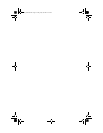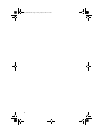vii
Important Safety Instructions
- - - - - - - - - - - - - - - - - - - - v
1
Introduction
Features - - - - - - - - - - - - - - - - - - - - - - - - - - - - - - - - - - - - - - - 2
Indicators and Controls - - - - - - - - - - - - - - - - - - - - - - - - - - - - - 4
2
Installation
Installing the RC/GS and RC7 - - - - - - - - - - - - - - - - - - - - - - - - 6
Materials and tools required - - - - - - - - - - - - - - - - - - - - - - - 6
Choosing a location- - - - - - - - - - - - - - - - - - - - - - - - - - - - - 7
Mounting and Connecting - - - - - - - - - - - - - - - - - - - - - - - - 7
3
Configuration
Viewing the Setup Menu - - - - - - - - - - - - - - - - - - - - - - - - - - - 12
Changing Settings - - - - - - - - - - - - - - - - - - - - - - - - - - - - - - - 12
Configuring the RC/GS and RC7 - - - - - - - - - - - - - - - - - - - - - 13
Set Idle - - - - - - - - - - - - - - - - - - - - - - - - - - - - - - - - - - - - 13
Battery Capacity- - - - - - - - - - - - - - - - - - - - - - - - - - - - - - 13
Battery Type - - - - - - - - - - - - - - - - - - - - - - - - - - - - - - - - 14
Max Charge Rate - - - - - - - - - - - - - - - - - - - - - - - - - - - - - 15
Set Shore Power - - - - - - - - - - - - - - - - - - - - - - - - - - - - - - 15
Remote Setup- - - - - - - - - - - - - - - - - - - - - - - - - - - - - - - - 16
LCD Contrast- - - - - - - - - - - - - - - - - - - - - - - - - - - - - - - - 16
Set Clock (RC/GS Only) - - - - - - - - - - - - - - - - - - - - - - - - 17
Select Genset (RC/GS Only) - - - - - - - - - - - - - - - - - - - - - 17
Generator Start (RC/GS Only) - - - - - - - - - - - - - - - - - - - - 18
Generator Stop (RC/GS Only) - - - - - - - - - - - - - - - - - - - - 19
Thermostat Start Enable and Disable (RC/GS Only)- - - - - - 20
Begin Gen Quiet and End Gen Quiet (RC/GS Only)- - - - - - 21
Saving Setup Choices - - - - - - - - - - - - - - - - - - - - - - - - - - 22
Contents
RC-GS_manual.book Page vii Friday, May 20, 2005 4:57 PM