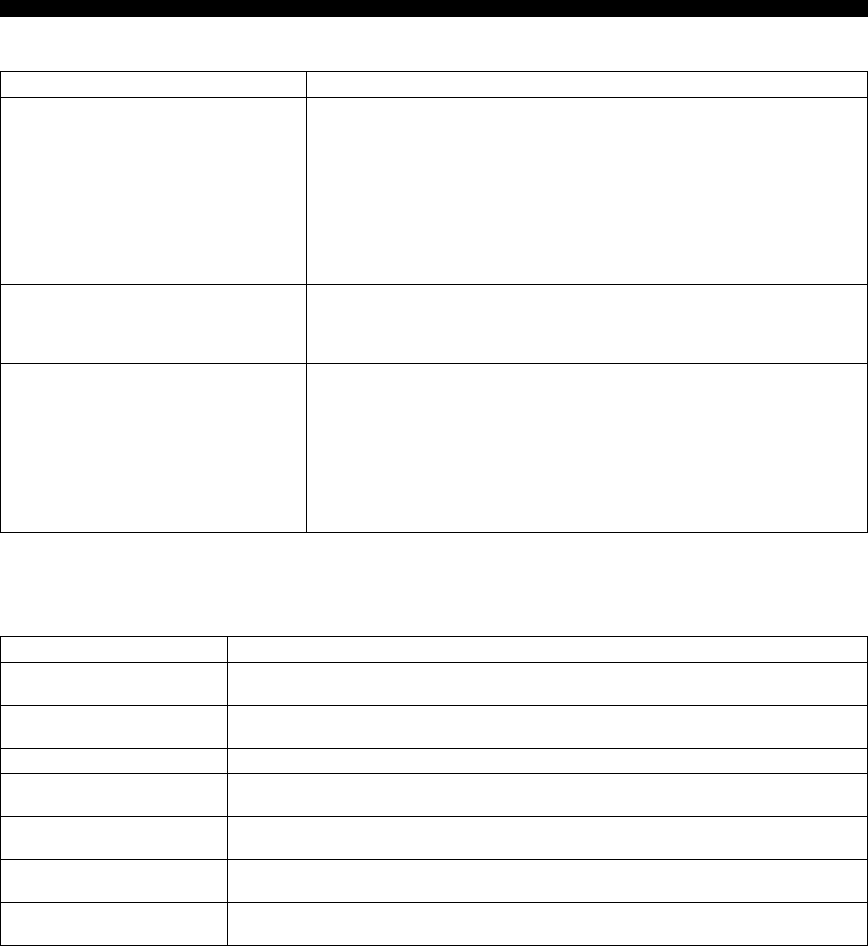
46 En
Troubleshooting
■ Bluetooth
■ Messages on the screen
– The following messages appear on the TV screen in case the disc you tried to play back is not appropriate or the
operation is not correct.
Problem Possible causes and solutions
Cannot make the player paired with the
Bluetooth device.
– Make sure you press Bluetooth and then RED to switch the Player to the pairing
mode.
– Perform pairing operations with a device which supports A2DP.
–Use a Bluetooth device whose password is “0000”.
– Move the player and Bluetooth device closer to each other.
– Devices that use a 2.4 GHz frequency band, such as a microwave, wireless LAN, or
digital cordless device, may interrupt the communication. Move the Player away from
such devices, or turn off such devices.
– Another Bluetooth device is currently connected. Terminate current Bluetooth
connection, and perform pairing with the new device (p. 24)
Cannot make a Bluetooth connection. – Another Bluetooth device is currently connected. Terminate current Bluetooth
connection, and make a connection with the new device.
– More than nine devices are paired and the oldest pairing information is deleted. Perform
pairing again (p. 24).
No sound is produced or the sound is
interrupted during playback.
–The Bluetooth connection between the Player and Bluetooth device is terminated. Make
a connection again (p. 25).
– Move the player and Bluetooth device closer to each other.
– Devices that use a 2.4 GHz frequency band, such as a microwave, wireless LAN, or
digital cordless device, may interrupt the communication. Move the Player away from
such devices, or turn off such devices.
– Make sure that the Bluetooth function is enabled and set to send Bluetooth audio signals
on the Bluetooth device.
– Turn up the volume level on the Bluetooth device.
Error message Possible causes and solutions
Unsupported File – The file is not supported with this Player. See “Types of discs/files that can be used with this Player”
(p. 3).
Wrong region code! – The disc is an incompatible region code. See “Region management information for Blu-ray Disc/
DVD videos” (p. 3).
Network has FAILED. – This Player cannot be connected to the network. Check connection (p. 15) and Network setting (p. 36).
Network is OK, proxy has
FAILED.
– This Player cannot be connected to the proxy server. See “Proxy Setting” (p. 36).
BD-Live connection is
prohibited in SETUP menu.
– BD-Live connection is prohibited. See “BD-Live Connection” (p. 36).
Upgrade has failed for some
reason!
– Upgrade is failed. Check if the upgrade file is corrupted or unreadable.
IP Setting is not valid! Please
reset…
– The IP Setting entered is not valid. Enter the correct information again.


















