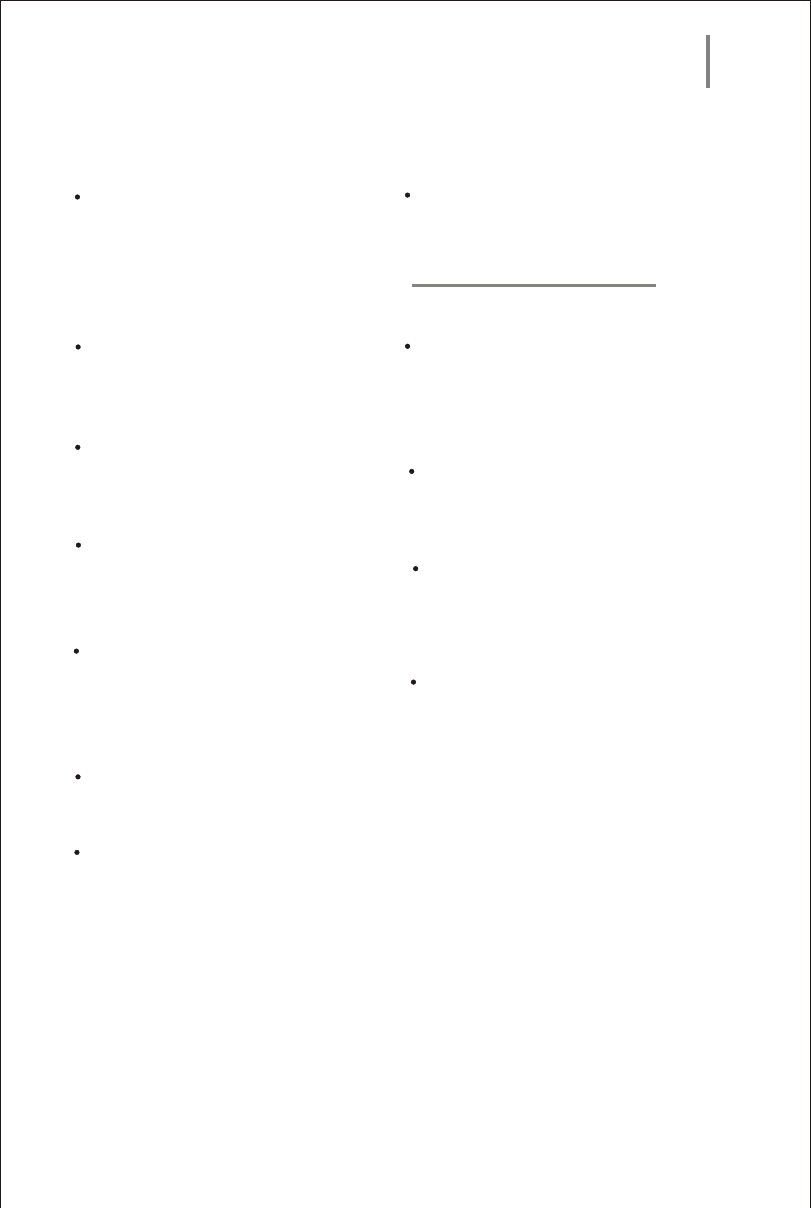
Operation Interface
8
The unit supports two choices of audio output:
Analogy audio and digital audio. Analog audio
includes stereo 2 channel and 5.1 channel. Digital
audio includes optical and coaxial output. Digital
audio obtains a better effect than analog.
Stereo Output:
Connect with audio output jack for the mixing
audio of the unit and the stereo input of TV or
amplifier by audio cable.
5.1 channel output:
Connect with 5.1 channel output of the unit and
corresponding input of amplifier by audio 5.1
channel cable.
Coaxial output:
Connect the Digital coaxial cable to the coaxial
output of the unit and the corresponding input of
amplifier.(with digital coaxial inlet)
Optical output:
Connect the Toslink optical cable to the optical
output of the unit and the corresponding input of
amplifier.(with digital optics inlet).
stereo input of TV or amplifier.
Each connection must match to the internal
setup of the unit. Please refer to the unit and the
connection equipment before connection.
DVD player supplies a wide dynamic range
of frequencies so the amplifier volume must be
suitable levels or the speakers may be damaged
from sudden bursts of high volume sounds.
During the operation, please power off amplifier
before power on/off DVD player, the speaker may
be damaged.
Setup Before Operation:
Before operation, please make sure the following
setup is correct.
Audio Output:
The unit has four choices of audio output: 2 channel,
digital, 5.1 channel and stereo PCM. Select different
setup depending on your connection. For more
information, please refer to system setup.
TV System:
Select the corresponding system depending on your
TV system. For more information, please refer to
system setup.
Video Output:
The unit has four choices of video output: composite
video, S-video, component video,VGA output.
Select different setup depending on your connection.
For more information, please refer to system setup.
Note:
DVD disc can support different scale of pictures.
Maybe picture is not full screen or part of picture
has been blocked.
The manual refer to English OSD.


















