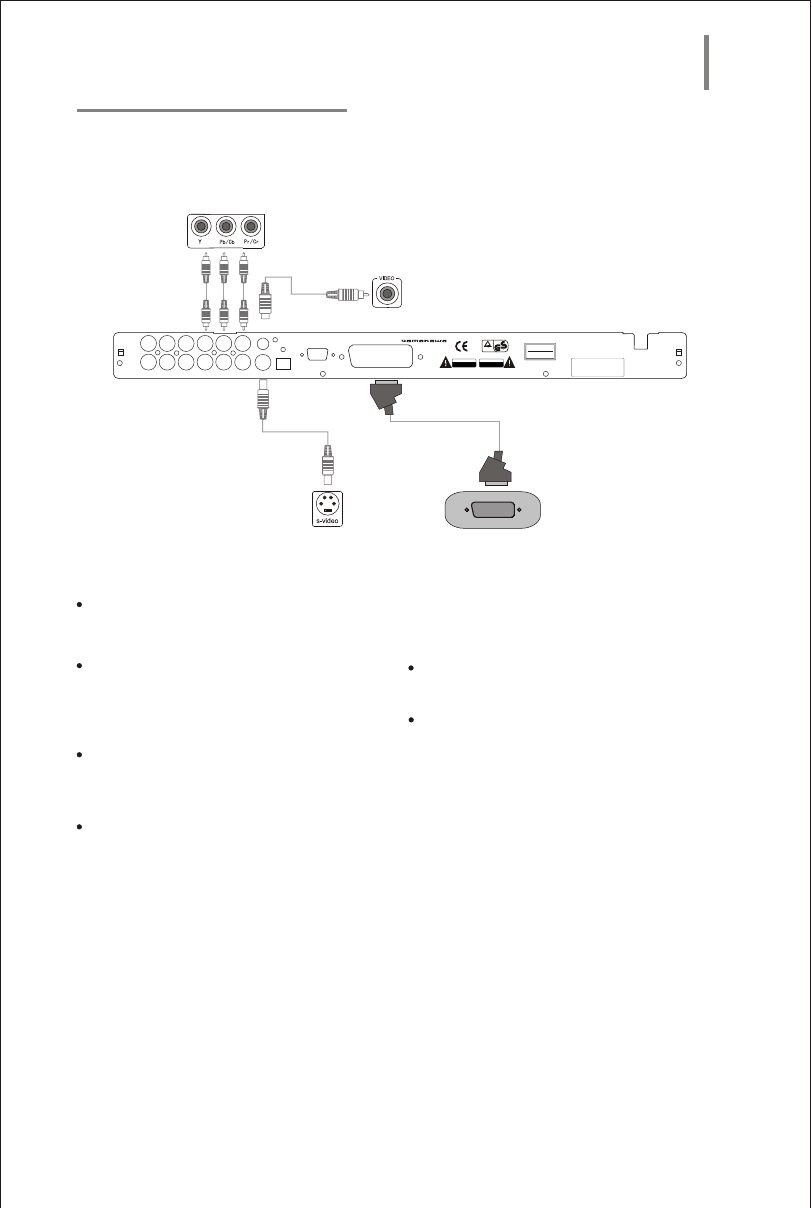
VIDEO SYSTEM CONNECTION:
The unit supports five choices of video
output: standard video, S-video, and Component
Y Cb Cr, Progressive Y Pb Pr.
Composite video output:
Connect the AV cable (yellow) to the video output
(yellow) of the unit and to the video input of your
TV or monitor.
S-video output:
Connect a S-video cable (not included ) to the S-
video output of the unit and to the S-video input
of your TV or monitor.
Component video output:
Connect a component video cable (Y,Pb/Cb,Pr/Cr)
to the component video output of the unit and to
the component video input of your TV or monitor.
Cart input of TV or monitor.
Progressive scan output:
Standard input port of progressive scan TV-set.
Note:
Select the type of video output in the menu
depending on the type of connection that is used.
To get a better picture effect, these free methods
can not be applied simultaneously. It may cause
interference.
Operation Interface
6
TV/MONITOR
TV/MONITOR STANDARD
VIDEO INPUT
TV/MONITOR
COMPONENT INPUT
TV/MONITOR
S-VIDEO INPUT
SCART INPUT
SCART
100-240~/0.6A
47-63Hz
VGA
Model No:
DVD-335
geprufte
sicherheeit
TUV
Rheinland
Product safety
TM
Y
Video
FL
Coaxial
S-Video
Optical
Stereo L
S.W.
SL
CENT.
Pr/Cr
Pb/Cb
Stereo R SR
FR
CLASS 1 LASER
PRODUCT TO IEC 825
LASER KLASSE 1
NACH IEC 825
SCART out
RISK OF ELECTRIC SHOCK
DO NOT OPEN
CAUTION
RISQUE D ELECTROCUTION
NE PAS OUVRIR
ATTENTION
WARNING:
SHOCK HAZARD-DO NOT OPEN
AVIS:
RISQUE DE CHOC ELECTRIQUE-NE PAS OUVRIR


















