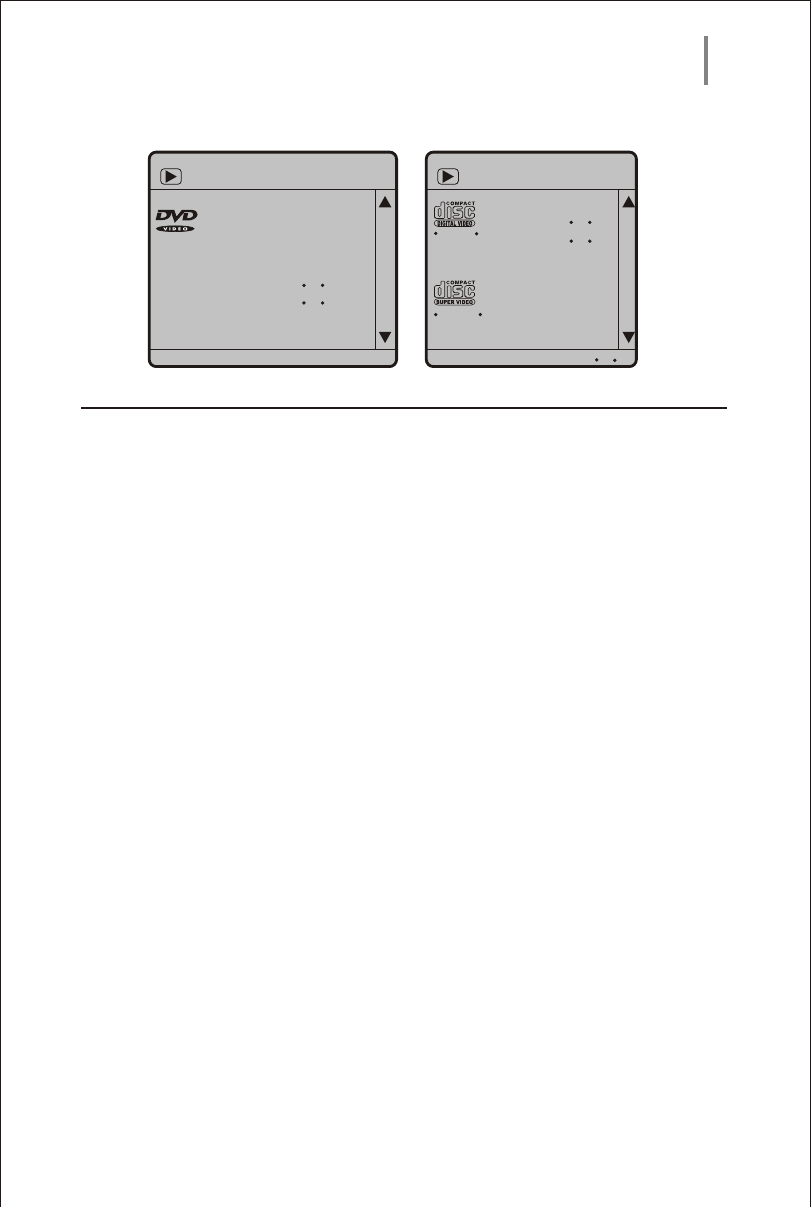
01/20
01/01
AC-3 5.1CH
CHINESE
1/4
0 06 58
0 06 58
OFF
Title time
Bit rate 28 III Title time 0*03*28
01/16
1 16 28
0 03 58
OFF
Disc time
Bit rate 28 III Disc time 0 03 28
SVCD
VCD
15
Title
Chapter
Audio
Subtitle
Angle
Title Time
Chapter Time
Repeat
Time Display
MENU MENU
Track
Disc Time
Track Time
Repeat
Time Display
(picture 1) (picture 2)
Basic Playback
Picture 1
TITLE: Number of the current chapter. With ENTER you can jumpt to other titles
by entering their number.
CHAPTER TIME: Number of the current chapter. With ENTER you can jump to other
chapters by entering their number.
AUDIO: select the audio tracks available on the DVD
SUBTITLE: select the subtitles available on the DVD
ANGLE: select the available view angles on the DVD
TT TIME: total length of the current track; with ENTER you can search within the track
CHAPTER: total length of the current chapter; with ENTER you can search within the CH
REPEAT: you can select from three different repeat modes
TIME DISPLAY: you can select from four different time display modes
Picture 2
Bei VCD/SVCD the menu shown in picture 2 will be displayed.
TRACK: selection of the track to be played
DISC TIME: Search for a point of time on the disc
TRACK TIME: Search for point of time in a track
REPEAT: select the desired repeat mode
TIME DISPLAY: select the desired time display mode


















