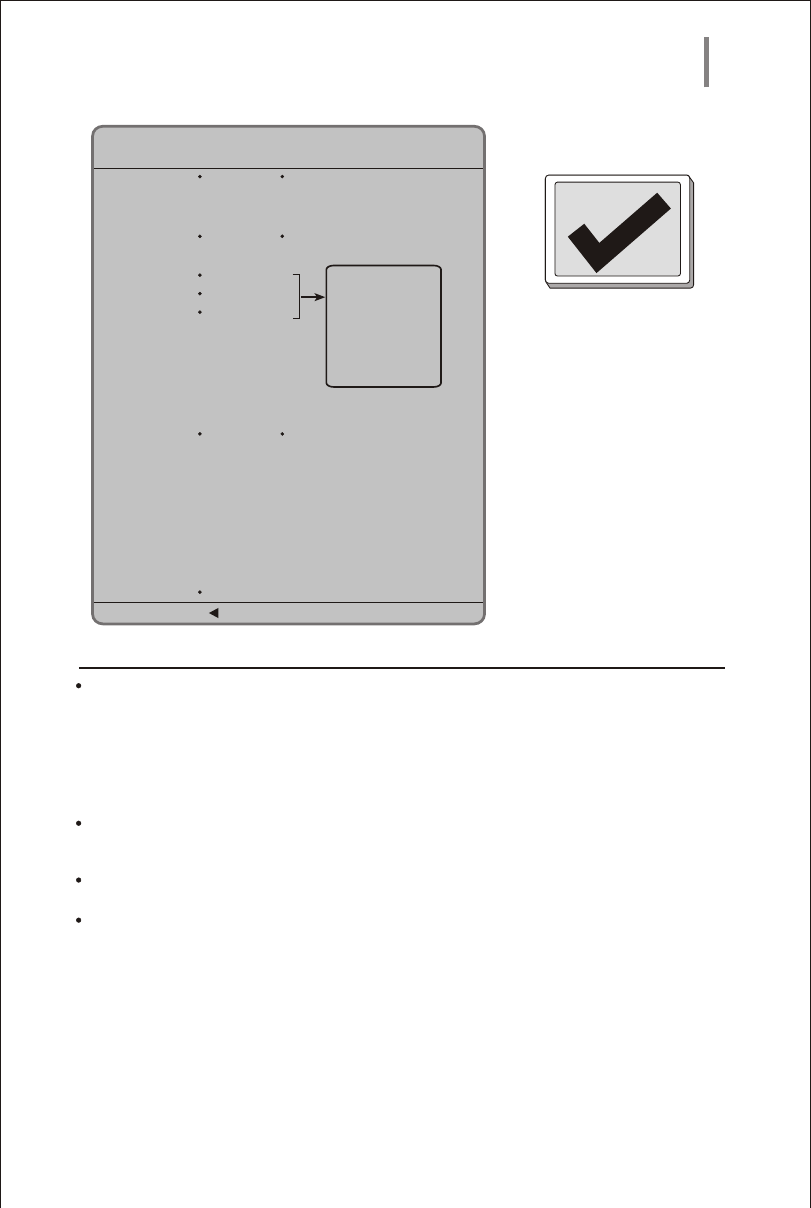
25
System Setup
PREFERENCE PAGE:
System State System State Menu
TY TYPE PAL PAL
MULTI
NTSC
PBC ON ON
OFF
AUDIO ENGLISH ENGLISH
SUBTITLE ENGLISH FRENCH
DISC MENU ENGLISH GERMAN
SPANLISH
ITALIAN
PORTUGUESE
PAREENTAL 08 1. KID SAF
2. G
3. PG
4. PG13
5. PGR
6. R
7. NC17
8. ADULT
DEFAULT RESET
Press direction
to return to setup menu
TV TYPE:
The unit can correspond with erery type of TV all over the world, Select your TV type on this
item:
Auto: Select TV type according to the color system of the playing disc automatically.
NTSC: Taiwan, Japan and USA use this type.
PAL: HongKong, China and Europe use this type, When TV type is inconsistent with this setup,
the screen will be in black strip state.
Audio: Subtitle and disc menu language setup:
when the disc has correspondent subtitle, audio and menu language supporting, menu is valid, if
the playing disc defaults preferred language, this setup will be invalid.
Parental control:
Adjust parental control to control the playing rated disc.
Defaults:
Return the player defaults to the original factory settings.


















