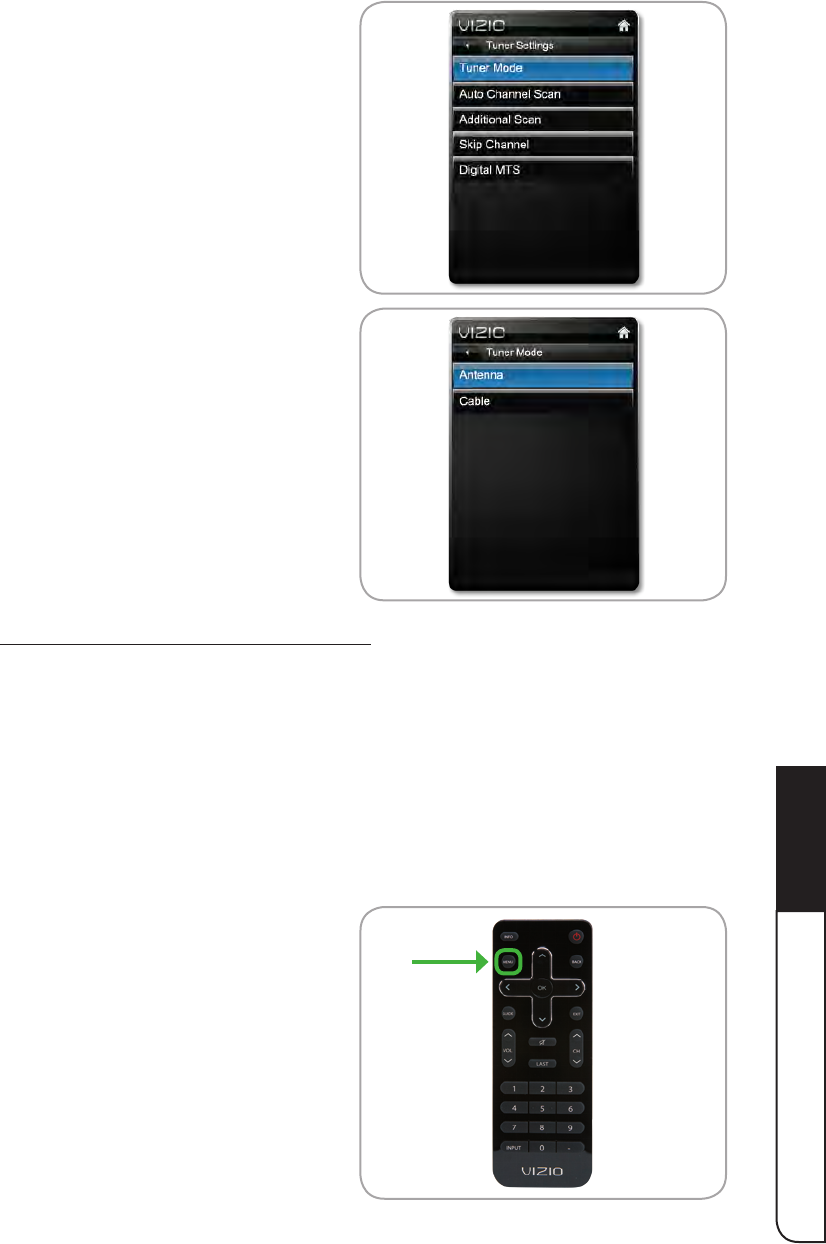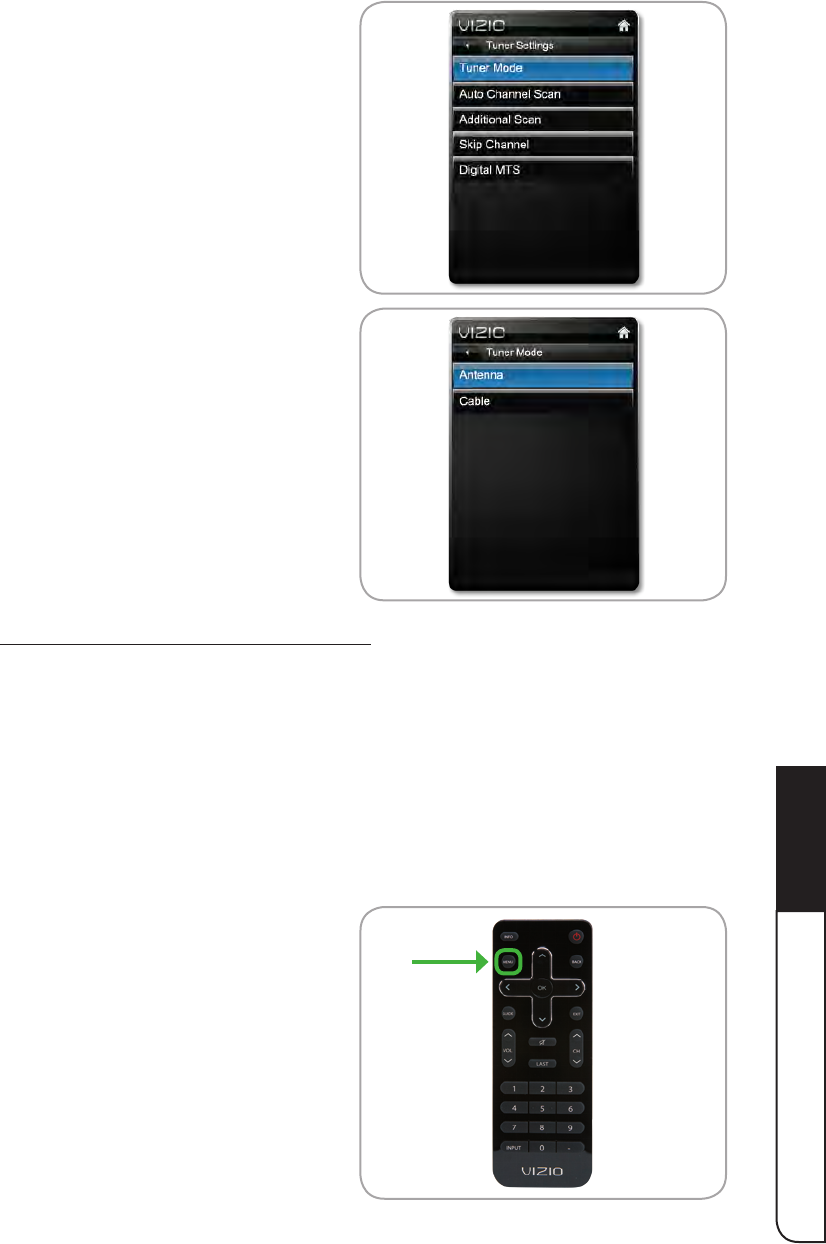
WNE/*%H."%X/1R)O""/%Y"/V
5
23
4. F(5"8$5"Up/Down Arrow buttons on the remote (or
8$5"bI"c".,&8-,<(",&"8$5"#/d"8,"$*)$<*)$8"Tuner Mode
and press OK. The Tuner Mode menu is displayed.
5. F(5"8$5"Up/Down Arrow buttons on the remote (or
8$5"bI"c".,&8-,<(",&"8$5"#/d"8,"$*)$<*)$8"8$5".,--5.8"8:&5-"
mode:
!" If you are using an external antenna, select
Antenna and press OK.
!" If you are using a cable TV connection, select
Cable and press OK.
6. Scan for channels. See Scanning for Channels on page 23.
Scanning*for*Channels
Before the TV can detect and display channels and their associated information, you must scan
for channels. A channel scan may also be necessary when the TV has been moved to an area
where different free-to-air broadcast television channels are available.
To scan for channels:
1. Press the MENU button on the remote (or the MENU
control on the TV). The on-screen menu is displayed.