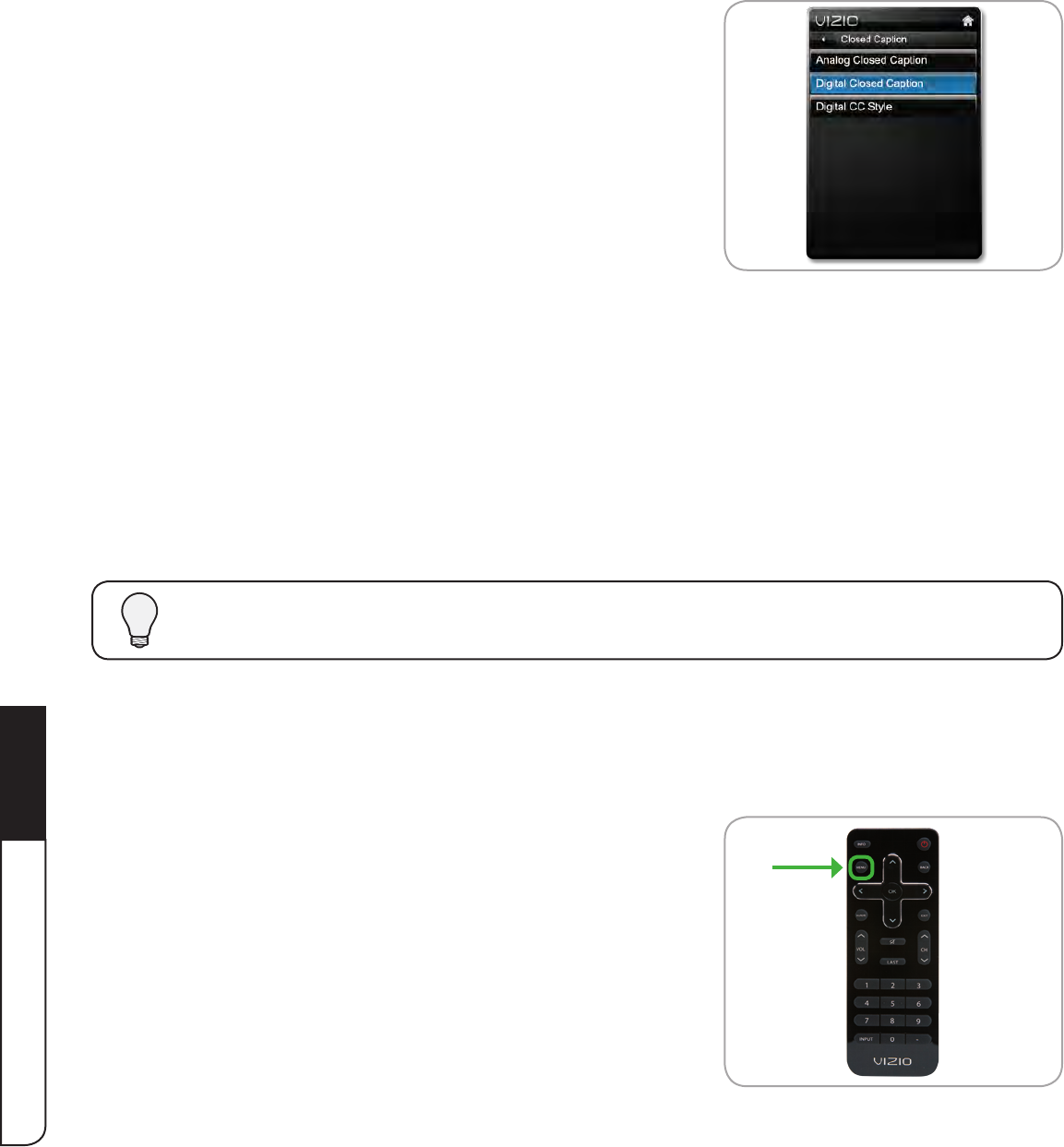
WNE/*%H."%X/1R)O""/%Y"/V
5
50
4. After highlighting the type of closed captions you
wish to see, press OK. The Caption Channel menu is
displayed.
5. F(5"8$5"Up/Down Arrow buttons on the remote (or
8$5"bI"c".,&8-,<(",&"8$5"#/d"8,"$*)$<*)$8"8$5".%A8*,&"
channel you wish to see, or highlight OFF to turn
closed captions off. Press OK.
Changing*the*Appearance*of*Digital*Closed*Captions
Digital closed captions can be displayed according to your preference.
To change the appearance of digital closed captions:
1. Press the MENU button on the remote (or the MENU
control on the TV). The on-screen menu is displayed.
Caption channels usually display different languages. For example, CC1 may display English
captions and CC2 may display Spanish captions.


















