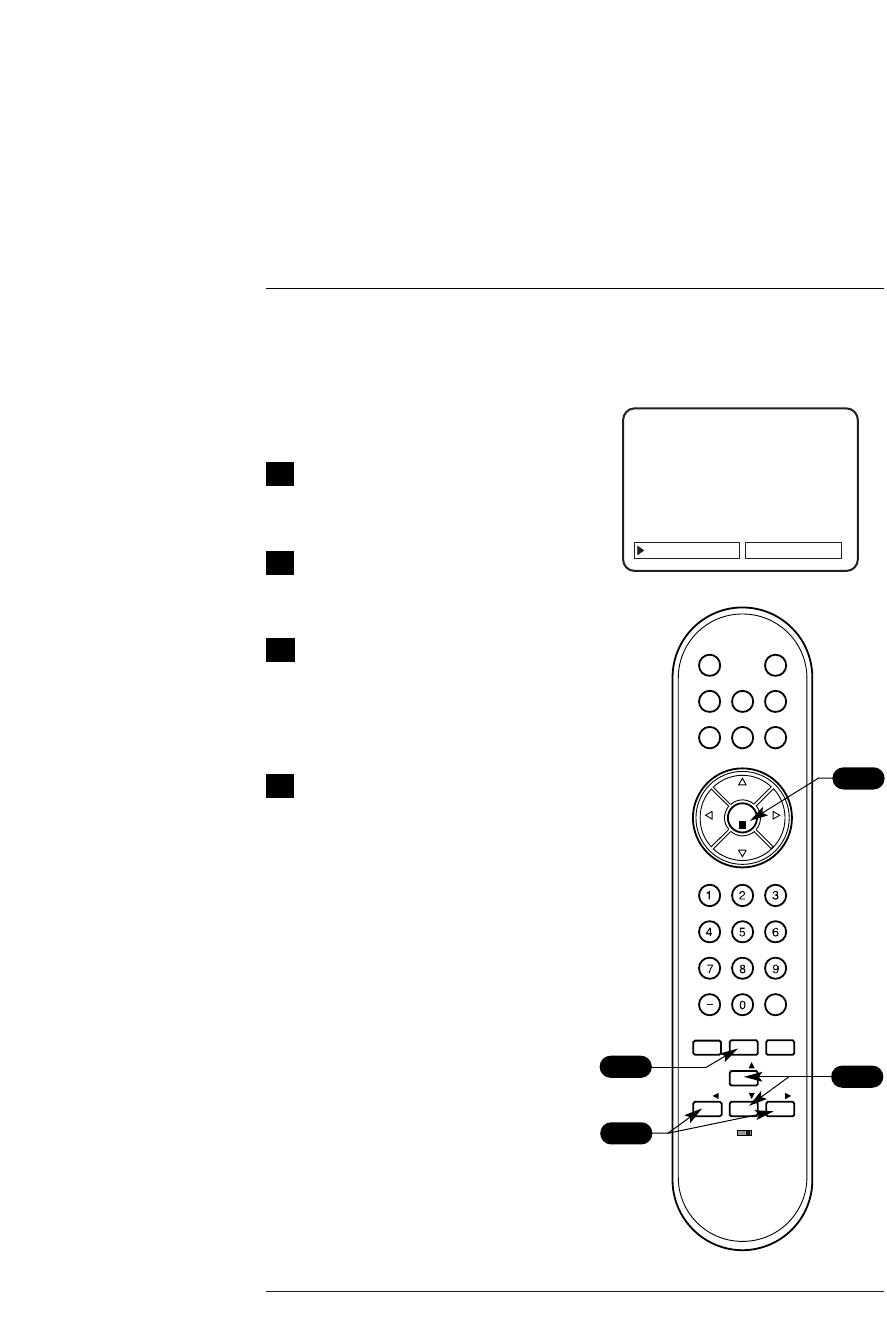
Page 30
206-4065
On the optional Installer’s remote,
press MENU repeatedly until the
Setup menu appears.
Use Up or Down ADJ arrow on the
remote control to highlight the
Language option on the menu.
Use the Left or Right ADJ arrow to
choose one of the following options:
• English
• Spanish (Español)
• French (Francais)
Press OK to remove menu.
Language for the On-Screen Menus
Choose English, Spanish (Español) or French (Francais) for the on-screen
menus.
1
2
3
4
AUTO PROGRAM
ADD/DEL/BLNK
CH. LABELS
CLOCK SET
TIMER
CAPTIONS
AUDIO LANG.
LANGUAGE
ENGLISH
SETUP MENU
3140OSKZ003AR6
MUTE
POWER
BANK
GUIDE
CH
PREVIEW
SAP
INFO
CC
OK
VOL
CH
CH
VOL
FLASHBK
TIMER
ALARM
MENU
ADJ
ADJ
ADJ
ADJ
BED1
BED2
1
4
2
3


















